Lithos 32x for Minecraft 1.17.1
 Textures are an important game element that at times offers a large number of very different experiences. For example, how about using the Lithos 32x add-on for Minecraft?
Textures are an important game element that at times offers a large number of very different experiences. For example, how about using the Lithos 32x add-on for Minecraft?
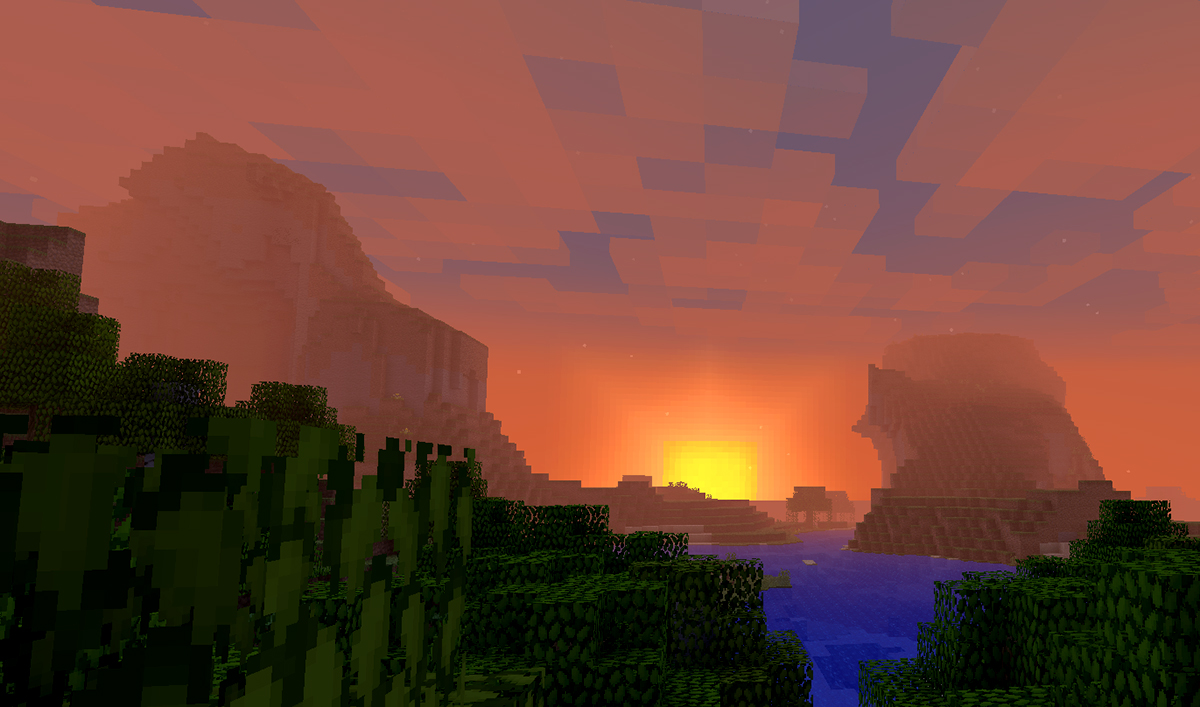
Thanks to all these changes, you will have the opportunity to take full advantage of all the available textures, which will now please you not only with a variety of features but also with completely new details. The textures have been reworked in various ways and will surely become the basis for discoveries. We suggest you make use of these textures and try to achieve a favorable result.

How to install the texture pack:
First step: download and install Lithos 32x
Second step: copy the texture pack to the C:\Users\USER_NAME\AppData\Roaming\.minecraft\resourcepacks
Third step: in game settings choose needed resource pack.




Comments (0)