PastelCraft for Minecraft 1.17
 If you like unusual design options, we suggest you consider using the PastelCraft add-on for Minecraft. Thanks to the new texture options, you will be able to decorate your new environment and get a lot of gameplay pleasure.
If you like unusual design options, we suggest you consider using the PastelCraft add-on for Minecraft. Thanks to the new texture options, you will be able to decorate your new environment and get a lot of gameplay pleasure.

The game world will become much better and give you new impressions, accompanied by updated versions of the atmosphere. The designer has brought a large number of various improvements, including both original textures and simplified ones. Nevertheless, the familiar style has been preserved and will allow you just to have a good time. We wish you good luck!
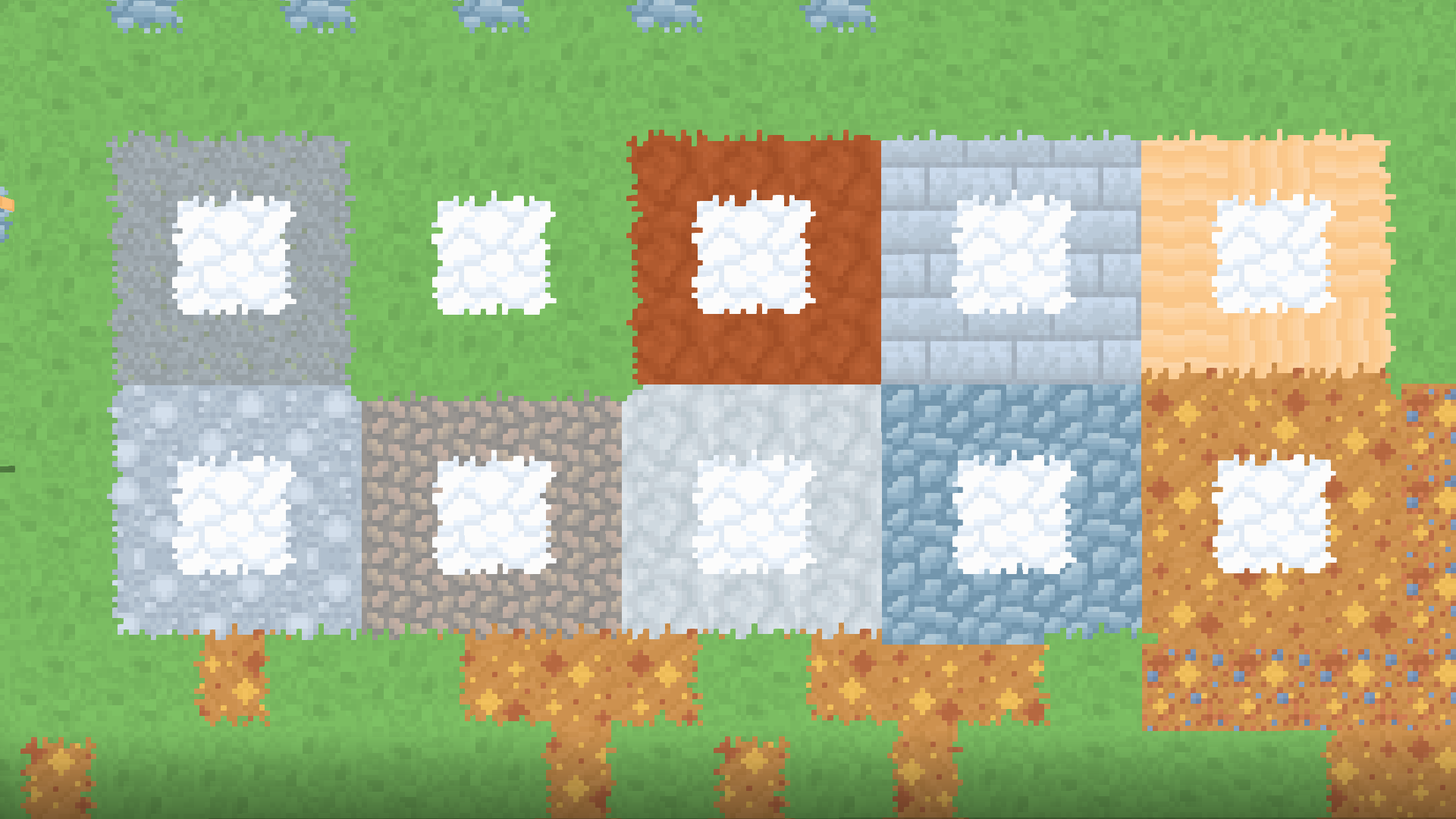
How to install the texture pack:
First step: download and install PastelCraft
Second step: copy the texture pack to the C:\Users\USER_NAME\AppData\Roaming\.minecraft\resourcepacks
Third step: in game settings choose needed resource pack.




Comments (0)