Pixelized for Minecraft 1.17.1
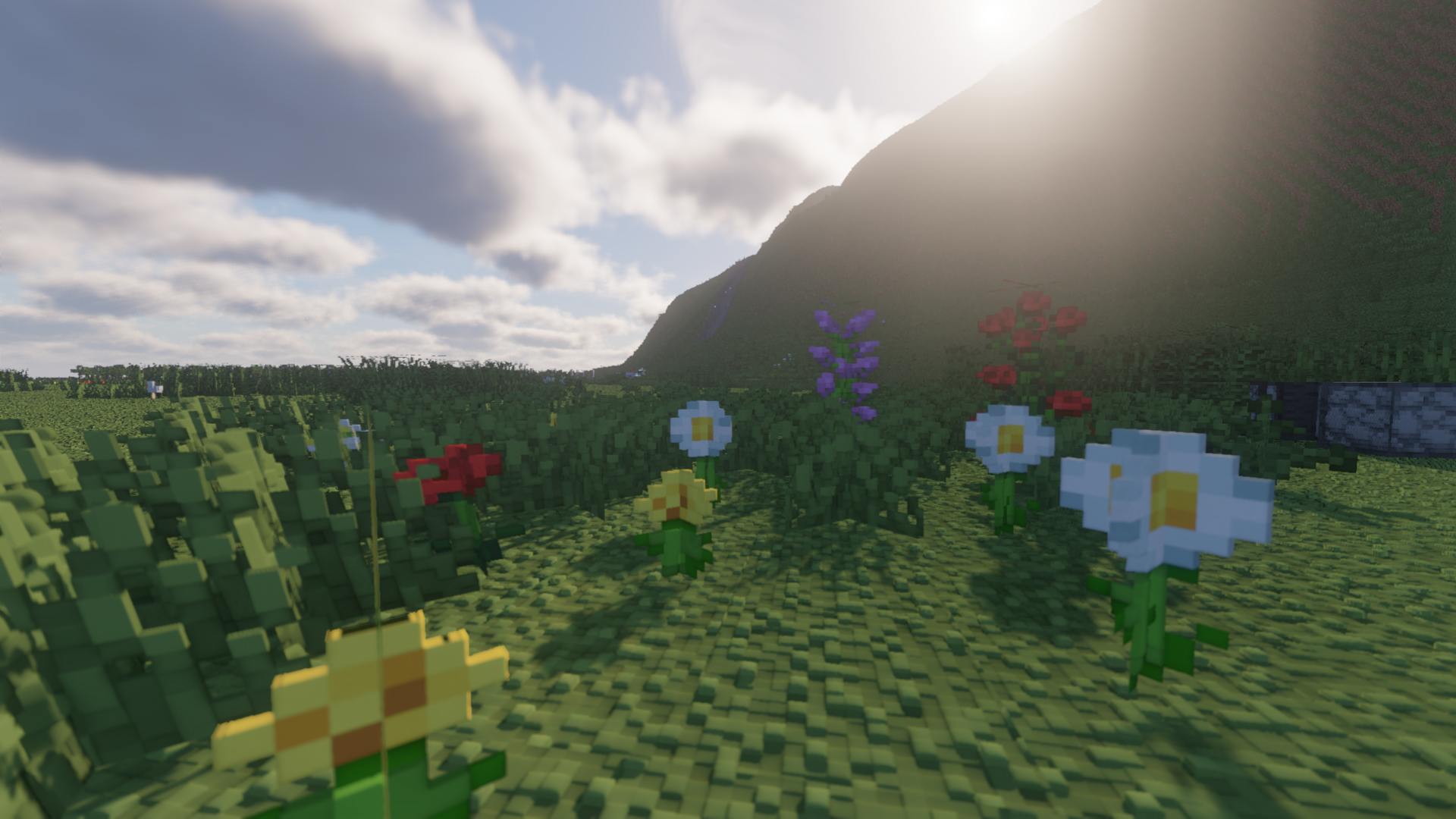 Pixelized for Minecraft is a special texture pack that offers to take advantage of a variety of features and improvements in terms of diverse textures with a new resolution. Thanks to the elaborate texture pack, users will have the opportunity to take advantage of any enhancement available.
Pixelized for Minecraft is a special texture pack that offers to take advantage of a variety of features and improvements in terms of diverse textures with a new resolution. Thanks to the elaborate texture pack, users will have the opportunity to take advantage of any enhancement available.

Thus, they will be able to choose x128, x256, or x512 resolution. Each of these options has peculiar features, system requirements, and visual design. In any case, more discoveries, new opportunities, and just pleasant and significantly improved gameplay await you.
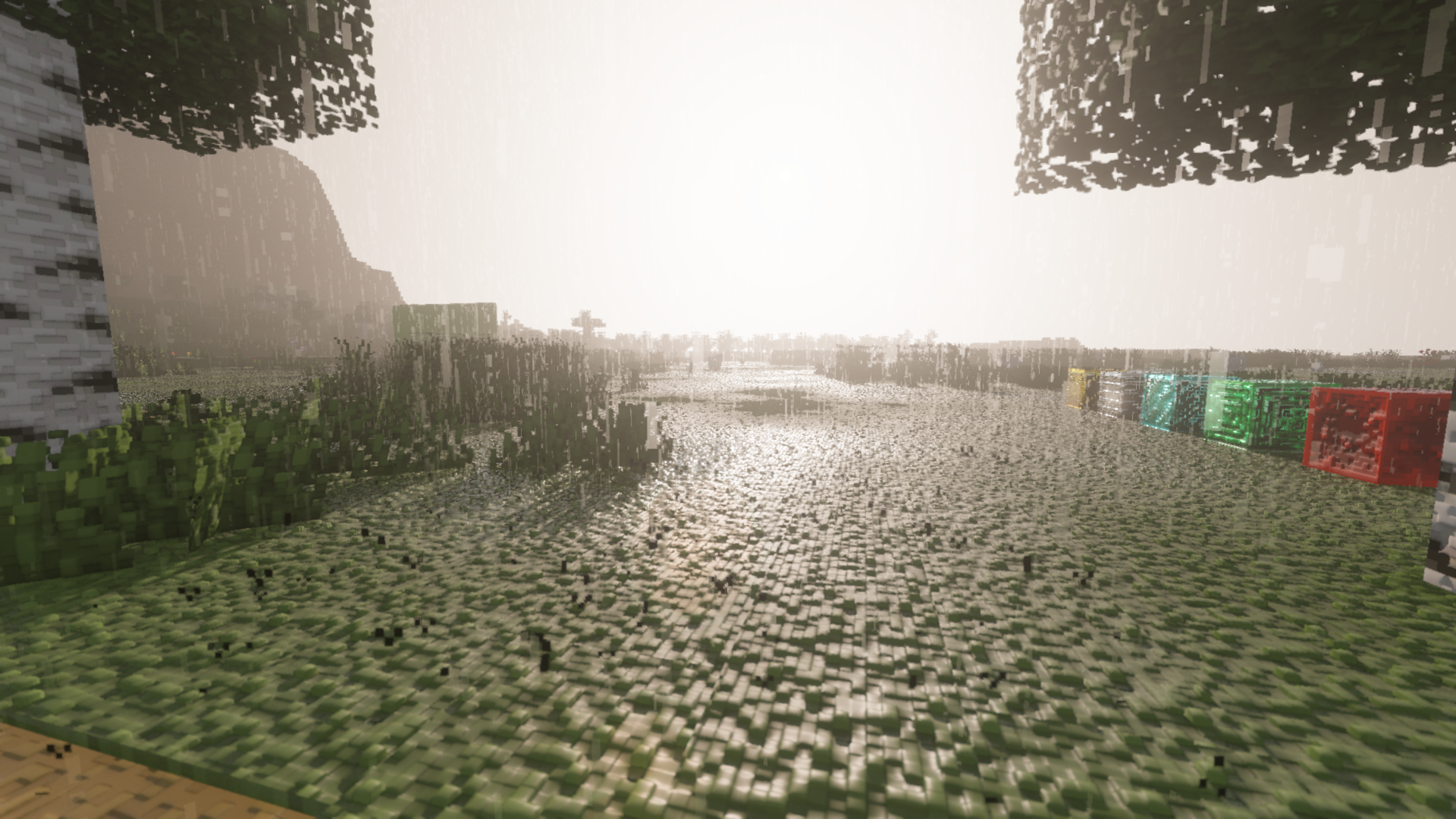
How to install the texture pack:
First step: download and install Pixelized
Second step: copy the texture pack to the C:\Users\USER_NAME\AppData\Roaming\.minecraft\resourcepacks
Third step: in game settings choose needed resource pack.




Comments (15)