Polaroid for Minecraft 1.17.1
 Polaroid for Minecraft is a great opportunity to improve the quality of the polaroid images. While earlier they had quite standard and sometimes reduced resolution, now the designer has substantially reworked them and made it possible to go on an exciting adventure and enjoy each game moment.
Polaroid for Minecraft is a great opportunity to improve the quality of the polaroid images. While earlier they had quite standard and sometimes reduced resolution, now the designer has substantially reworked them and made it possible to go on an exciting adventure and enjoy each game moment.
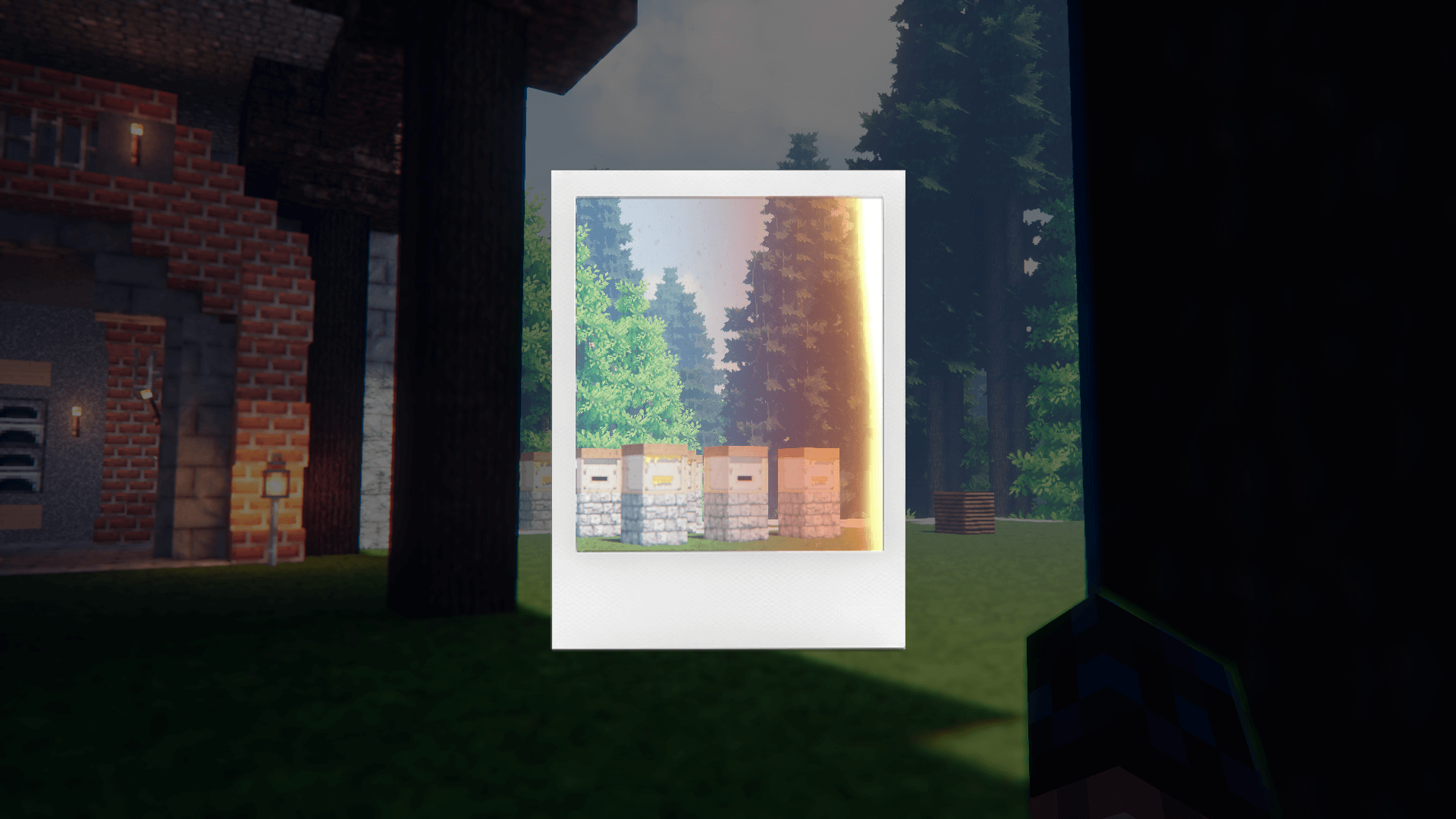
If you like to shoot your adventures and save memorable pictures, now you will have such an opportunity. It is enough just to take advantage of this texture pack to check all the improvements and evaluate all the available features. In any case, the result will please you and become the basis for more discoveries.

How to install the texture pack:
First step: download and install Polaroid
Second step: copy the texture pack to the C:\Users\USER_NAME\AppData\Roaming\.minecraft\resourcepacks
Third step: in game settings choose needed resource pack.




Comments (0)