Randomized Color Blocks for Minecraft 1.17.1
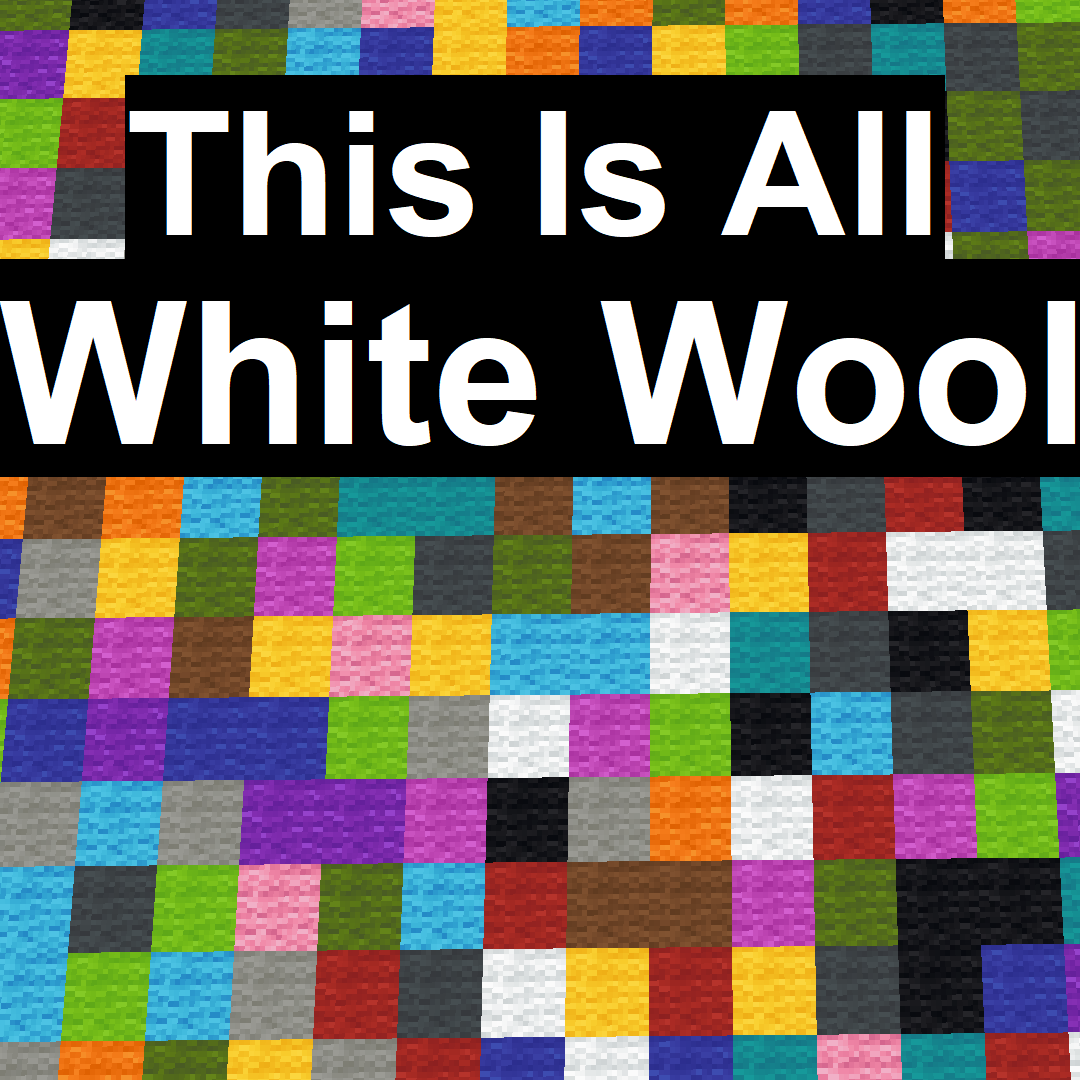 It is curious that even when creating visual improvements, many players try to complicate the gameplay. A vivid example of such an unusual combination of features is the Randomized Color Blocks add-on for Minecraft.
It is curious that even when creating visual improvements, many players try to complicate the gameplay. A vivid example of such an unusual combination of features is the Randomized Color Blocks add-on for Minecraft.
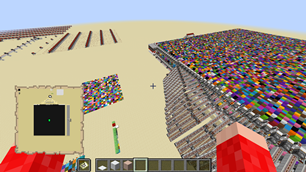
This improvement will introduce a special system for generating the block texture appearance into the game. Now it will be quite difficult to immediately determine what exactly this or that block refers to. But in any case, this will diversify the gameplay and bring the player several interesting challenges. Do not worry — you will be able to understand all the nuances and make use of all the features for personal benefit. Have a nice game!

How to install the texture pack:
First step: download and install Randomized Color Blocks
Second step: copy the texture pack to the C:\Users\USER_NAME\AppData\Roaming\.minecraft\resourcepacks
Third step: in game settings choose needed resource pack.




Comments (0)