Retro Items for Minecraft 1.17
 Many people try to make the game look more modern. However, there are a number of nostalgic fans who are still fond of classic environment formats. If you are one of them, do not hesitate to install Retro Items for Minecraft.
Many people try to make the game look more modern. However, there are a number of nostalgic fans who are still fond of classic environment formats. If you are one of them, do not hesitate to install Retro Items for Minecraft.
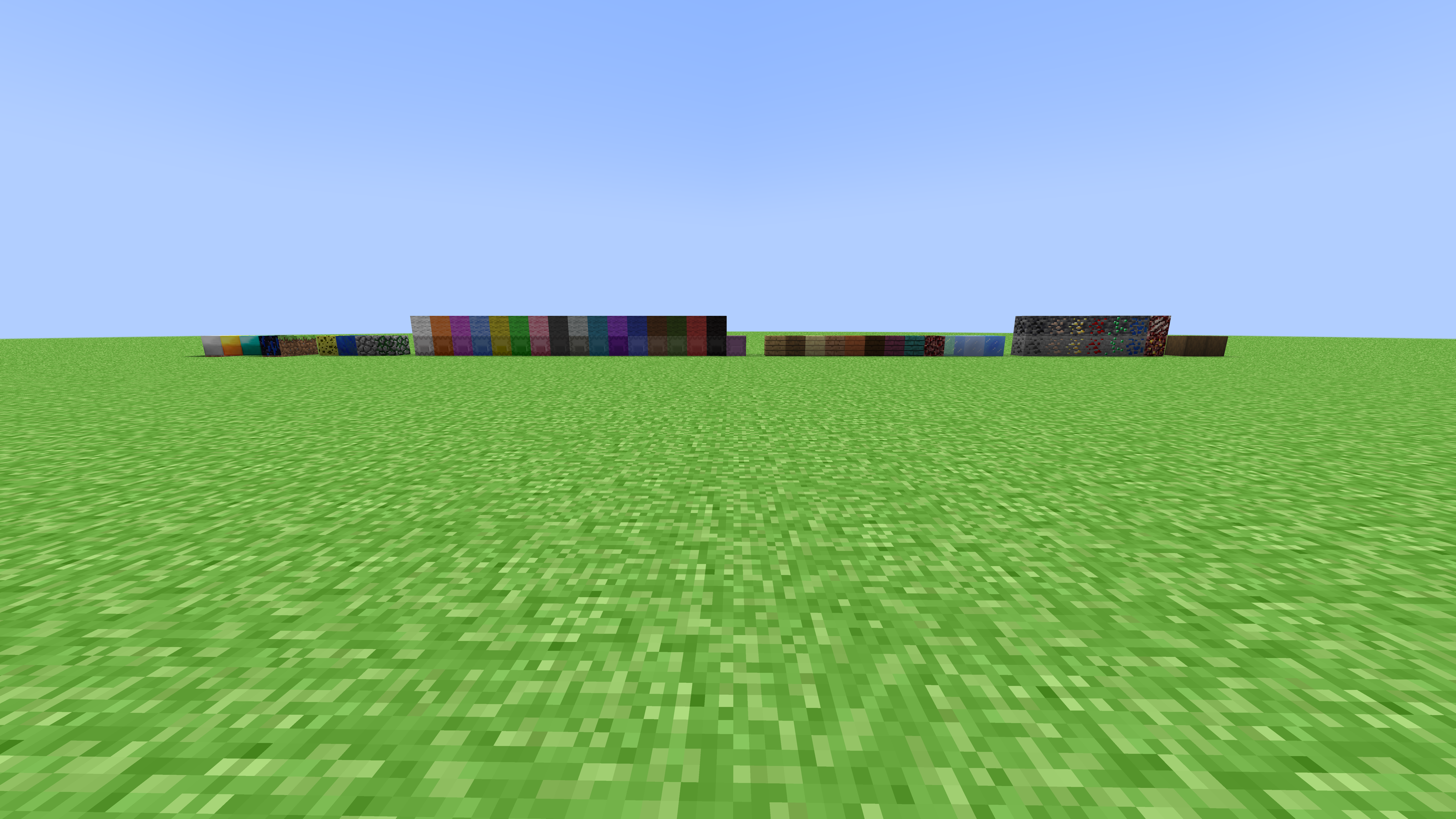
The author of this improvement is ready to present the classic format of inventory items that will surely make you feel happy. It only remains to use your abilities correctly and boldly achieve success. The main thing is to get used to the classic design format and the result won’t be long in coming. We wish you good luck and success in your new adventure!

How to install the texture pack:
First step: download and install Retro Items
Second step: copy the texture pack to the C:\Users\USER_NAME\AppData\Roaming\.minecraft\resourcepacks
Third step: in game settings choose needed resource pack




Comments (0)