Sautéed for Minecraft 1.17
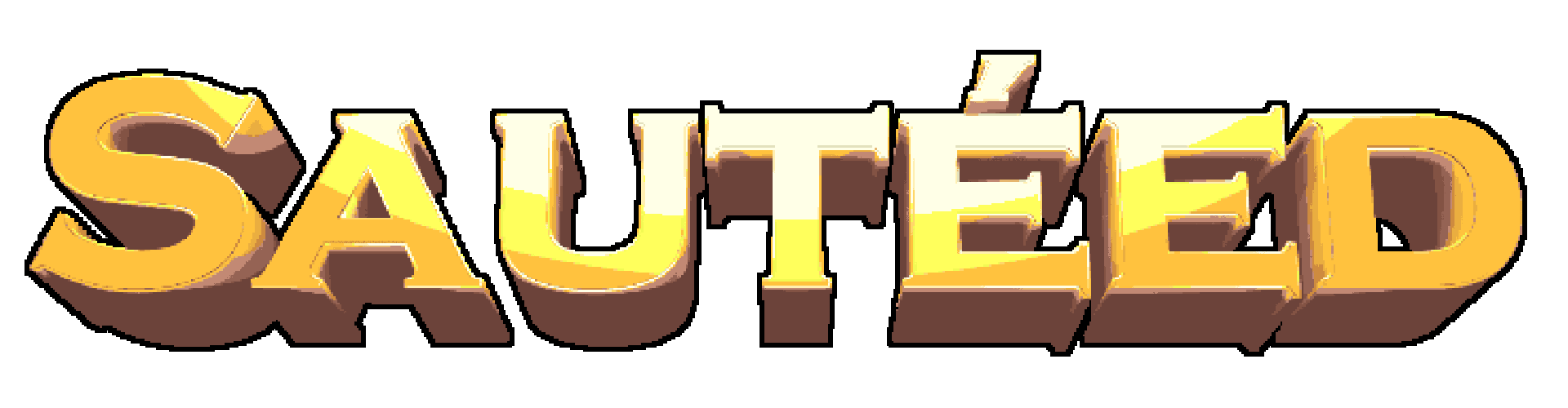 Would like to change the textures of many in-game blocks and objects so that they at least slightly resemble vanilla Minecraft? Then we recommend you consider using the Sautéed add-on for Minecraft 1.17, which may appeal to you.
Would like to change the textures of many in-game blocks and objects so that they at least slightly resemble vanilla Minecraft? Then we recommend you consider using the Sautéed add-on for Minecraft 1.17, which may appeal to you.
The main purpose of this texture pack is to make the standard textures more attractive and realistic. Besides, the mod brings interesting changes to the game world that should appeal to any user. Not only the textures of blocks and objects will change but also other aspects, i.e., mobs and other components of the game world. In short, after you install this add-on, the game environment will get a fresh coat of paint.
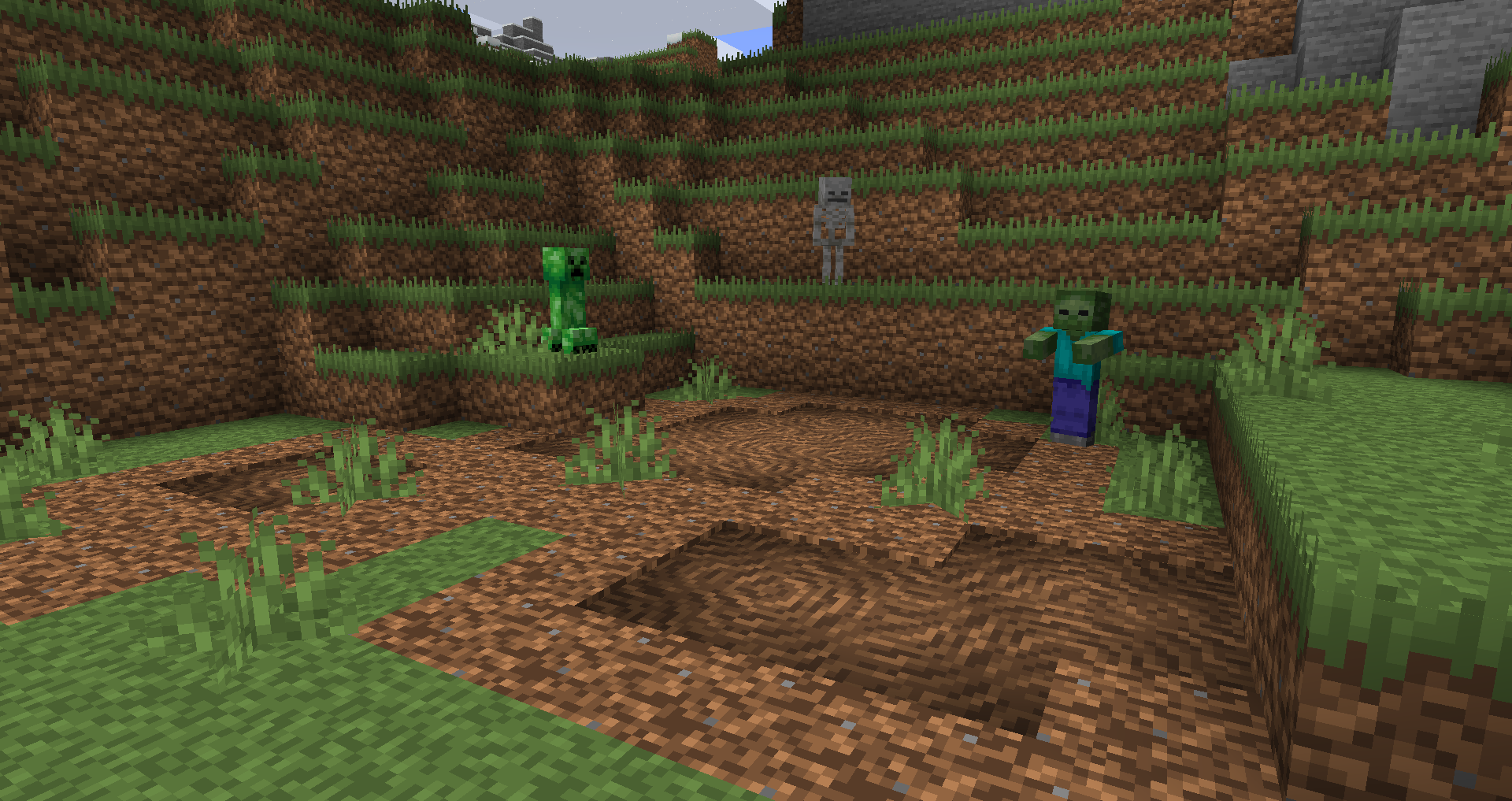
How to install the texture pack:
First step: download and install Sautéed
Second step: copy the texture pack to the C:\Users\USER_NAME\AppData\Roaming\.minecraft\resourcepacks
Third step: in game settings choose needed resource pack




Comments (1)