TomTexturePack for Minecraft 1.17.1
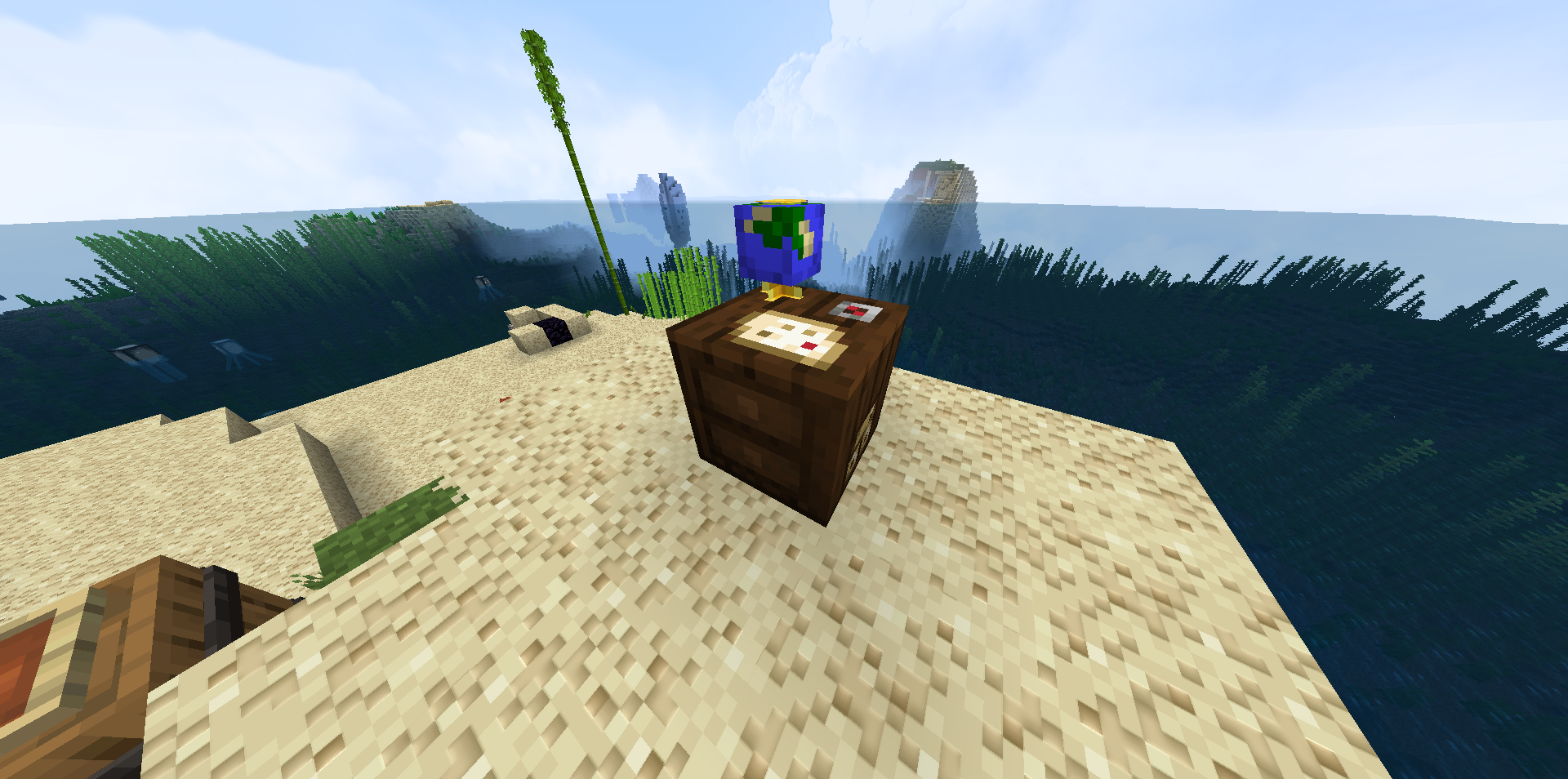 Global changes in the visual component of the game have always attracted a lot of attention. Therefore, we would like to suggest that you do not waste much time and just start using your new opportunities in terms of adventures.
Global changes in the visual component of the game have always attracted a lot of attention. Therefore, we would like to suggest that you do not waste much time and just start using your new opportunities in terms of adventures.
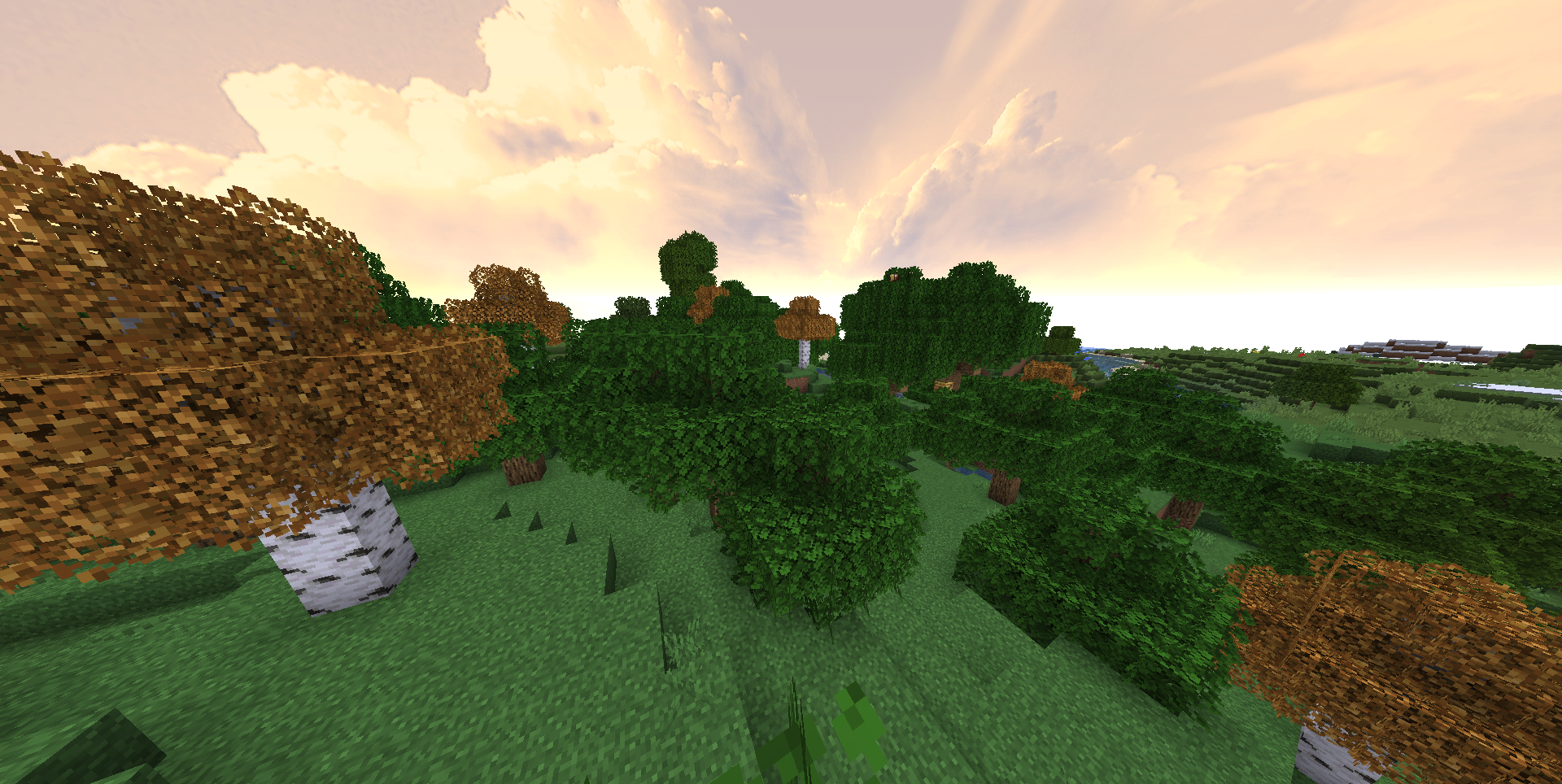
To do this, it is enough to take advantage of an add-on called TomTexturePack for Minecraft that beings a huge number of different textures to the game expanses, affecting almost every in-game element. Do not rush too much with your decisions — it will be enough just to start to actively act and try to effectively use any available opportunities for a pleasant pastime. We wish you good luck and all the best!

How to install the texture pack:
First step: download and install TomTexturePack
Second step: copy the texture pack to the C:\Users\USER_NAME\AppData\Roaming\.minecraft\resourcepacks
Third step: in game settings choose needed resource pack.




Comments (1)