Compact Frames for Minecraft 1.18.2
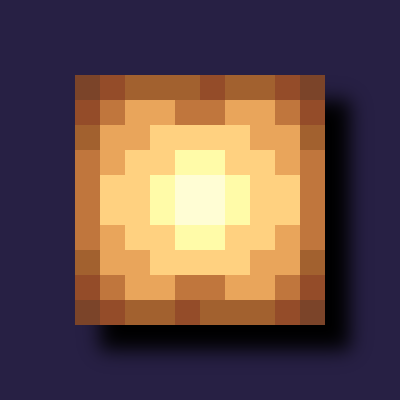 Do you like high-quality visual elements? If so, we invite you to install Compact Frames for Minecraft. What’s peculiar about this add-on is that it changes the appearance of items in your inventory.
Do you like high-quality visual elements? If so, we invite you to install Compact Frames for Minecraft. What’s peculiar about this add-on is that it changes the appearance of items in your inventory.

This upgrade will allow you to get rid of the frame that takes up a lot of space and makes the inventory icons look bulky. This texture pack will make the frame disappear and improve the overall look of your inventory. The main thing is to check out all the improvements and try to get the most out of your adventure. These new design options promise to be fun and exciting. We wish you a good game!
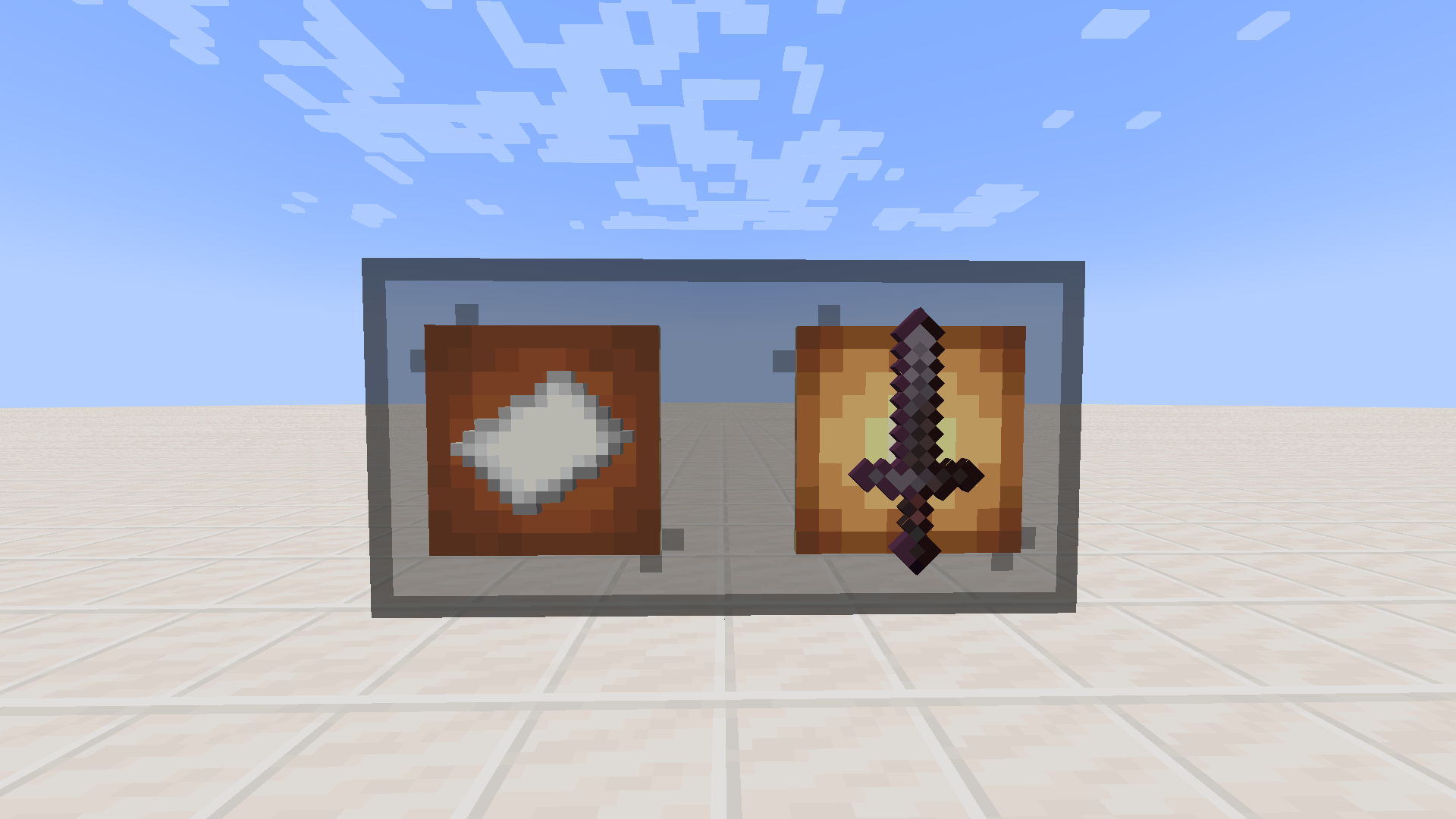
How to install the texture pack:
First step: download and install Compact Frames
Second step: copy the texture pack to the C:\Users\USER_NAME\AppData\Roaming\.minecraft\resourcepacks
Third step: in game settings choose needed resource pack.




Comments (0)