Dark and Clear for Minecraft 1.18.2
 If you have long been planning to change the appearance of the interface, then we invite you to install Dark and Clear for Minecraft. It is a well-developed texture pack, which makes it possible for you to radically change the available interface.
If you have long been planning to change the appearance of the interface, then we invite you to install Dark and Clear for Minecraft. It is a well-developed texture pack, which makes it possible for you to radically change the available interface.
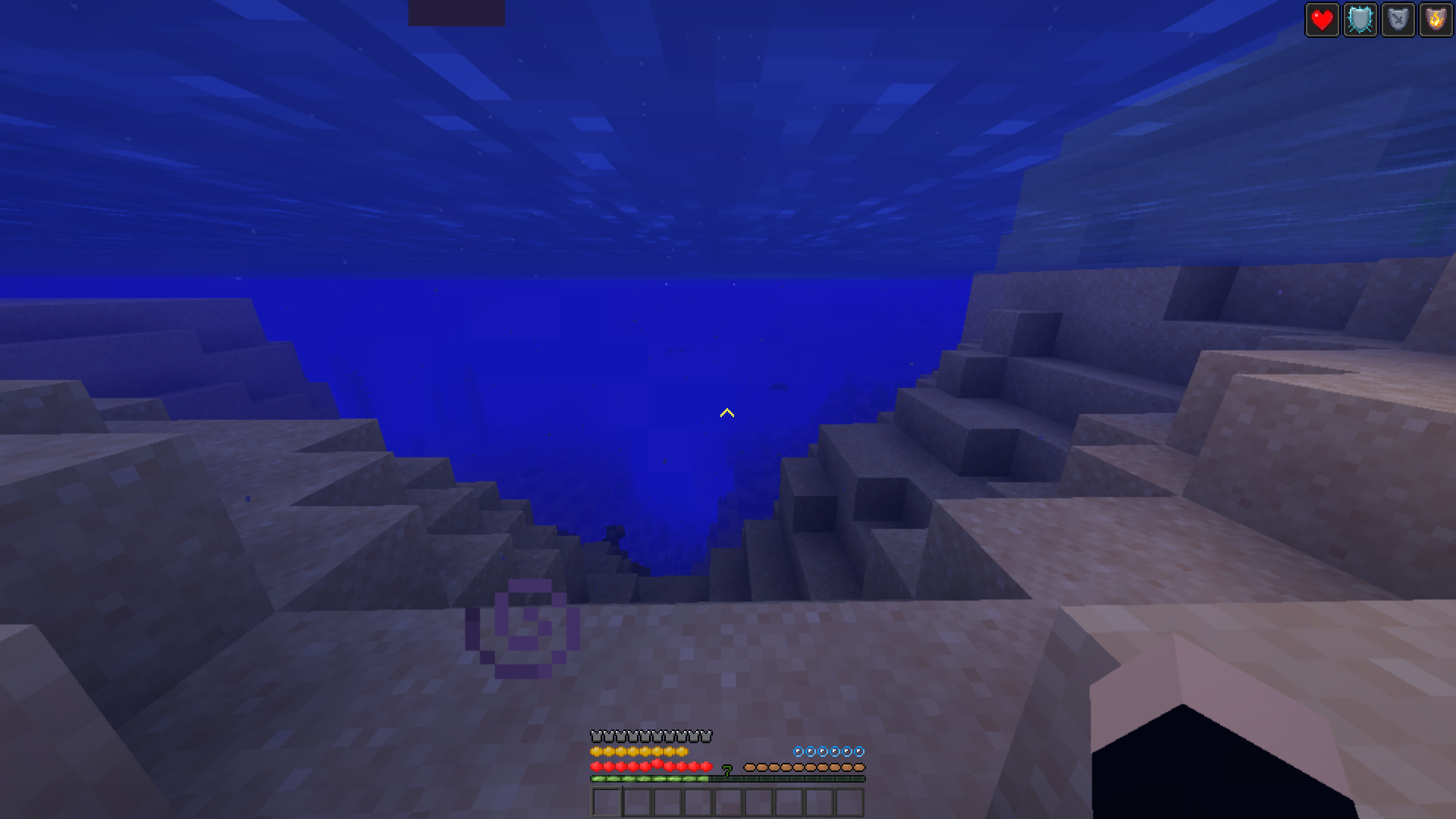
You only have to install all these textures and go on an exciting adventure that will certainly delight you with various details. The main thing is to make proper use of your abilities and gradually achieve a good result. The author has changed the appearance of the tiles, the font, the color palette, and many other details. We wish you good luck and all the best in your adventure!

How to install the texture pack:
First step: download and install Dark and Clear
Second step: copy the texture pack to the C:\Users\USER_NAME\AppData\Roaming\.minecraft\resourcepacks
Third step: in game settings choose needed resource pack.




Comments (0)