Dark GUIs for Minecraft 1.18
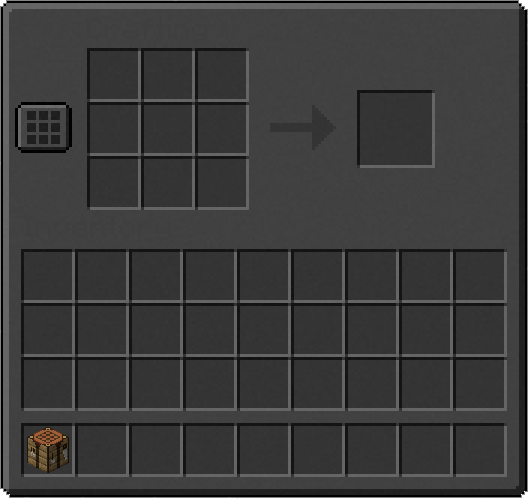 We continue to collect interesting and highly-popular interface design options. This time we suggest that you consider using the Dark GUIs add-on for Minecraft. This will allow you to get completely new opportunities in terms of ensuring visual perfection. Do not jump to conclusions and just go on an adventure.
We continue to collect interesting and highly-popular interface design options. This time we suggest that you consider using the Dark GUIs add-on for Minecraft. This will allow you to get completely new opportunities in terms of ensuring visual perfection. Do not jump to conclusions and just go on an adventure.
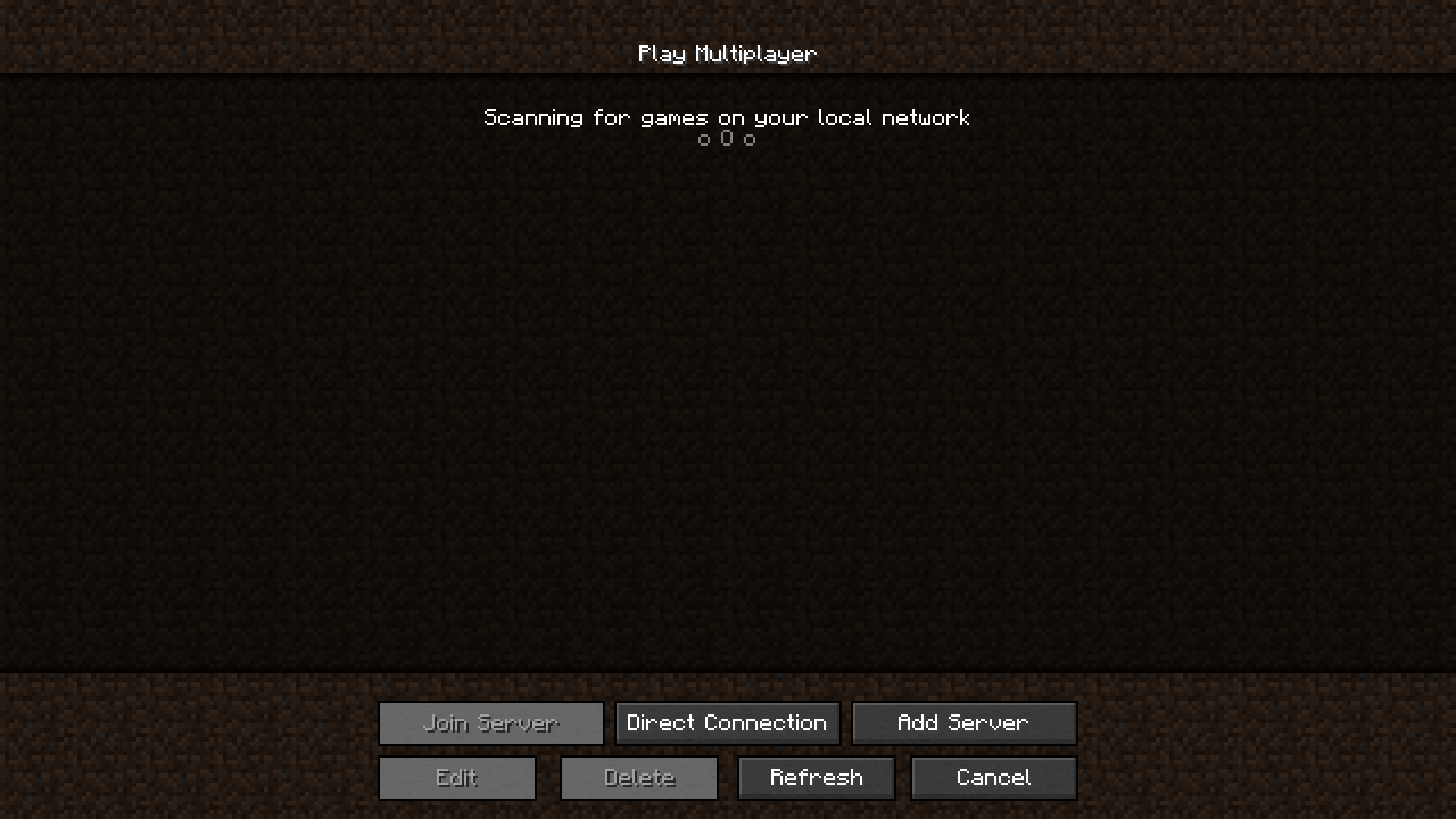
Thanks to the dark interface, it will be possible to significantly improve the atmosphere of the adventure. The main thing is to try to appreciate this change and make use of all the available features during the game. It remains to wish you good luck and all the best!
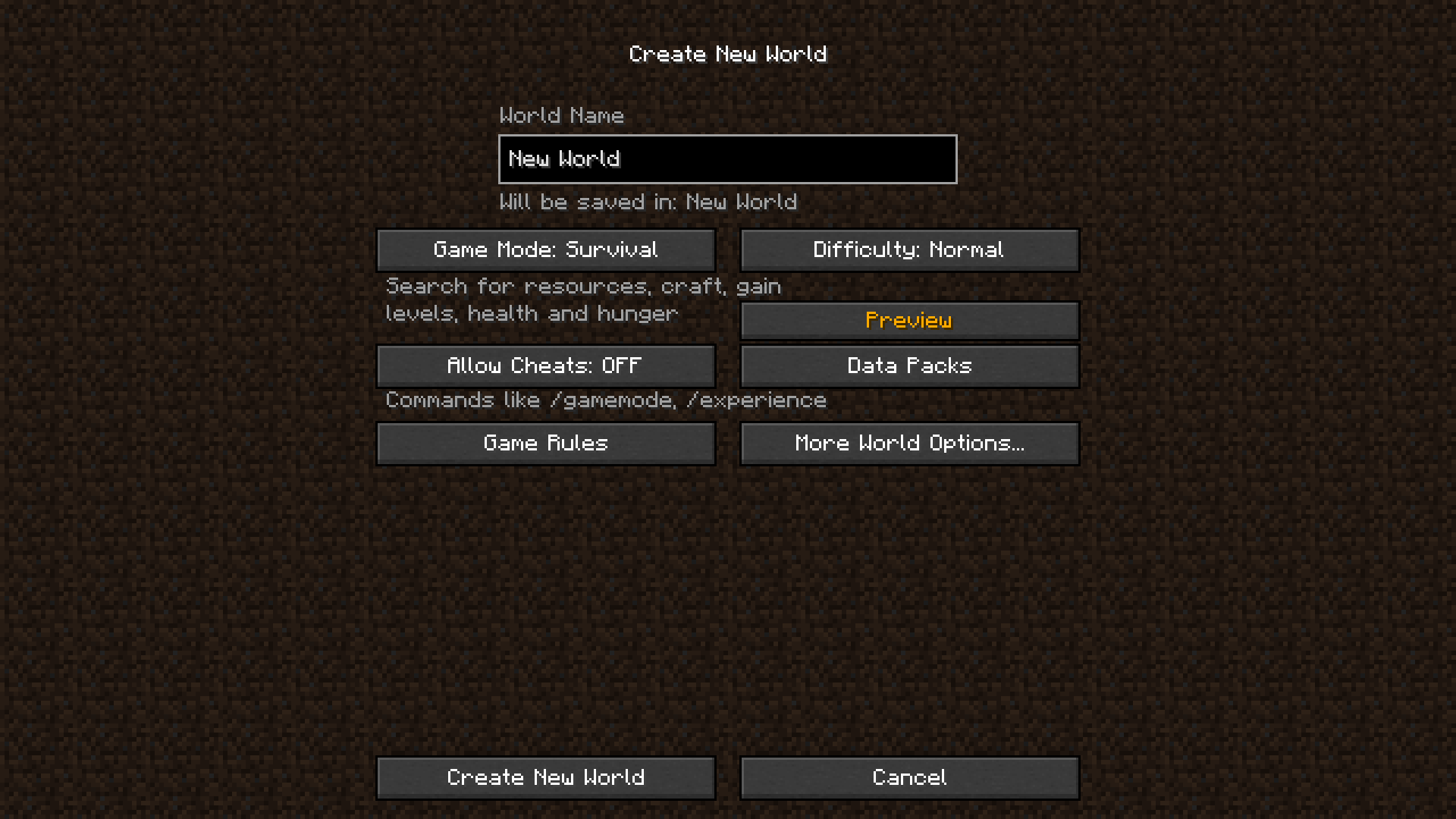
How to install the texture pack:
First step: download and install Dark GUIs
Second step: copy the texture pack to the C:\Users\USER_NAME\AppData\Roaming\.minecraft\resourcepacks
Third step: in game settings choose needed resource pack.




Comments (0)