Default HD for Minecraft 1.18.2
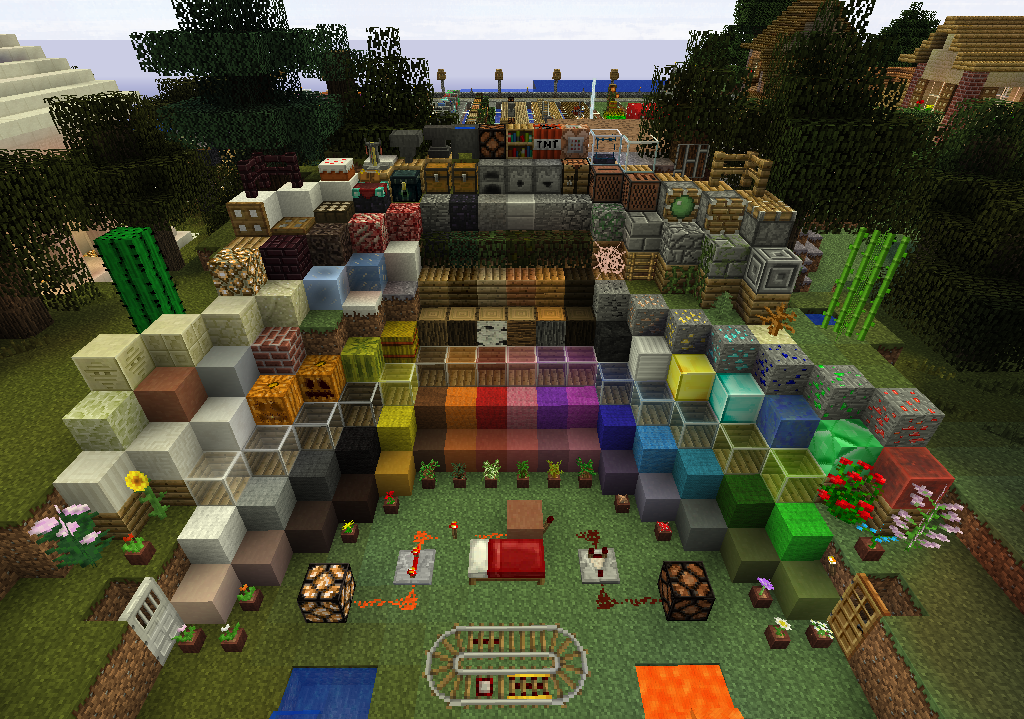 Let’s continue to improve the interactive world and introduce the best-designed textures. For example, if you use Default HD for Minecraft, you will have a chance to express yourself. After all, this texture pack adds numerous HD textures and 128x resolution, which increases the quality several times.
Let’s continue to improve the interactive world and introduce the best-designed textures. For example, if you use Default HD for Minecraft, you will have a chance to express yourself. After all, this texture pack adds numerous HD textures and 128x resolution, which increases the quality several times.

Therefore, you only have to properly use these new features and admire the incredible beauty. Your ultimate goal is to take advantage of these improvements and enjoy every moment of your game. Feel free to check out the textures and don’t forget to update the pack, which continues to develop. We wish you good luck and success!

How to install the texture pack:
First step: download and install Default HD
Second step: copy the texture pack to the C:\Users\USER_NAME\AppData\Roaming\.minecraft\resourcepacks
Third step: in game settings choose needed resource pack.




Comments (0)