Default-Style Halloween for Minecraft 1.18.2
 Do you like immersing yourself in unforgettable adventures? In this case, we invite you to waste no time and immediately use your newly added opportunities to achieve a good result. So, if you like Halloween themes, you can install Default-Style Halloween for Minecraft.
Do you like immersing yourself in unforgettable adventures? In this case, we invite you to waste no time and immediately use your newly added opportunities to achieve a good result. So, if you like Halloween themes, you can install Default-Style Halloween for Minecraft.

This modification promises to be exciting and guarantees the transformation of the surrounding game world. Eventually, the theme of this gloomy and fun holiday will fill the entire space of your adventure. All that remains is to start using the newly introduced improvements in your game. These features will gradually promote your further discoveries.
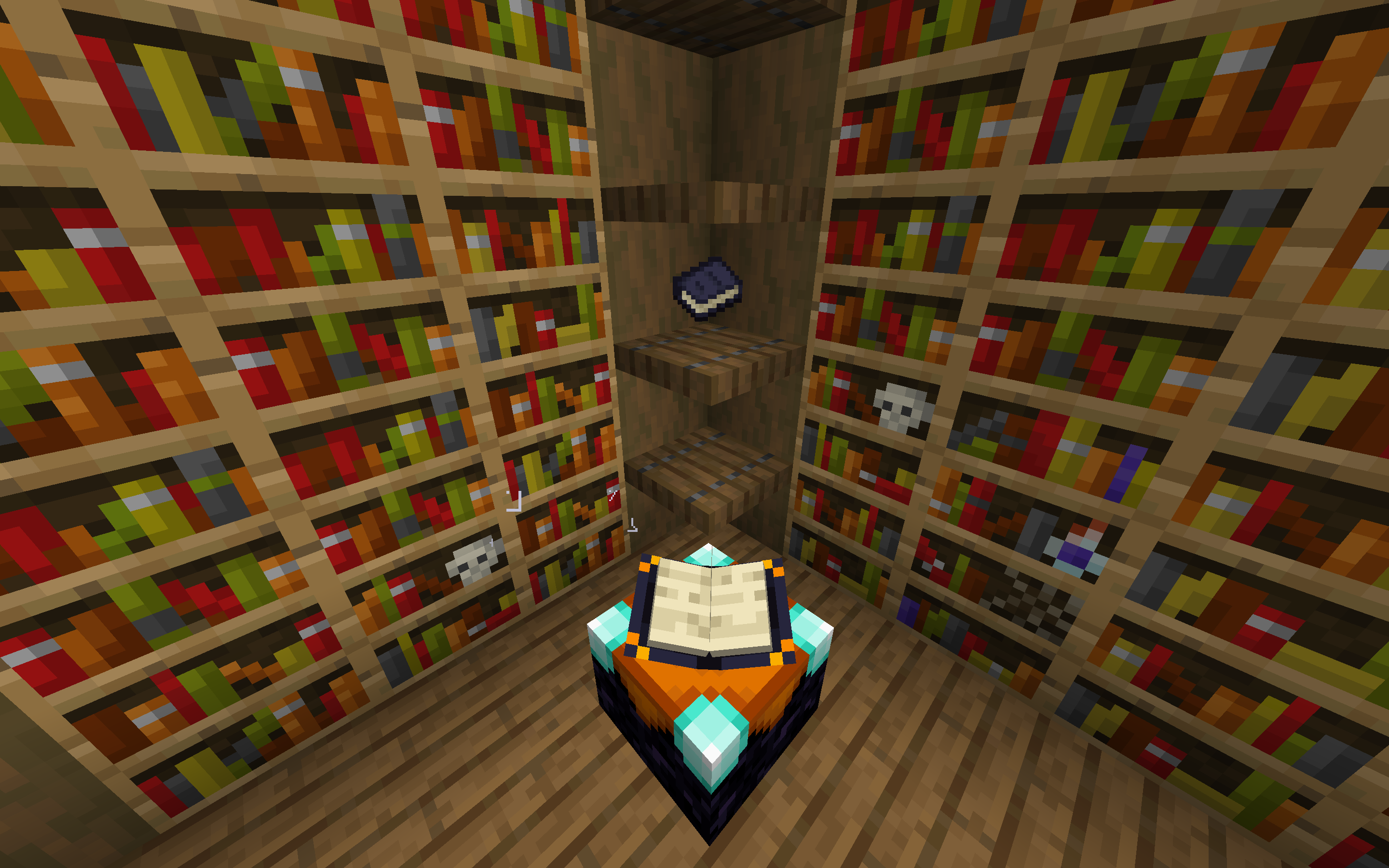
How to install the texture pack:
First step: download and install Default-Style Halloween
Second step: copy the texture pack to the C:\Users\USER_NAME\AppData\Roaming\.minecraft\resourcepacks
Third step: in game settings choose needed resource pack.




Comments (0)