Defaultening for Minecraft 1.18.2
 Among the large texture packs, there are also those designed to update the remaining textures. More precisely, these are textures that were not affected by developers after improvements and still look untouched.
Among the large texture packs, there are also those designed to update the remaining textures. More precisely, these are textures that were not affected by developers after improvements and still look untouched.
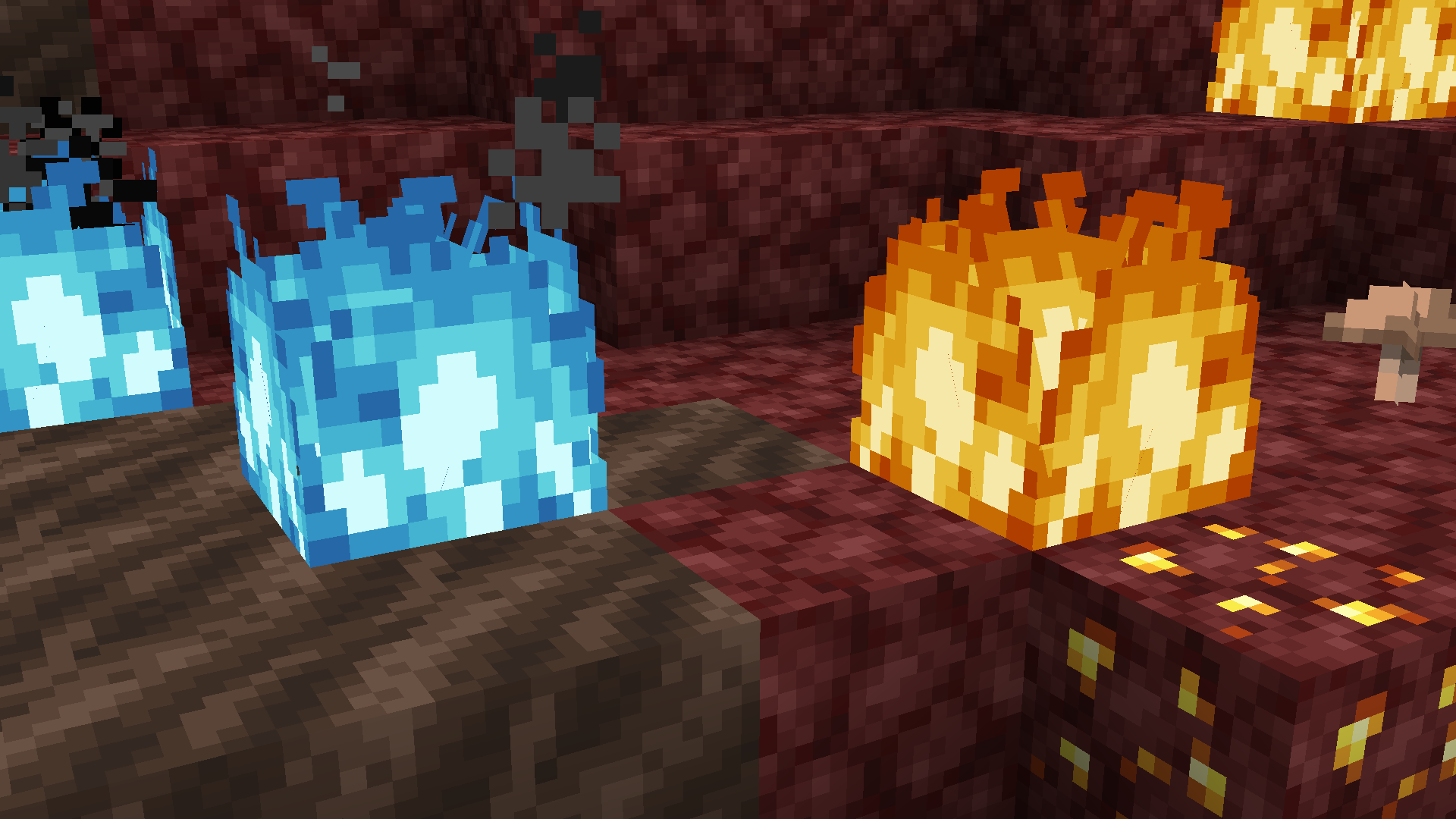
A striking example of such modification is Defaultening for Minecraft. This texture pack is unique and allows you to take advantage of the updated textures to improve your game. The new textures do not have an incredible level of quality, but they just allow you to have a good time and enjoy the completed improvements to the world around you.

How to install the texture pack:
First step: download and install Defaultening
Second step: copy the texture pack to the C:\Users\USER_NAME\AppData\Roaming\.minecraft\resourcepacks
Third step: in game settings choose needed resource pack.




Comments (0)