Dramatic Skys for Minecraft 1.18.2
 If you want your adventure to be spacious and large-scale, we recommend you install Dramatic Skys for Minecraft. This texture pack is unique since it allows you to transform the playing space, making the skies more attractive and the lighting more realistic.
If you want your adventure to be spacious and large-scale, we recommend you install Dramatic Skys for Minecraft. This texture pack is unique since it allows you to transform the playing space, making the skies more attractive and the lighting more realistic.
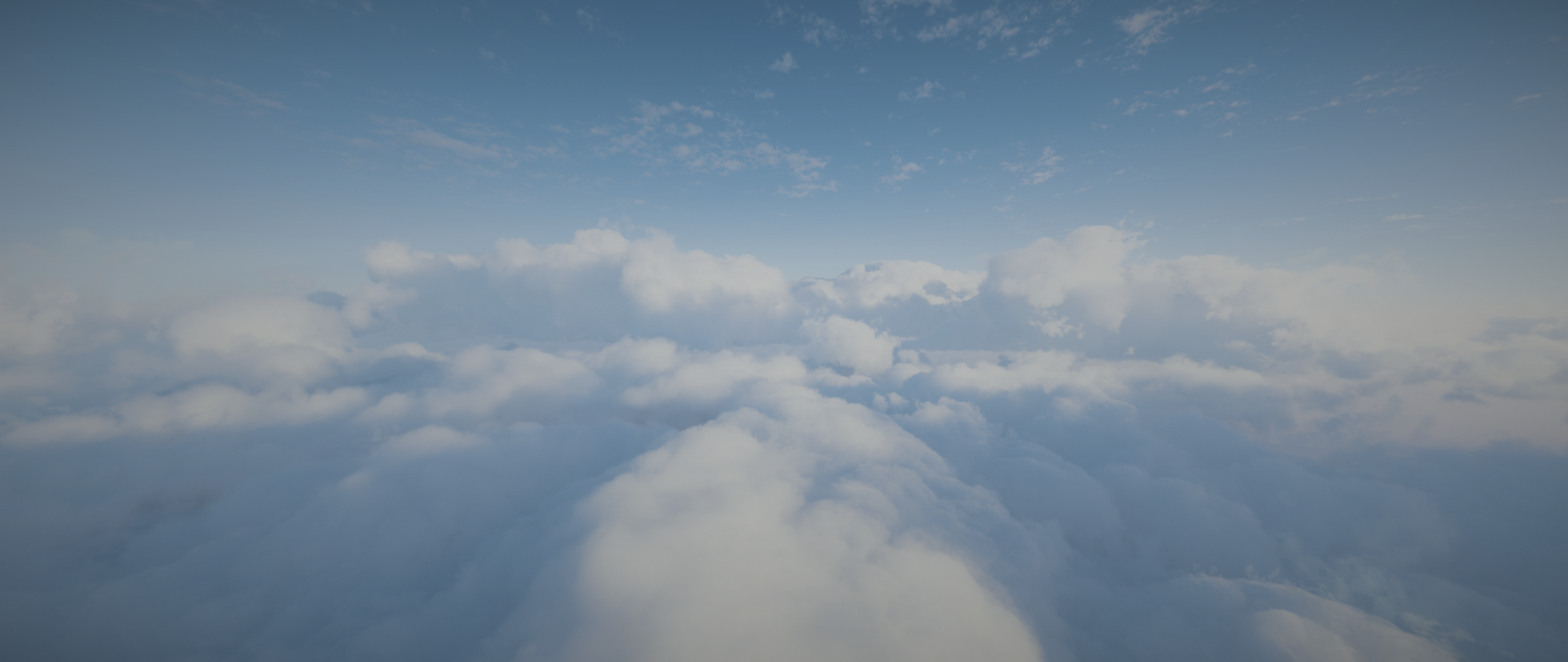
Therefore, you should only pay attention to detail and be ready to experience these impressive delights. The game graphics will not change, but the atmosphere will be much better thanks to the redesigned sky and clouds. Please embark on an exciting adventure and try to enjoy every moment of your game. We wish you good luck and success in your future adventure!
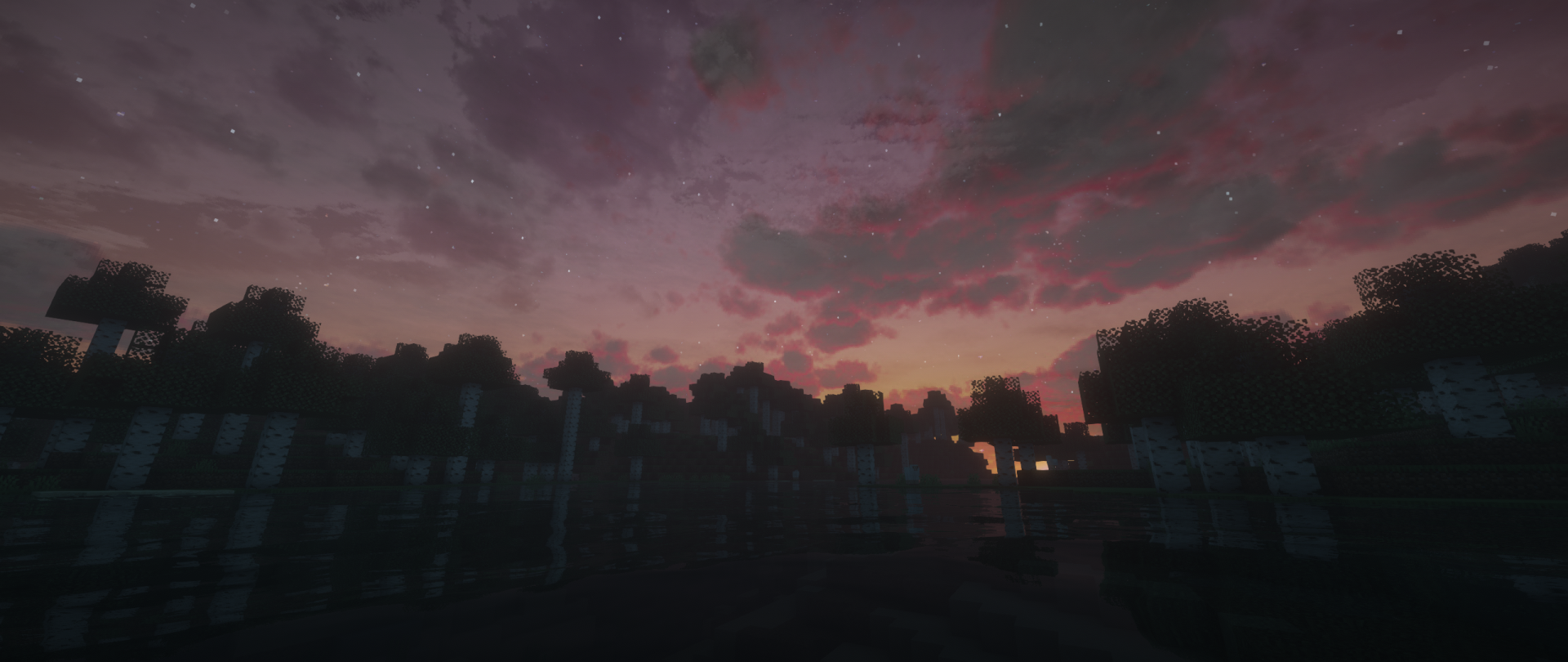
How to install the texture pack:
First step: download and install Dramatic Skys
Second step: copy the texture pack to the C:\Users\USER_NAME\AppData\Roaming\.minecraft\resourcepacks
Third step: in game settings choose needed resource pack.




Comments (0)