Dynamic Skies for Minecraft 1.18.2
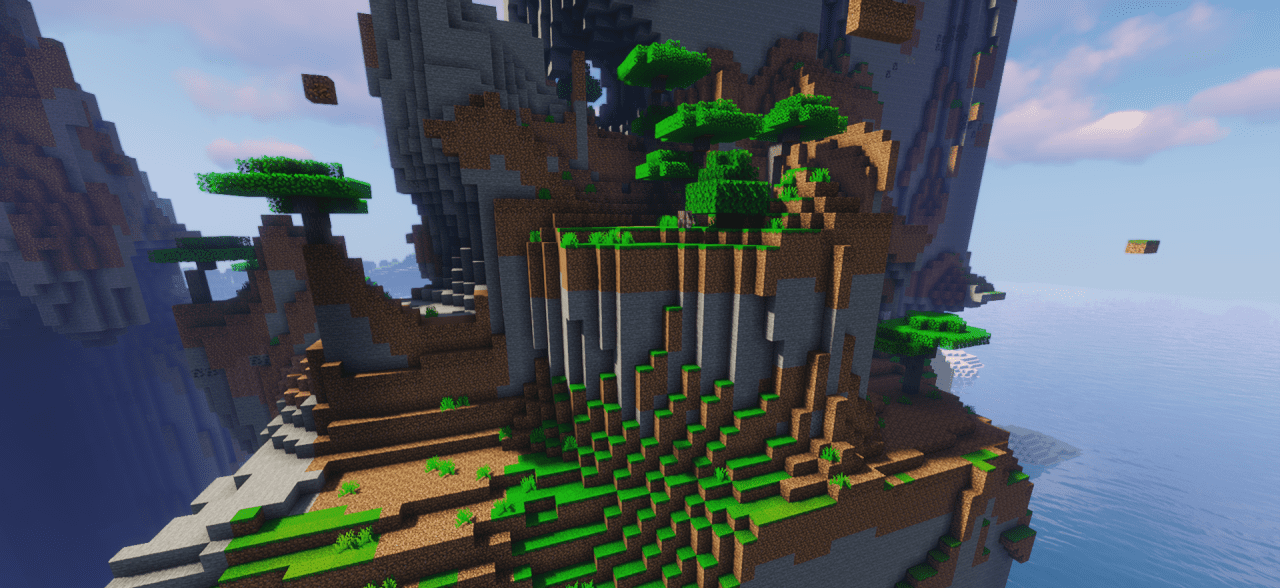 Would you like to have a good time in your game world? In this case, you should use any opportunities to transform your gaming environment and make it more aesthetically pleasing. Therefore, we invite you to pay attention to Dynamic Skies for Minecraft.
Would you like to have a good time in your game world? In this case, you should use any opportunities to transform your gaming environment and make it more aesthetically pleasing. Therefore, we invite you to pay attention to Dynamic Skies for Minecraft.
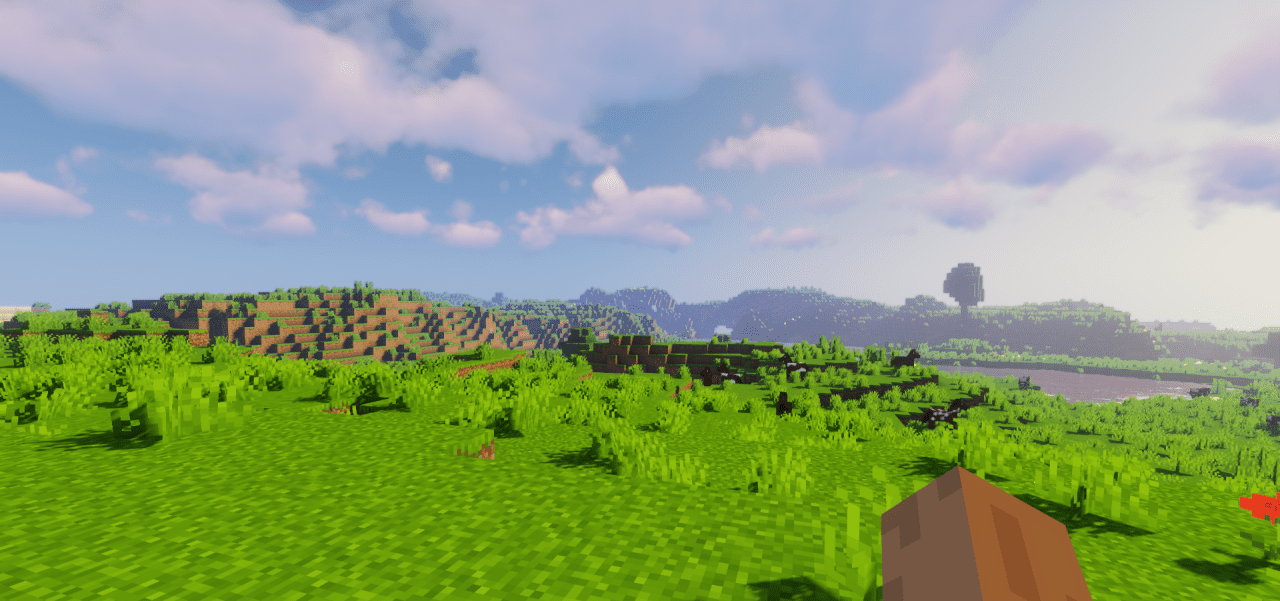
This texture pack allows you to explore the updated sky and lighting, which makes it possible to enjoy every minute of your visually pleasing adventure. Please don’t rush to conclusions since you better embark on an exciting adventure that will surely please you and help you get pleasant emotions. We wish you success and all the best!
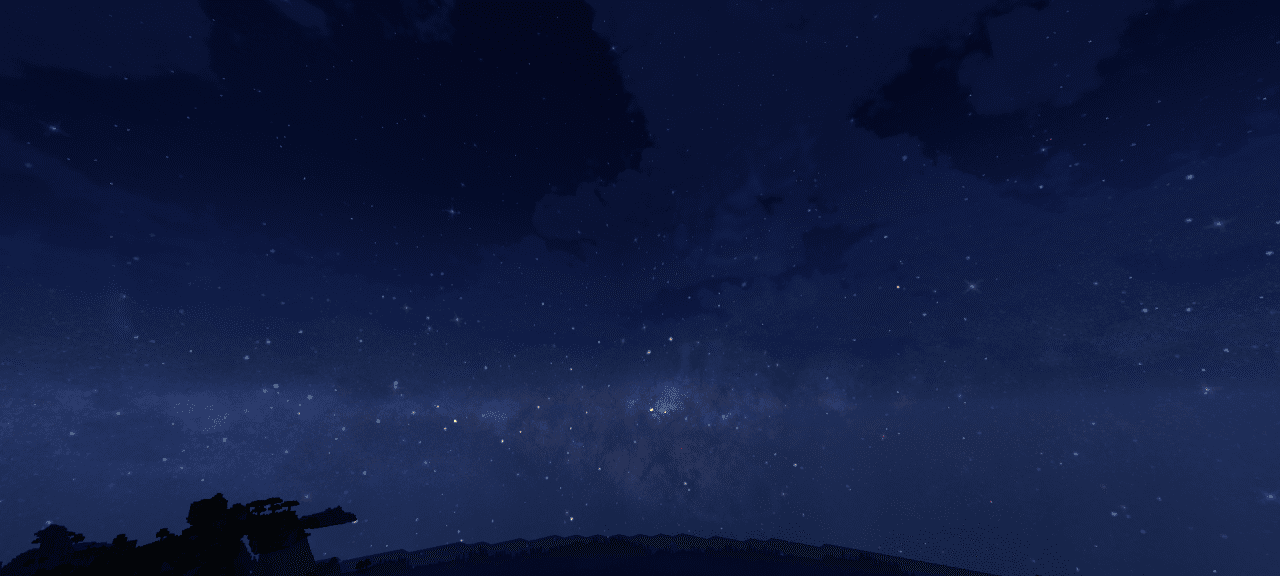
How to install the texture pack:
First step: download and install Dynamic Skies
Second step: copy the texture pack to the C:\Users\USER_NAME\AppData\Roaming\.minecraft\resourcepacks
Third step: in game settings choose needed resource pack.




Comments (0)