FullBright for Minecraft 1.18.2
 FullBright for Minecraft is a special add-on that invites to enjoy not only a lot of new impressions but also a convenient function for enabling maximum brightness. You will just have to take advantage of all the new opportunities and achieve a favorable result. But do not act hastily, as this improvement will make your adventures easier.
FullBright for Minecraft is a special add-on that invites to enjoy not only a lot of new impressions but also a convenient function for enabling maximum brightness. You will just have to take advantage of all the new opportunities and achieve a favorable result. But do not act hastily, as this improvement will make your adventures easier.

However, that is no reason to get upset because sometimes such an mod is simply indispensable. It provides plenty of room for a pleasant pastime and will surely come in handy when visiting dark caves. So, try to properly use the new features and ensure maximum convenience for your journeys.
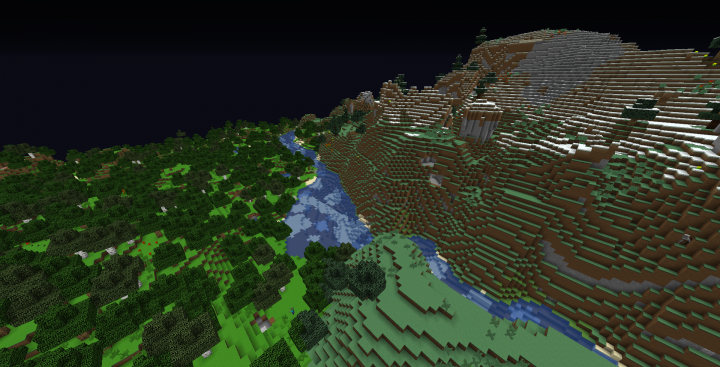
How to install the texture pack:
First step: download and install FullBright
Second step: copy the texture pack to the C:\Users\USER_NAME\AppData\Roaming\.minecraft\resourcepacks
Third step: in game settings choose needed resource pack.




Comments (3)