Geopack for Minecraft 1.18.2
 Do not forget that in addition to high-quality visual improvements, there is also the geometry of various elements. To improve the available geometry of numerous elements, you only have to install Geopack for Minecraft. For proper use, it is better to follow the instructions that will help you achieve the desired result.
Do not forget that in addition to high-quality visual improvements, there is also the geometry of various elements. To improve the available geometry of numerous elements, you only have to install Geopack for Minecraft. For proper use, it is better to follow the instructions that will help you achieve the desired result.
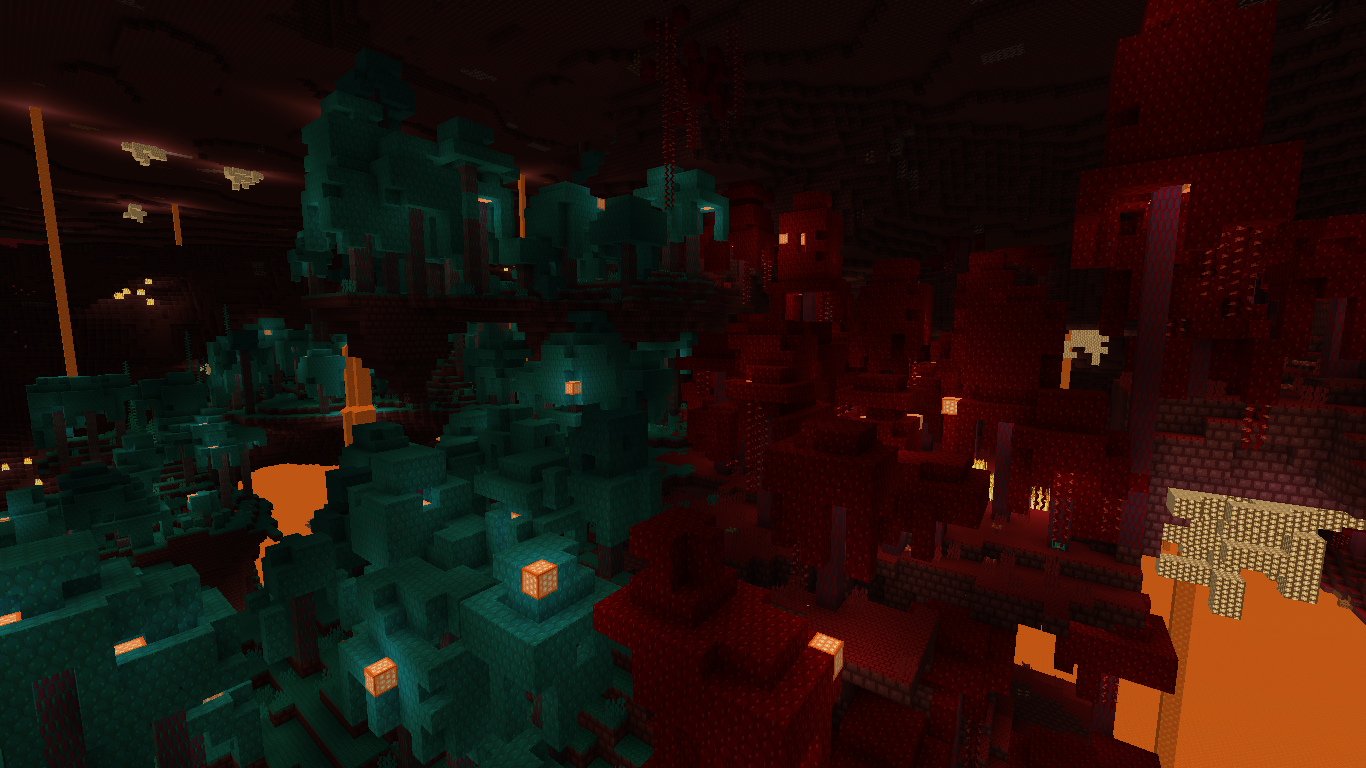
The author has reworked the geometry of many elements, which will allow you to get a lot of pleasant emotions. You only have to make proper use of all the available elements and try to enjoy every moment of your game. The main thing is to be careful and check out all the new features you will get. We wish you good luck and success in your exciting adventure!
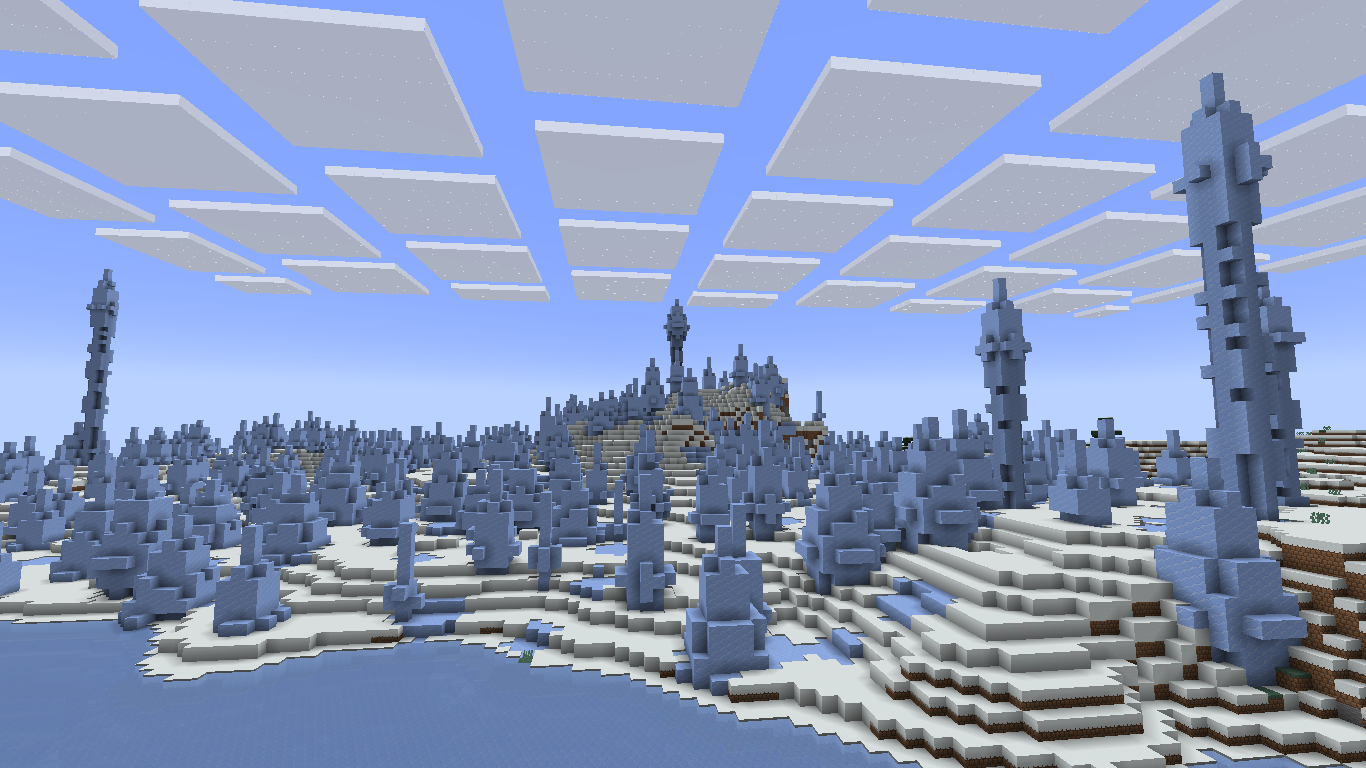
How to install the texture pack:
First step: download and install Geopack
Second step: copy the texture pack to the C:\Users\USER_NAME\AppData\Roaming\.minecraft\resourcepacks
Third step: in game settings choose needed resource pack.




Comments (0)