Hafen for Minecraft 1.18.2
 Would you like to make your gaming environment more attractive and aesthetically pleasing? Feel free to use some new texture packs. For example, how about installing Hafen for Minecraft? This unique add-on allows you to embark on an exciting adventure imbued with mysticism and numerous mystical details.
Would you like to make your gaming environment more attractive and aesthetically pleasing? Feel free to use some new texture packs. For example, how about installing Hafen for Minecraft? This unique add-on allows you to embark on an exciting adventure imbued with mysticism and numerous mystical details.

The main thing is to immerse yourself in an unforgettable adventure and do your best to achieve the desired result, which implies the emergence of unique features. The main thing is to immerse yourself in this journey and get the maximum positive emotions from your future game.
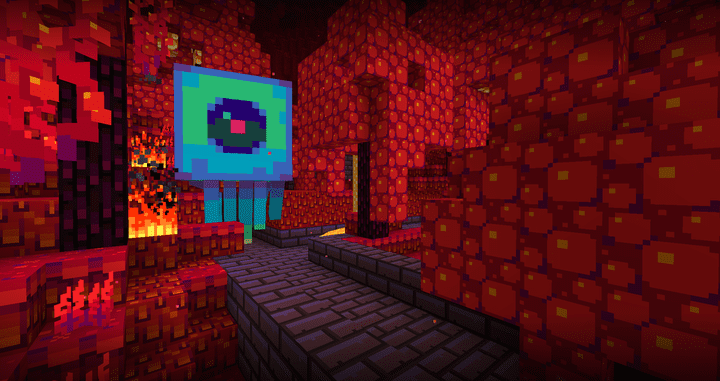
How to install the texture pack:
First step: download and install Hafen
Second step: copy the texture pack to the C:\Users\USER_NAME\AppData\Roaming\.minecraft\resourcepacks
Third step: in game settings choose needed resource pack.




Comments (0)