Higher Contrast for Minecraft 1.18.2
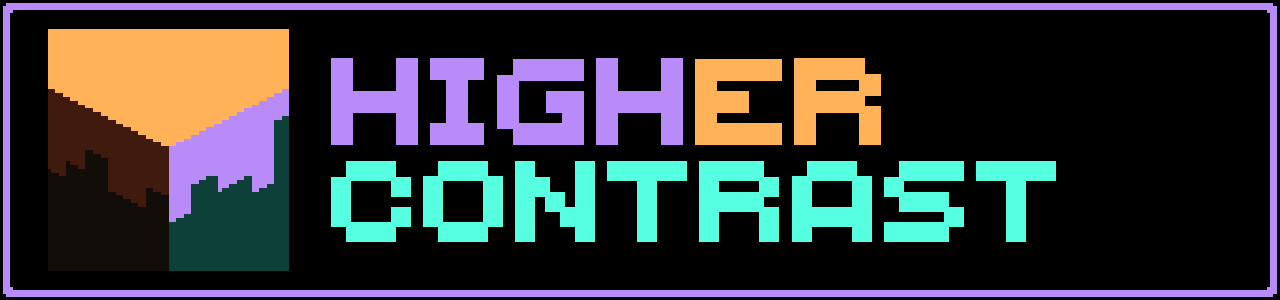 If you are planning to radically change the available environment, then we invite you to pay attention to Higher Contrast for Minecraft. The author of this texture pack has tried to change almost everything available for targeted use.
If you are planning to radically change the available environment, then we invite you to pay attention to Higher Contrast for Minecraft. The author of this texture pack has tried to change almost everything available for targeted use.

The modification allows you to make good use of the brand-new contrast settings, the updated look of the interface, and the improved textures. At the same time, these changes preserve the interconnection of all details, which means that the atmosphere will not be disturbed and will allow you to get the most out of the game process. We wish you good luck and all the best in your game!
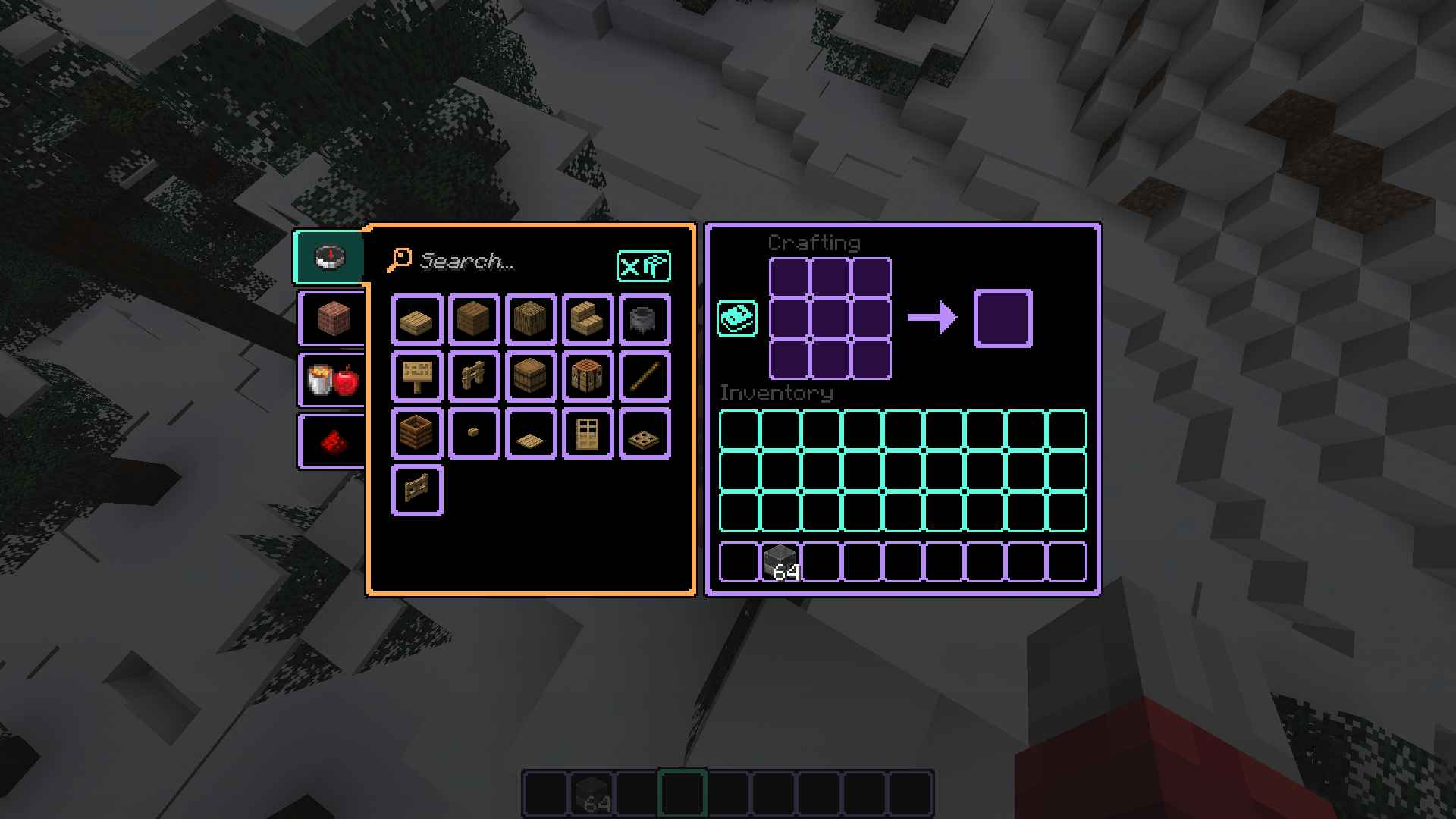
How to install the texture pack:
First step: download and install Higher Contrast
Second step: copy the texture pack to the C:\Users\USER_NAME\AppData\Roaming\.minecraft\resourcepacks
Third step: in game settings choose needed resource pack.




Comments (0)