JICKLYSIUM for Minecraft 1.18.2
 Do you like various graphic improvements? If so, we invite you to go on an exciting adventure and try to get the most out of the game. In this regard, we would like you to install JICKLYSIUM for Minecraft, which introduces a wide variety of visual enhancements.
Do you like various graphic improvements? If so, we invite you to go on an exciting adventure and try to get the most out of the game. In this regard, we would like you to install JICKLYSIUM for Minecraft, which introduces a wide variety of visual enhancements.
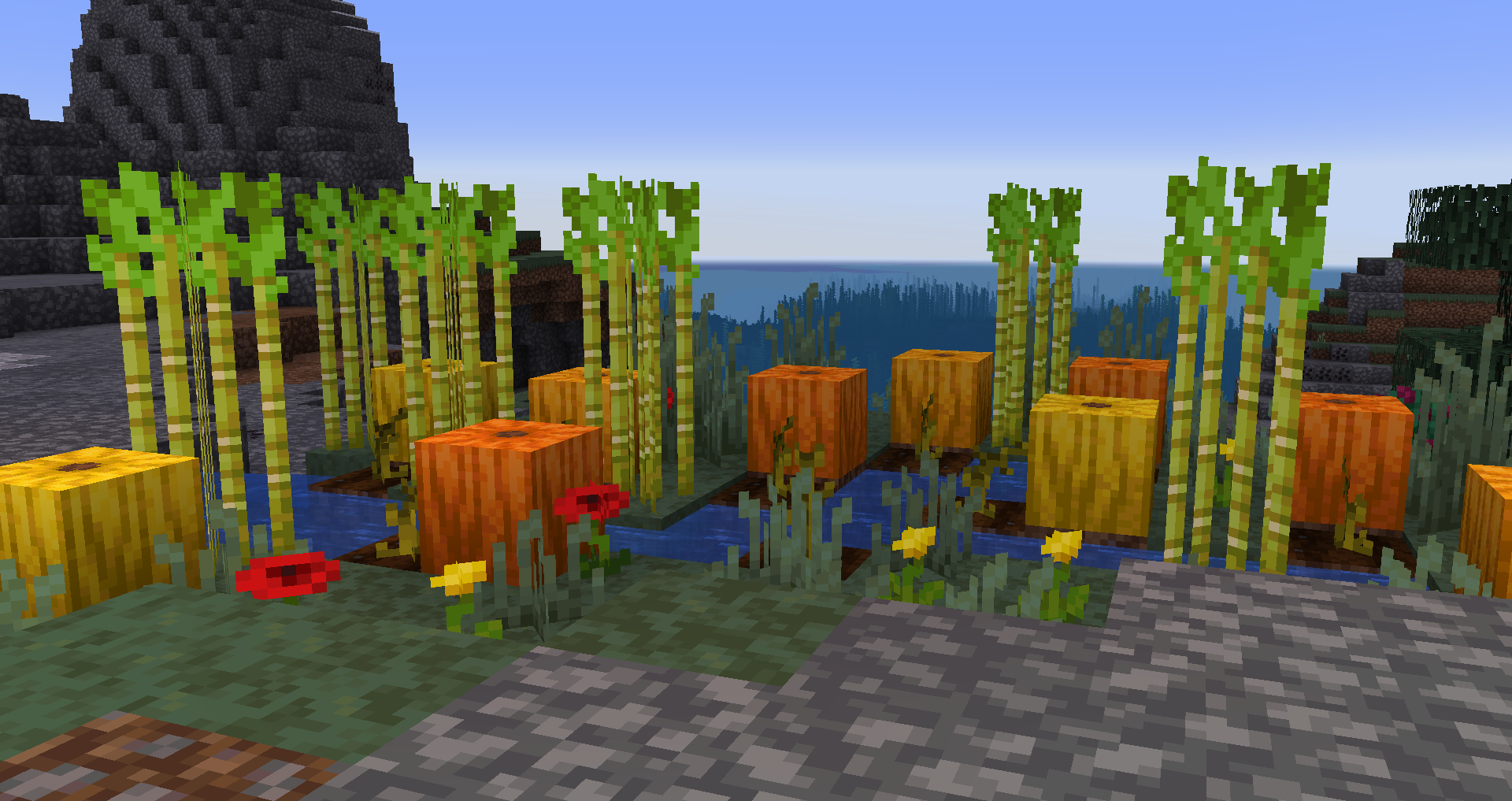
Therefore, you will finally be able to carefully study all the available textures and check out their performance. You only have to make proper use of all the new textures and freely enjoy the redesigned environment. In any case, the game will become several times better. Thus, you will get the maximum of positive emotions.

How to install the texture pack:
First step: download and install JICKLYSIUM
Second step: copy the texture pack to the C:\Users\USER_NAME\AppData\Roaming\.minecraft\resourcepacks
Third step: in game settings choose needed resource pack.




Comments (0)