Kal’s Grimdark Sky for Minecraft 1.18.2
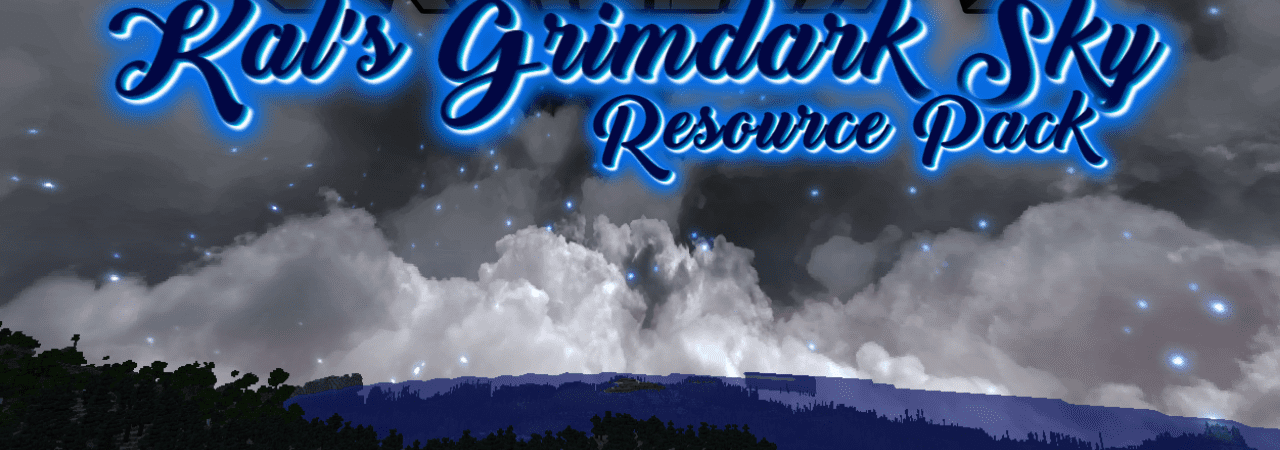 Do you often pay attention to the sky? So, why not improve it? In this regard, we invite you to pay attention to Kal’s Grimdark Sky for Minecraft. The main feature of this texture pack implies the transformation of the sky and making your gaming environment more aesthetically pleasing. The author has brought the quality closer to the Dark Fantasy theme.
Do you often pay attention to the sky? So, why not improve it? In this regard, we invite you to pay attention to Kal’s Grimdark Sky for Minecraft. The main feature of this texture pack implies the transformation of the sky and making your gaming environment more aesthetically pleasing. The author has brought the quality closer to the Dark Fantasy theme.
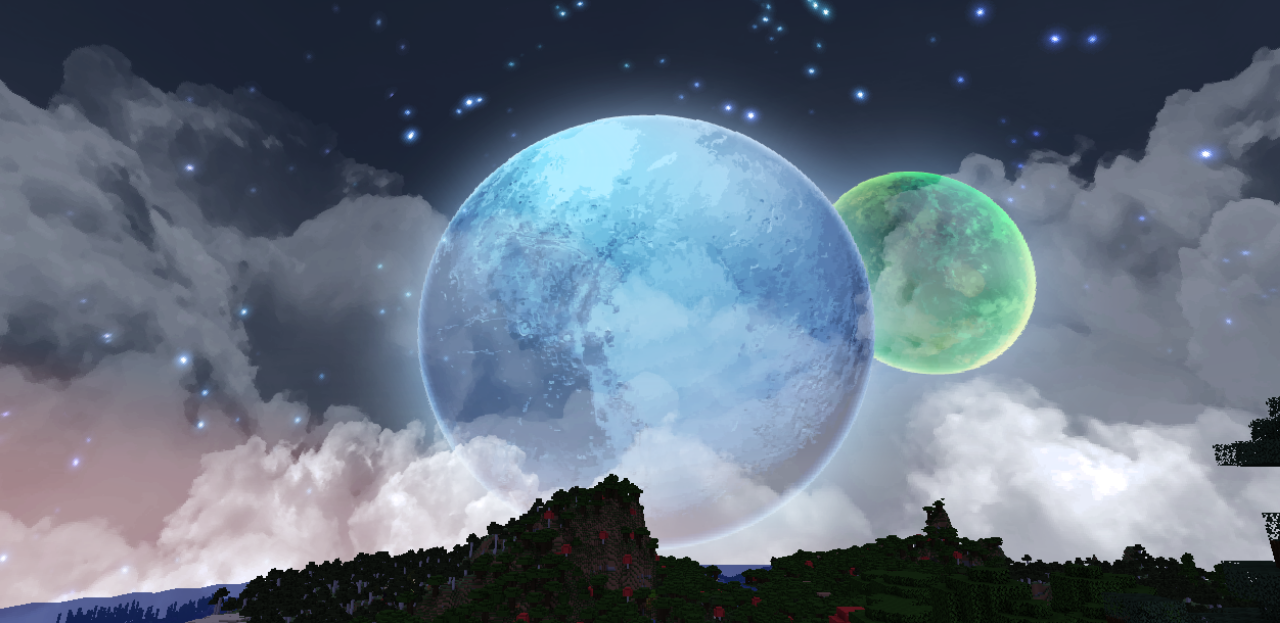
Therefore, you will see a scattering of stars, new celestial bodies, and other available game elements you will surely like. Please apply the newly added features effectively and enjoy every moment of your future game. This add-on will please you and help you get pleasant emotions. We wish you an exciting adventure!
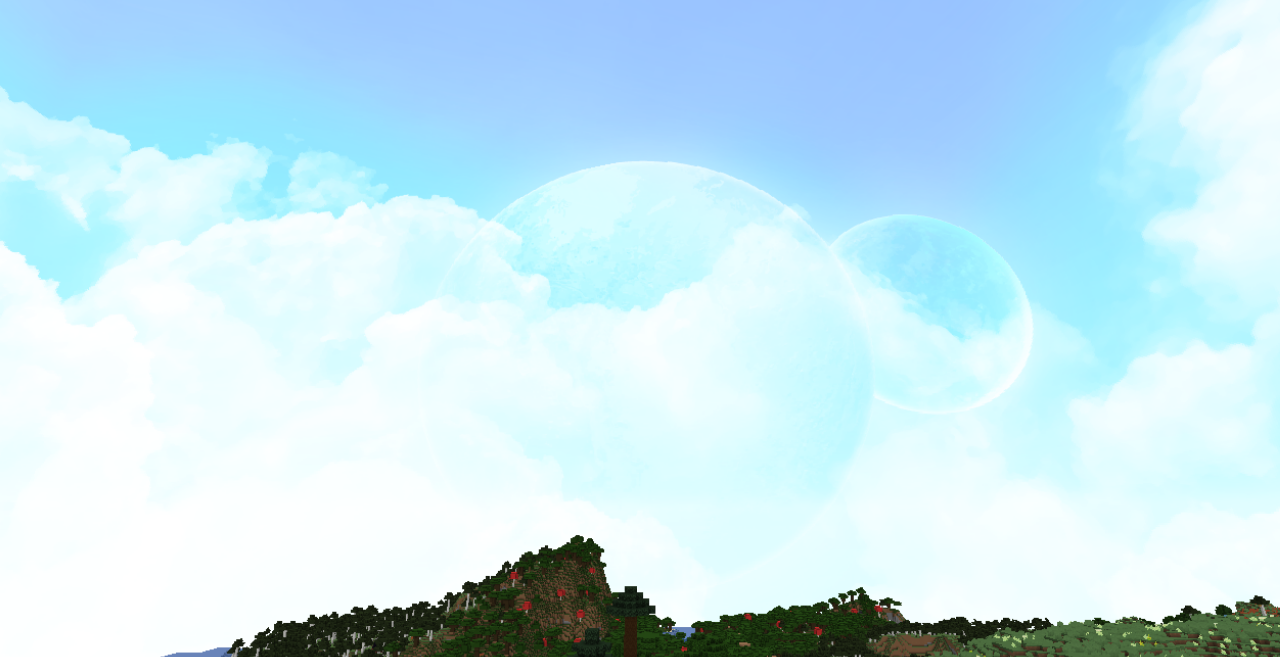
How to install the texture pack:
First step: download and install Kal’s Grimdark Sky
Second step: copy the texture pack to the C:\Users\USER_NAME\AppData\Roaming\.minecraft\resourcepacks
Third step: in game settings choose needed resource pack.




Comments (0)