Koyori-laboratory toolset for Minecraft 1.18.2
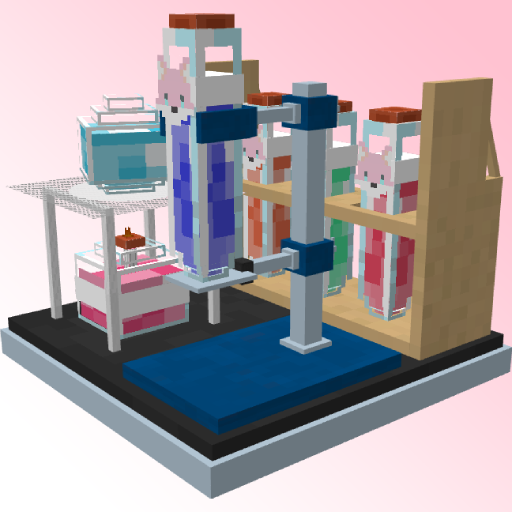 Among the convenient and attractive modifications, you can sometimes find handy options. For example, how about installing Koyori-laboratory toolset for Minecraft? This texture pack will allow you to take advantage of some newly introduced visual elements for the potions table or cones with liquid.
Among the convenient and attractive modifications, you can sometimes find handy options. For example, how about installing Koyori-laboratory toolset for Minecraft? This texture pack will allow you to take advantage of some newly introduced visual elements for the potions table or cones with liquid.

With this add-on, you can notice how the amount of the potion changes after using or mixing it. This small detail significantly increases the chances of realizing your potential and getting pleasant emotions from your updated interactive world. The main thing is not to rush to conclusions and try to achieve a positive result.

How to install the texture pack:
First step: download and install Koyori-laboratory toolset
Second step: copy the texture pack to the C:\Users\USER_NAME\AppData\Roaming\.minecraft\resourcepacks
Third step: in game settings choose needed resource pack.




Comments (0)