LB Photo Realism Reload for Minecraft 1.18.2
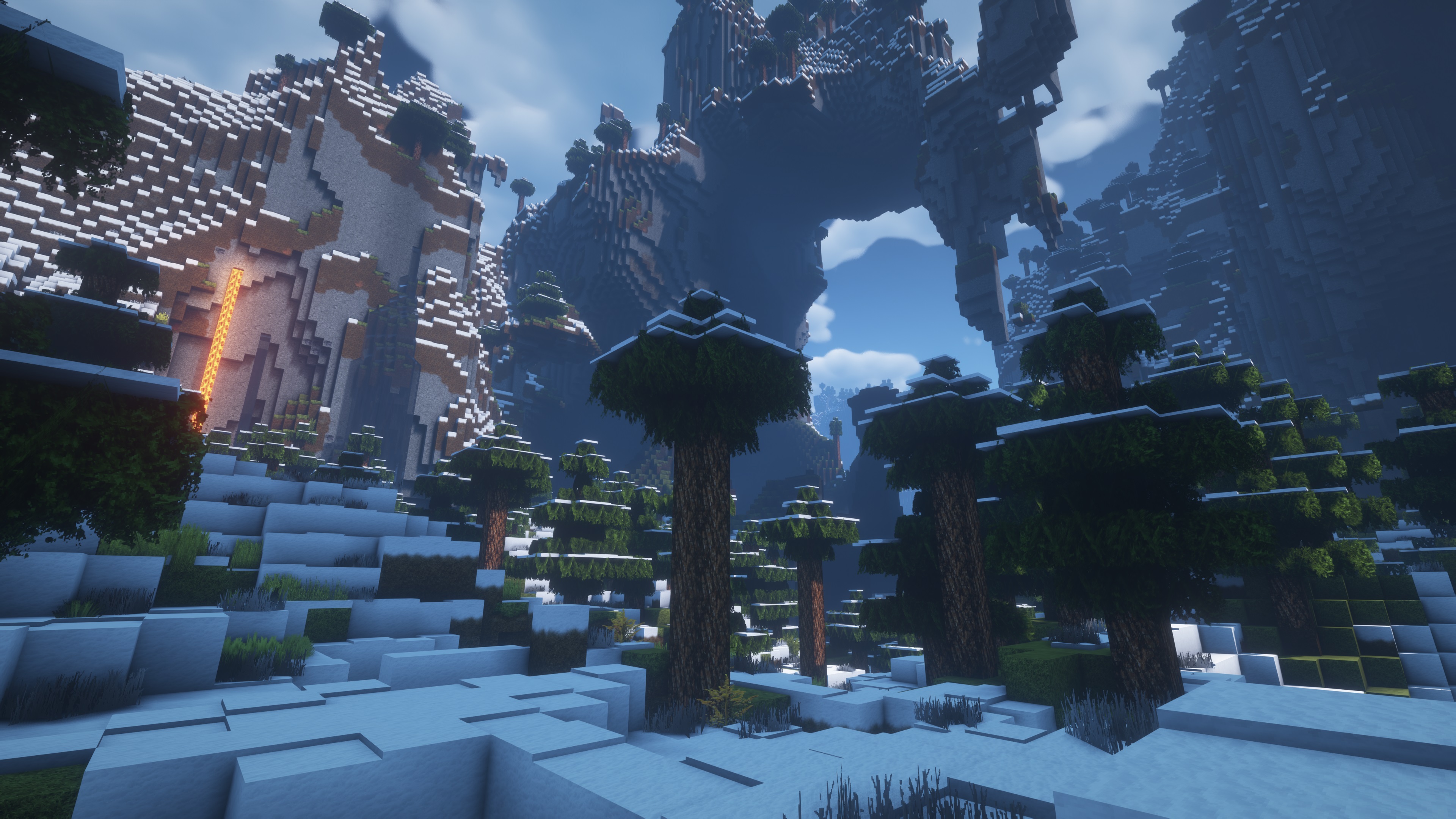 LB Photo Realism Reload for Minecraft is an excellent opportunity to use a photorealistic texture pack that will significantly improve the quality of textures and make your world better. Please don’t rush too much since your goal is to gain maximum pleasure from your adventure.
LB Photo Realism Reload for Minecraft is an excellent opportunity to use a photorealistic texture pack that will significantly improve the quality of textures and make your world better. Please don’t rush too much since your goal is to gain maximum pleasure from your adventure.
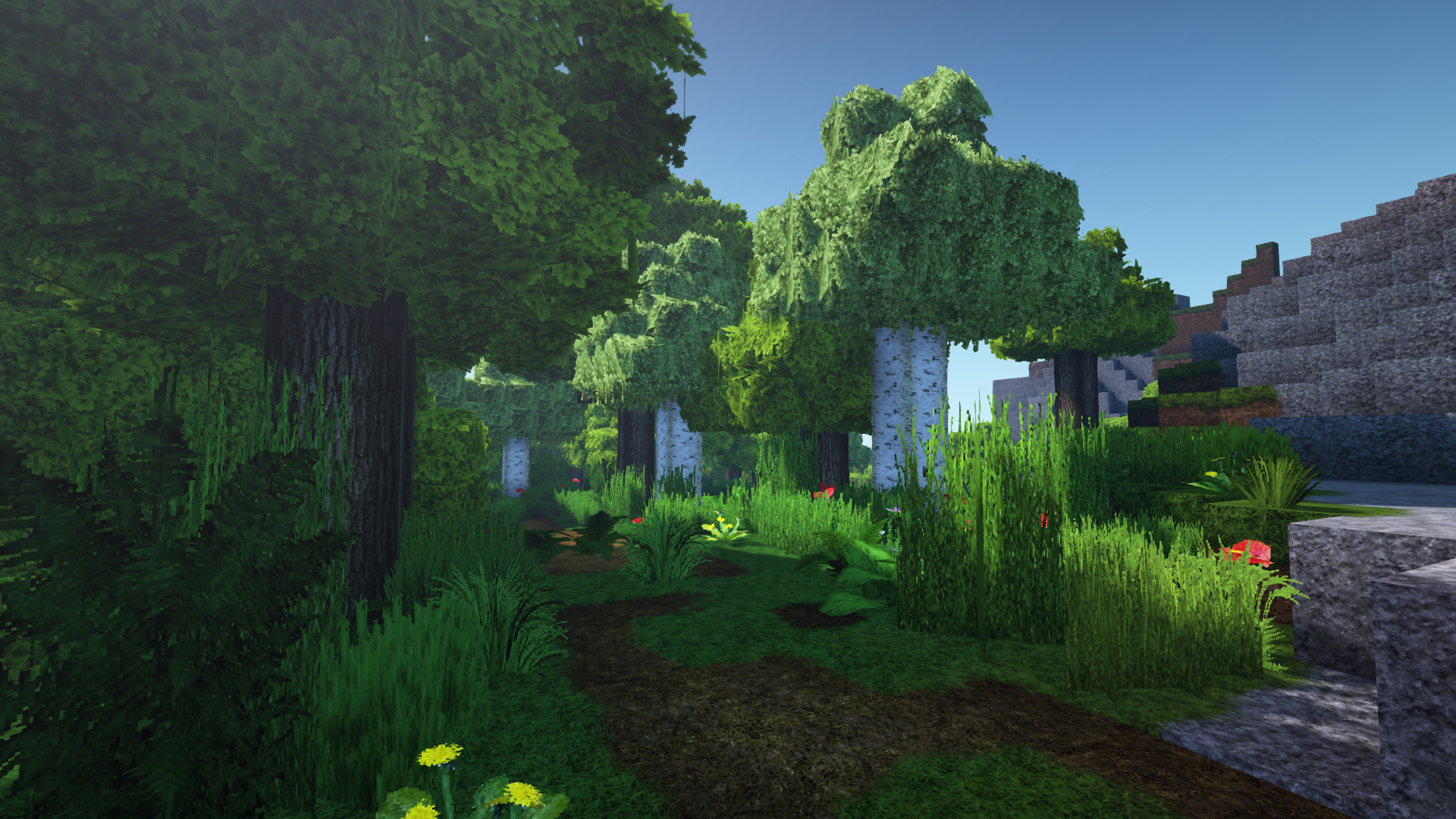
The author has added numerous different textures that will amaze you with their level of detail. All you have to do is use your new opportunities effectively and achieve excellent results. Remember that this texture pack will transform the game world beyond recognition and allow you to have a good time and improve your gaming experience.

How to install the texture pack:
First step: download and install LB Photo Realism Reload
Second step: copy the texture pack to the C:\Users\USER_NAME\AppData\Roaming\.minecraft\resourcepacks
Third step: in game settings choose needed resource pack.




Comments (2)