MarcoBLOCKS for Minecraft 1.18.2
 MarcoBLOCKS for Minecraft is another detailed transformation option that will surely please you and allow you to get a lot of positive emotions. First of all, you need to install this texture pack.
MarcoBLOCKS for Minecraft is another detailed transformation option that will surely please you and allow you to get a lot of positive emotions. First of all, you need to install this texture pack.
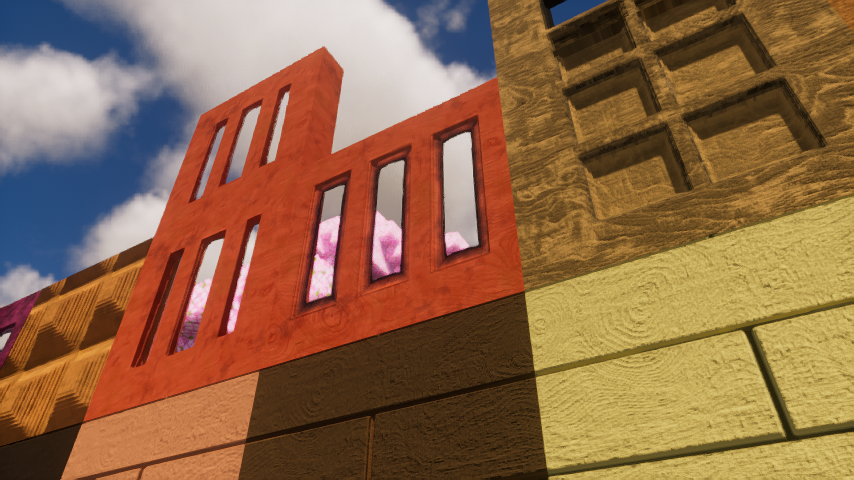
After that, you can check out all the improvements related to heights, changed textures, and other newly introduced details. As you might have guessed from the name, most of these improvements are related to upgrading blocks. Therefore, the main thing is to use it all effectively and try to explore the features of your updated environment carefully. We are sure you will like this adventure format that will allow you to have a good time.

How to install the texture pack:
First step: download and install MarcoBLOCKS
Second step: copy the texture pack to the C:\Users\USER_NAME\AppData\Roaming\.minecraft\resourcepacks
Third step: in game settings choose needed resource pack.




Comments (0)