Mizuno’s 16 Craft for Minecraft 1.18.2
 It’s no secret that the Japanese modifications are the highest quality and most exciting add-ons for your game. One of these is Mizuno’s 16 Craft for Minecraft, which will introduce many improvements to make your game world more beautiful and enjoyable.
It’s no secret that the Japanese modifications are the highest quality and most exciting add-ons for your game. One of these is Mizuno’s 16 Craft for Minecraft, which will introduce many improvements to make your game world more beautiful and enjoyable.
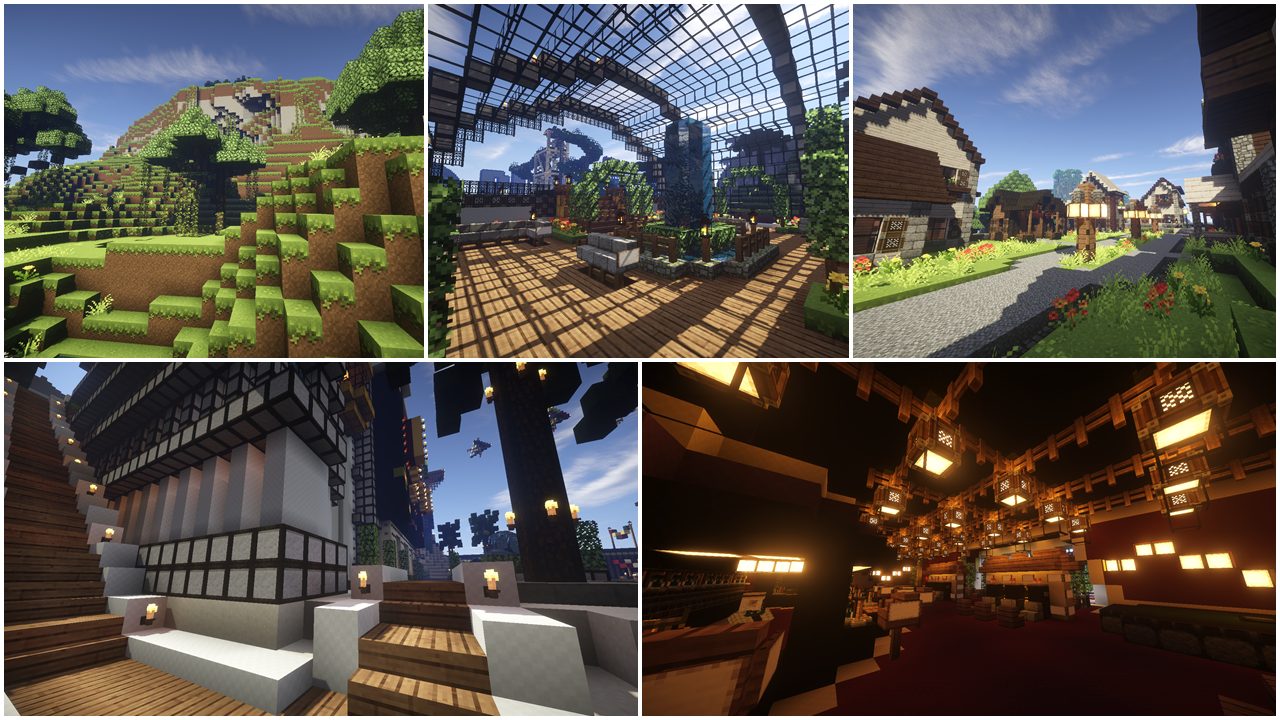
This modification implies the application of small parts, which you can use skillfully to have fun in your adventure. The main thing is to boldly move on and try by any means to achieve an excellent result that will surely please you. It makes no sense to list all the details since the mod has many of them. Therefore, you should study it all yourself.

How to install the texture pack:
First step: download and install Mizuno’s 16 Craft
Second step: copy the texture pack to the C:\Users\USER_NAME\AppData\Roaming\.minecraft\resourcepacks
Third step: in game settings choose needed resource pack.




Comments (0)