Native for Minecraft 1.18.1
 Every time you go on a journey around the Minecraft world, you want to see something new, interesting, and exciting. That is why you should be extremely attentive and try to achieve new impressions.
Every time you go on a journey around the Minecraft world, you want to see something new, interesting, and exciting. That is why you should be extremely attentive and try to achieve new impressions.

For example, how about using the Native add-on for Minecraft? Thanks to this improvement, you will get the opportunity just to enjoy new textures, mobs, and weapons. The designer has thoroughly transformed this content, and a wide variety of environment options are now available for users. So, feel free to enjoy traveling in a new environment. We wish you good luck!
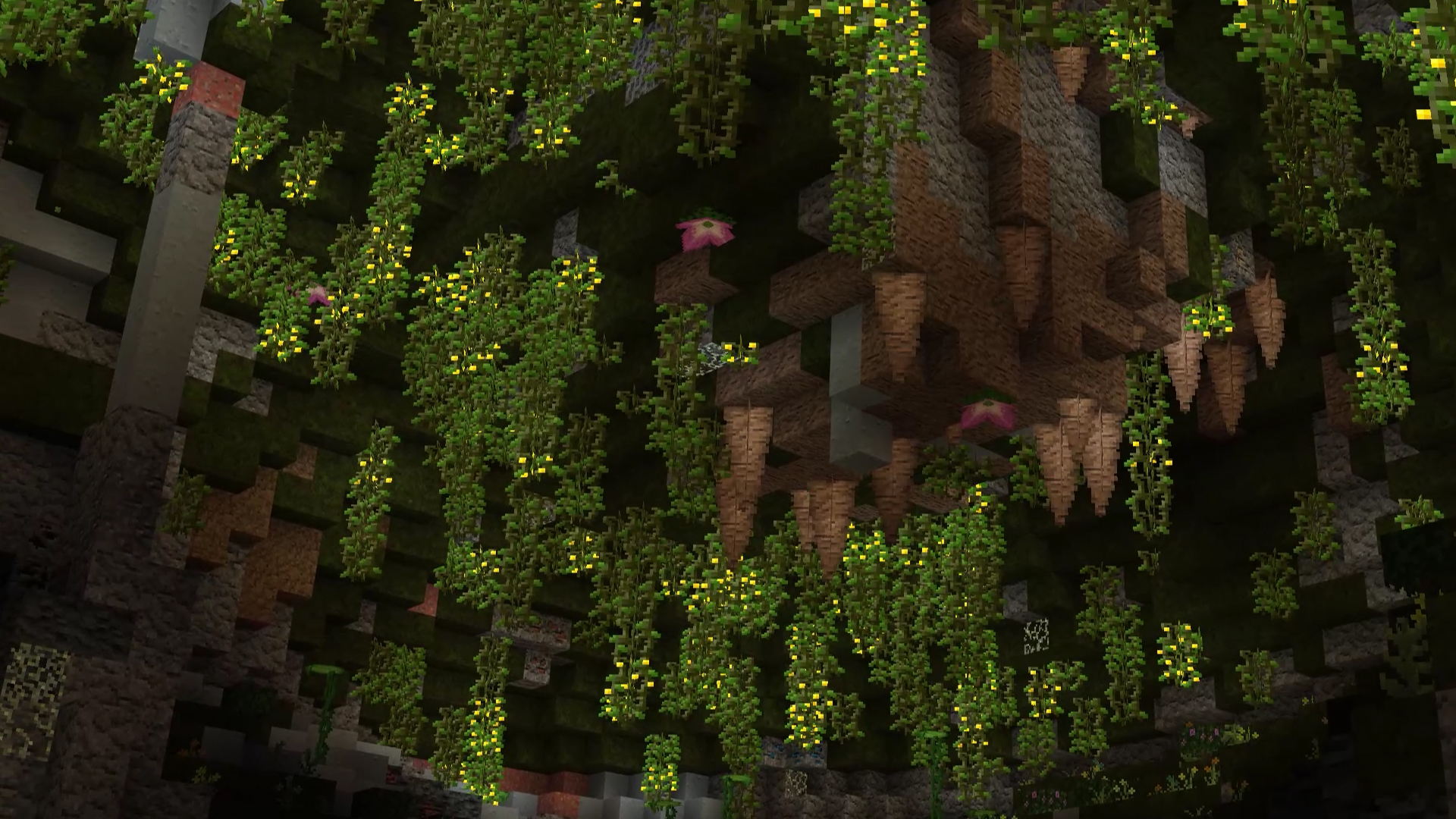
How to install the texture pack:
First step: download and install Native
Second step: copy the texture pack to the C:\Users\USER_NAME\AppData\Roaming\.minecraft\resourcepacks
Third step: in game settings choose needed resource pack.




Comments (0)