OzoCraft for Minecraft 1.18.2
 We continue to change the available gaming environment and invite you to pay attention to OzoCraft for Minecraft. This texture pack introduces visual improvements that affect the game world, introducing particles and other environmental design options that can help you succeed.
We continue to change the available gaming environment and invite you to pay attention to OzoCraft for Minecraft. This texture pack introduces visual improvements that affect the game world, introducing particles and other environmental design options that can help you succeed.

Please don’t rush to conclusions since the author provides a high level of comfort in your game. Therefore, you can gradually immerse yourself in it and improve your gaming experience. Besides, we would like to note the redesigned lighting and the addition of textures with an x32 resolution, which will please fans of a beautiful visual environment. We wish you good luck!
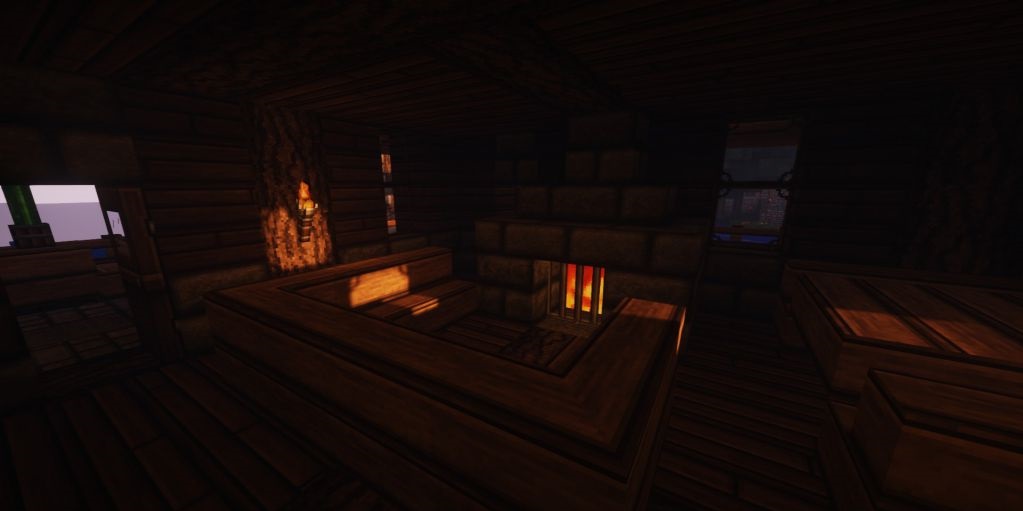
How to install the texture pack:
First step: download and install OzoCraft
Second step: copy the texture pack to the C:\Users\USER_NAME\AppData\Roaming\.minecraft\resourcepacks
Third step: in game settings choose needed resource pack.




Comments (0)