Pixalette for Minecraft 1.18.2
 We continue to replenish our main collection related to improving the textures of the game. We would like to present you Pixalette for Minecraft. What’s peculiar about this add-on is that it allows you to actively use 16x textures and provides you with a new combination of colors.
We continue to replenish our main collection related to improving the textures of the game. We would like to present you Pixalette for Minecraft. What’s peculiar about this add-on is that it allows you to actively use 16x textures and provides you with a new combination of colors.

The main thing is to be careful and personally evaluate all the newly added features. The tweaked items will surely make you feel happy and become the basis for updating the atmosphere of the entire game. Feel free to take advantage of this texture pack and enjoy every moment of your adventure. And you will finally succeed!
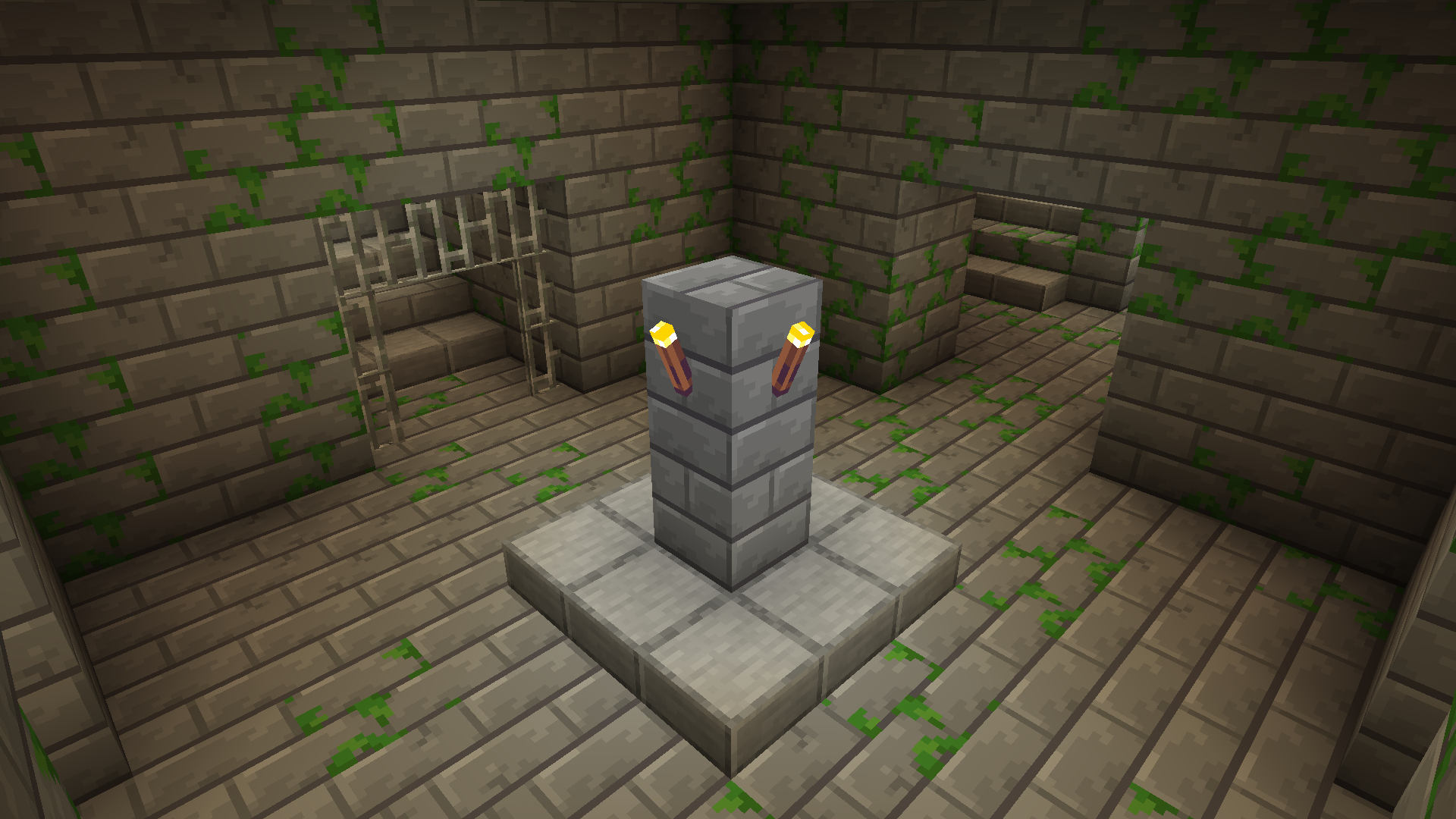
How to install the texture pack:
First step: download and install Pixalette
Second step: copy the texture pack to the C:\Users\USER_NAME\AppData\Roaming\.minecraft\resourcepacks
Third step: in game settings choose needed resource pack.




Comments (0)