RenewedMenu for Minecraft 1.18.2
 Would you like to make changes to the original menu of your favorite game? That is why we highly recommend that you install Renewed Menu add-on for Minecraft to tweak your menu. What’s unique about this modification is that it allows you to use your personal toolkit to customize the visual appearance of many menu items.
Would you like to make changes to the original menu of your favorite game? That is why we highly recommend that you install Renewed Menu add-on for Minecraft to tweak your menu. What’s unique about this modification is that it allows you to use your personal toolkit to customize the visual appearance of many menu items.

This adventure format will certainly allow you to get the maximum of pleasant emotions and improve your gaming experience. The main thing is not to hurry up if you want to achieve a good result. Even such small details as the renewed menu will allow you to enjoy every moment of your adventure.
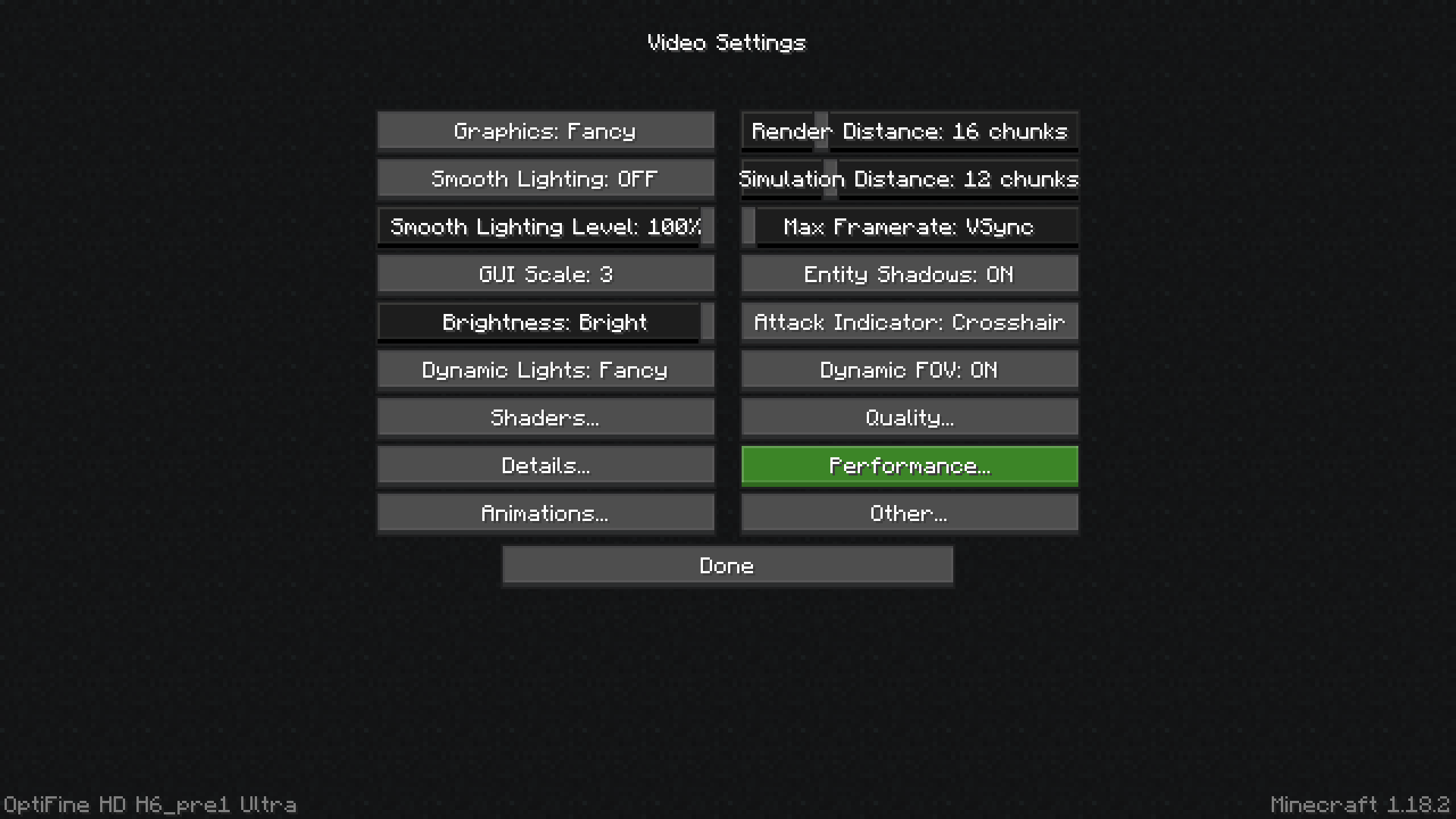
How to install the texture pack:
First step: download and install RenewedMenu
Second step: copy the texture pack to the C:\Users\USER_NAME\AppData\Roaming\.minecraft\resourcepacks
Third step: in game settings choose needed resource pack.




Comments (0)