Stefan's Enchanted Books for Minecraft 1.18.2
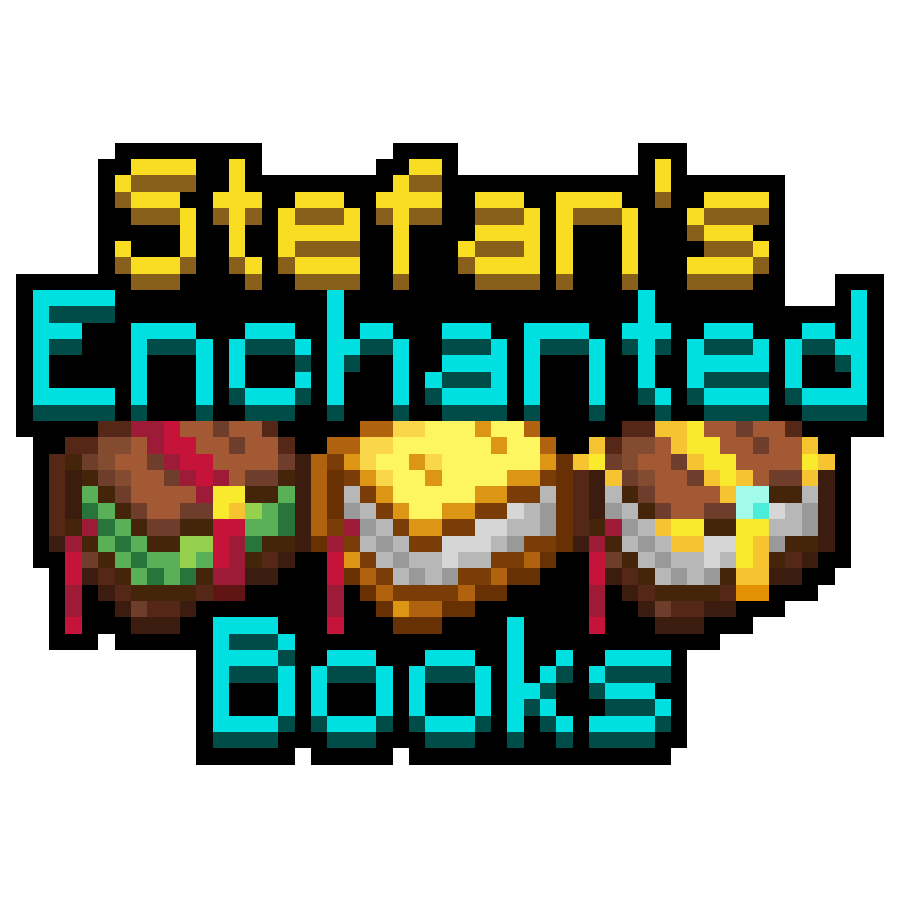 We continue to introduce new texture options for the game world design. In this case, you should install Stefan’s Enchanted Books for Minecraft, which will significantly improve the game.
We continue to introduce new texture options for the game world design. In this case, you should install Stefan’s Enchanted Books for Minecraft, which will significantly improve the game.

These improvements are mainly related to the visual side of the game and change the appearance of the books. In addition to upgraded book icons, you will be able to enjoy high-quality gameplay and a visually pleasing environment. Books are an integral part of the adventure and they greatly affect the atmosphere. Therefore, do not miss your chance to install the texture pack and eventually get some visual improvements. We wish you good luck!
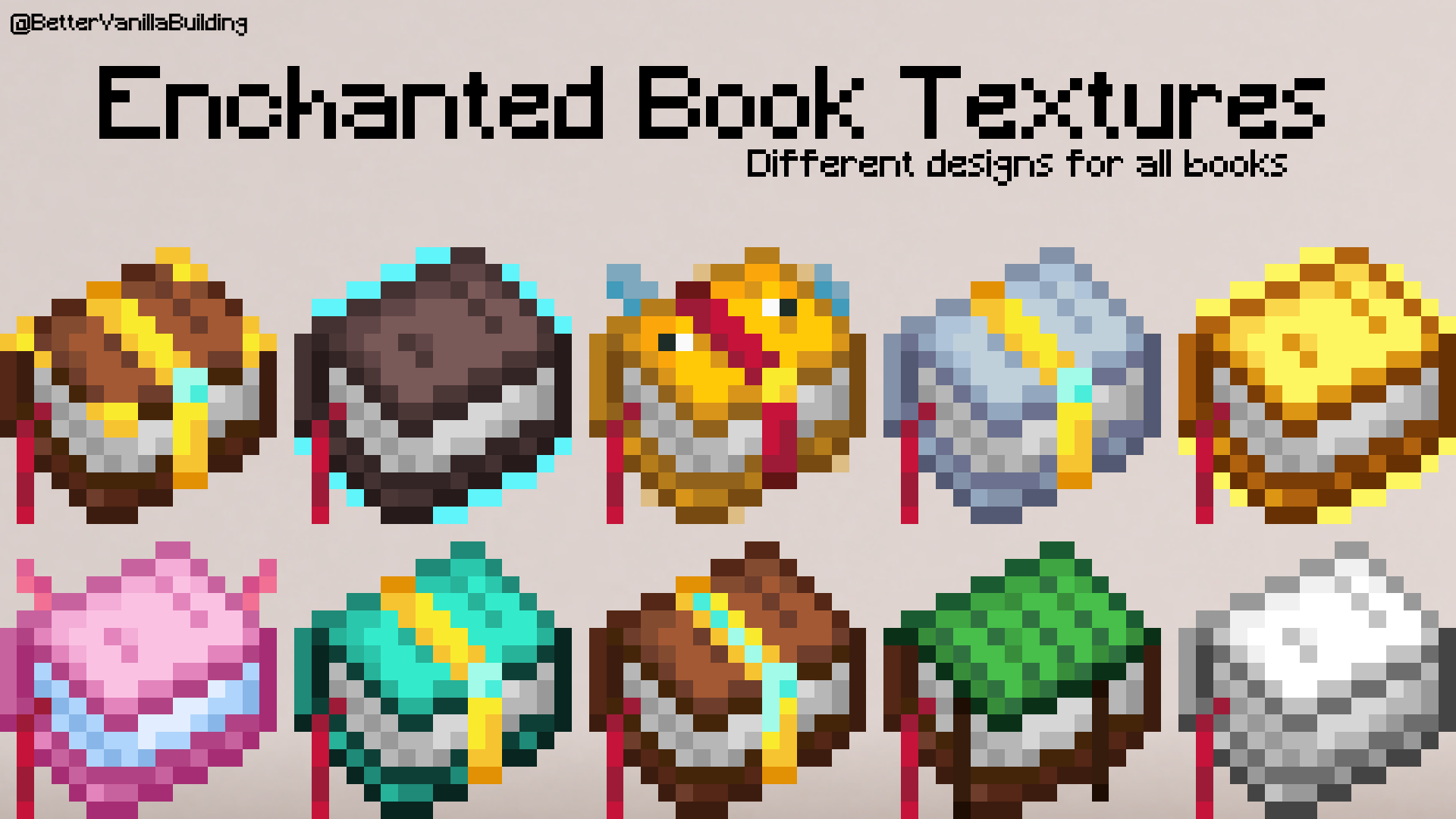
How to install the texture pack:
First step: download and install Stefan's Enchanted Books
Second step: copy the texture pack to the C:\Users\USER_NAME\AppData\Roaming\.minecraft\resourcepacks
Third step: in game settings choose needed resource pack.




Comments (0)