Stormilla Dark Mode for Minecraft 1.18.2
 The dark interface will always be in high demand among players. Therefore, you should use various theme-related modifications and try to install Stormilla Dark Mode for Minecraft. Thanks to its improvements, you can expect to change the interface and make it more pleasing.
The dark interface will always be in high demand among players. Therefore, you should use various theme-related modifications and try to install Stormilla Dark Mode for Minecraft. Thanks to its improvements, you can expect to change the interface and make it more pleasing.
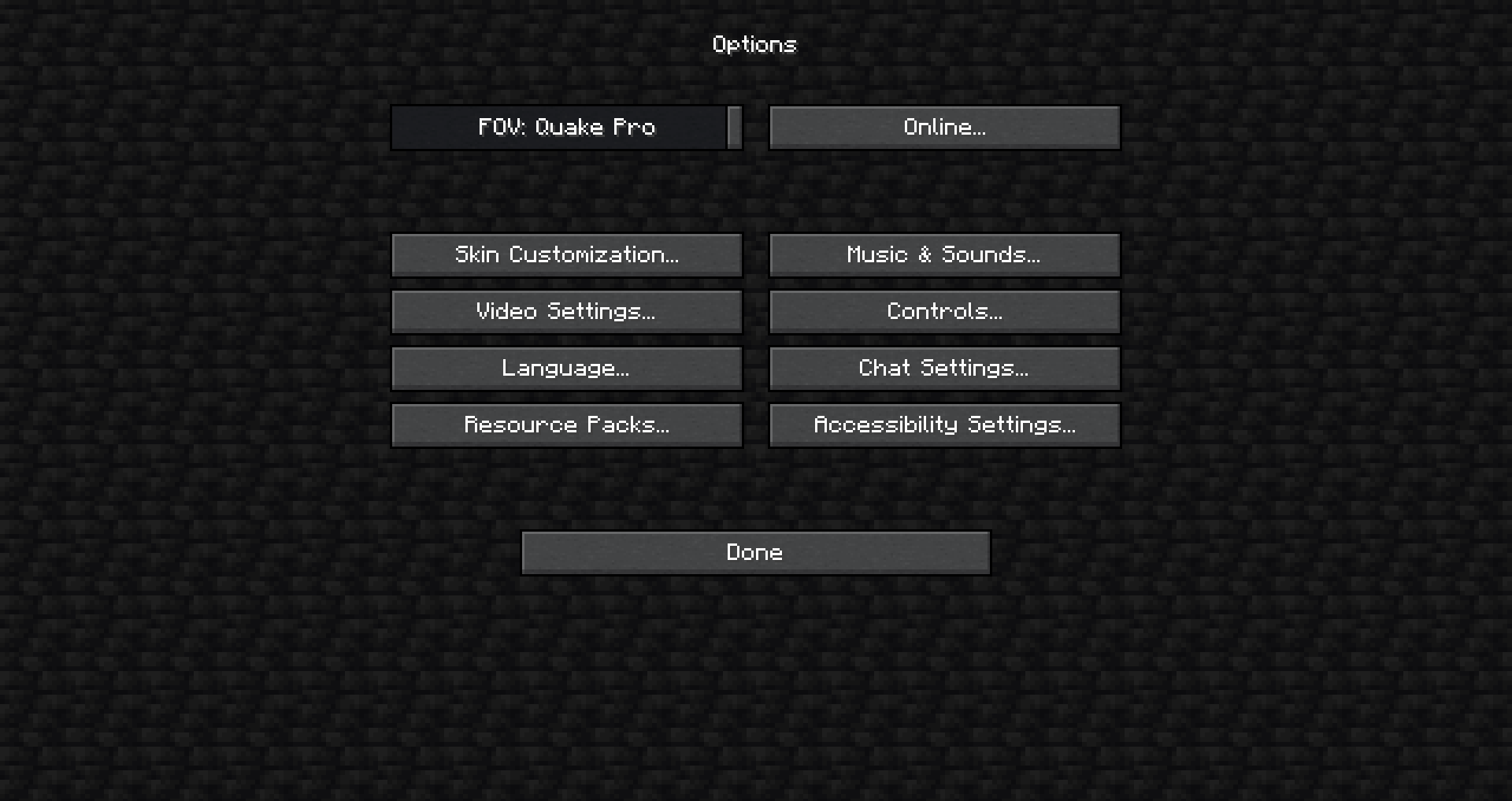
The graphic design will surely please you and allow you to achieve excellent results in your gaming adventure. Thus, you should probably install this texture pack to improve your interface. The dark interface may seem familiar at first glance. However, it will be much more impressive. We wish you good luck and all the best in your adventure!

How to install the texture pack:
First step: download and install Stormilla Dark Mode
Second step: copy the texture pack to the C:\Users\USER_NAME\AppData\Roaming\.minecraft\resourcepacks
Third step: in game settings choose needed resource pack.




Comments (0)