Stylista for Minecraft 1.18.2
 Would you like to make your game world look much better? Feel free to use various add-ons. First of all, you should probably install Stylista for Minecraft. This texture pack introduces ultra-realistic textures, which will amaze you with their high resolution and give you maximum pleasure from your game.
Would you like to make your game world look much better? Feel free to use various add-ons. First of all, you should probably install Stylista for Minecraft. This texture pack introduces ultra-realistic textures, which will amaze you with their high resolution and give you maximum pleasure from your game.

This mod can even become an excellent basis for your achievements. The main thing is to confidently move on and try to use the new features effectively to get a lot of pleasant emotions. The add-on allows players to discover impressive locations and enjoy the beautiful surroundings. We wish you good luck!
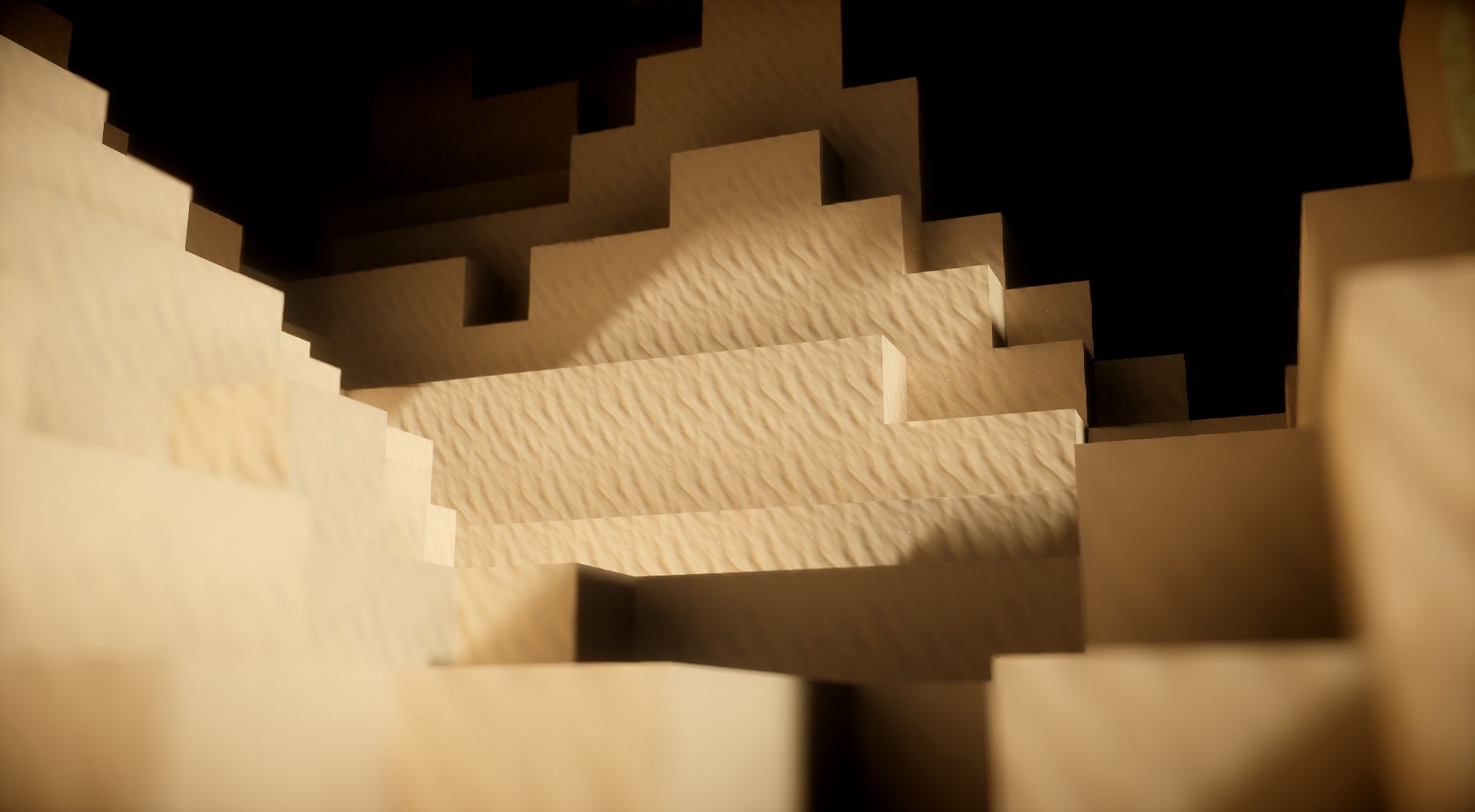
How to install the texture pack:
First step: download and install Stylista
Second step: copy the texture pack to the C:\Users\USER_NAME\AppData\Roaming\.minecraft\resourcepacks
Third step: in game settings choose needed resource pack.




Comments (1)