SunMark for Minecraft 1.18
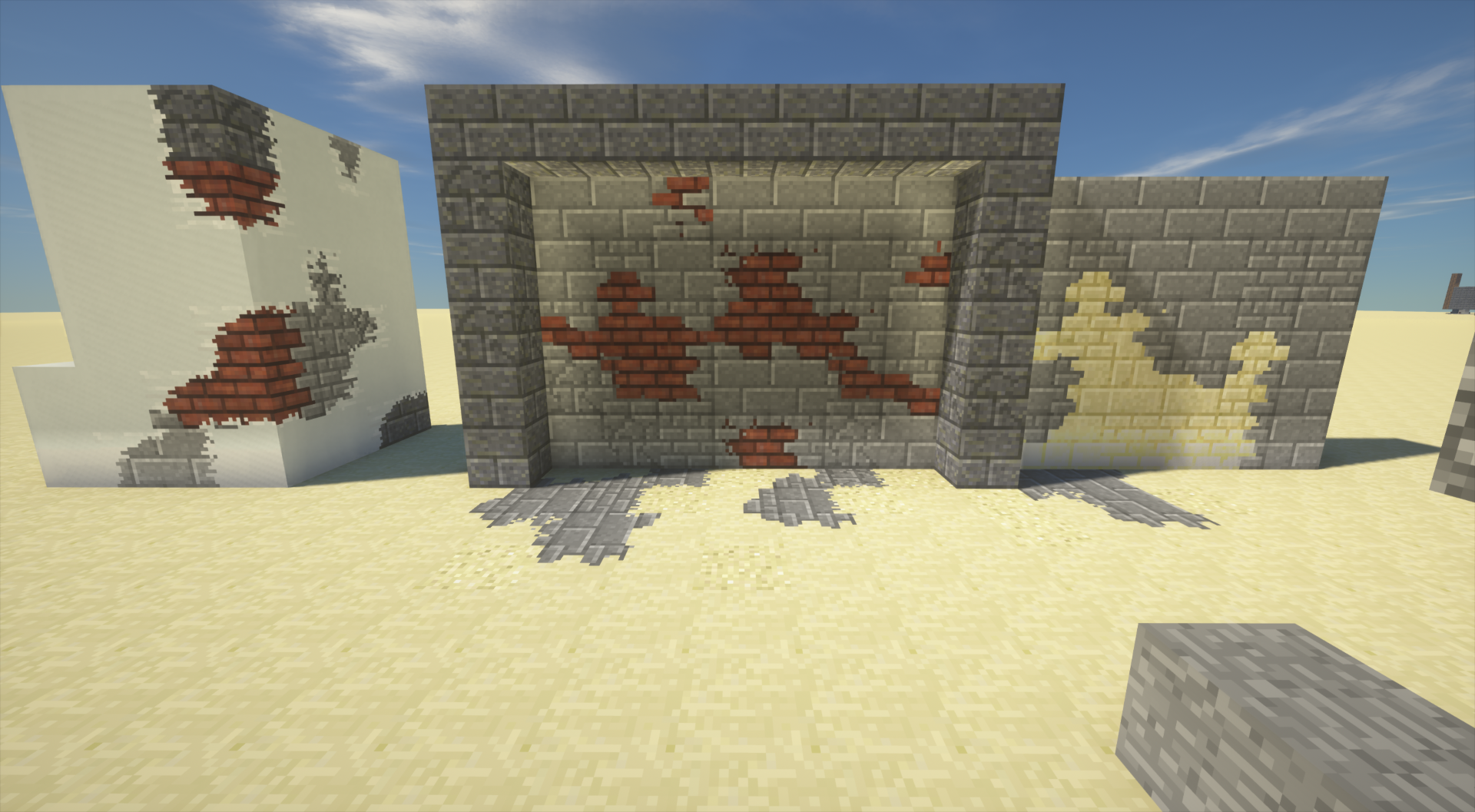 To make your construction and the appearance of structures more vivid and interesting, it is enough to use a variety of add-on options. One of these is SunMark for Minecraft, which designer has worked on almost every building material and been able to ensure a fantastic look of the original structures.
To make your construction and the appearance of structures more vivid and interesting, it is enough to use a variety of add-on options. One of these is SunMark for Minecraft, which designer has worked on almost every building material and been able to ensure a fantastic look of the original structures.
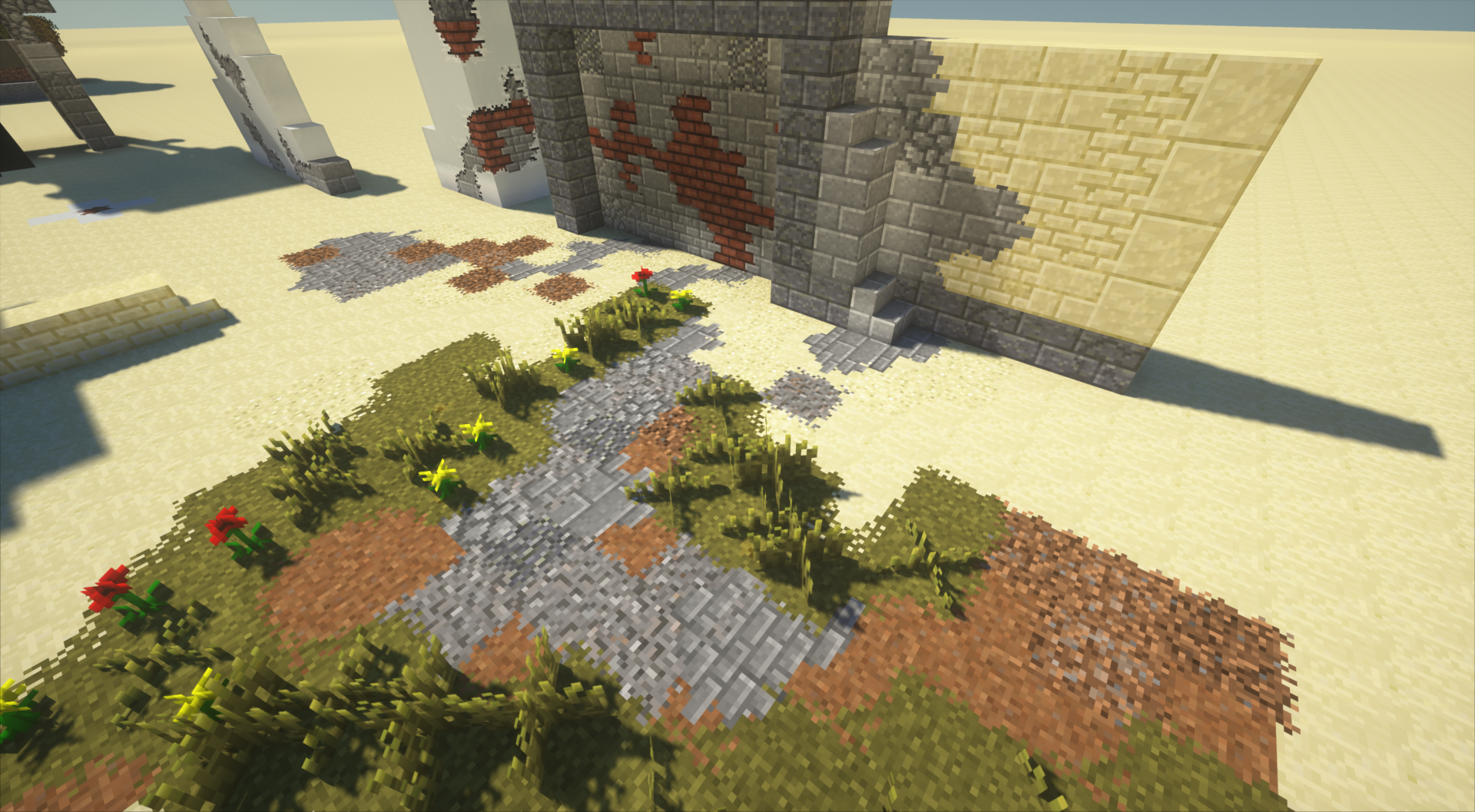
You will just have to take full advantage of all these opportunities and try to achieve a good result in construction by any means. You will certainly succeed, both in engineering and architectural terms. We wish you good luck and all the best!

How to install the texture pack:
First step: download and install SunMark
Second step: copy the texture pack to the C:\Users\USER_NAME\AppData\Roaming\.minecraft\resourcepacks
Third step: in game settings choose needed resource pack.




Comments (0)