Valentine's Hotbar for Minecraft 1.18.2
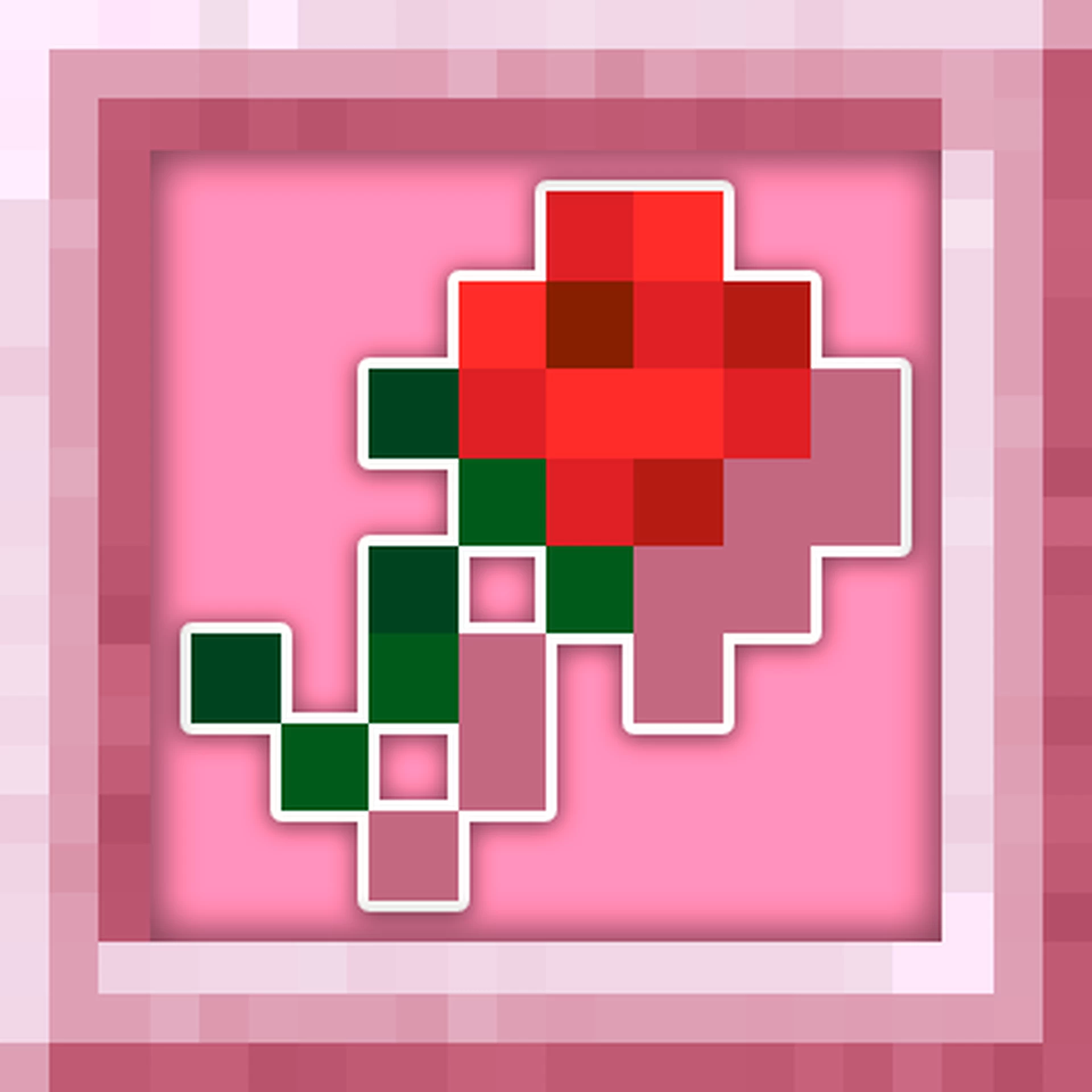 Do you like to change various details of the environment within your gaming adventure? Therefore, we invite you to install Valentine’s Hotbar for Minecraft. This texture pack will finally allow you to change the appearance of the hotbar.
Do you like to change various details of the environment within your gaming adventure? Therefore, we invite you to install Valentine’s Hotbar for Minecraft. This texture pack will finally allow you to change the appearance of the hotbar.
You only have to check out all the new improvements, which will be shrouded in romantic details. First, the color of the hotbar will change to red and pink. And secondly, some icons will acquire the details of roses, which look very interesting and original. Therefore, we suggest that you do not waste time and hurry up to personally check all these unique features.

How to install the texture pack:
First step: download and install Valentine's Hotbar
Second step: copy the texture pack to the C:\Users\USER_NAME\AppData\Roaming\.minecraft\resourcepacks
Third step: in game settings choose needed resource pack.




Comments (0)