VibreCraft for Minecraft 1.18.2
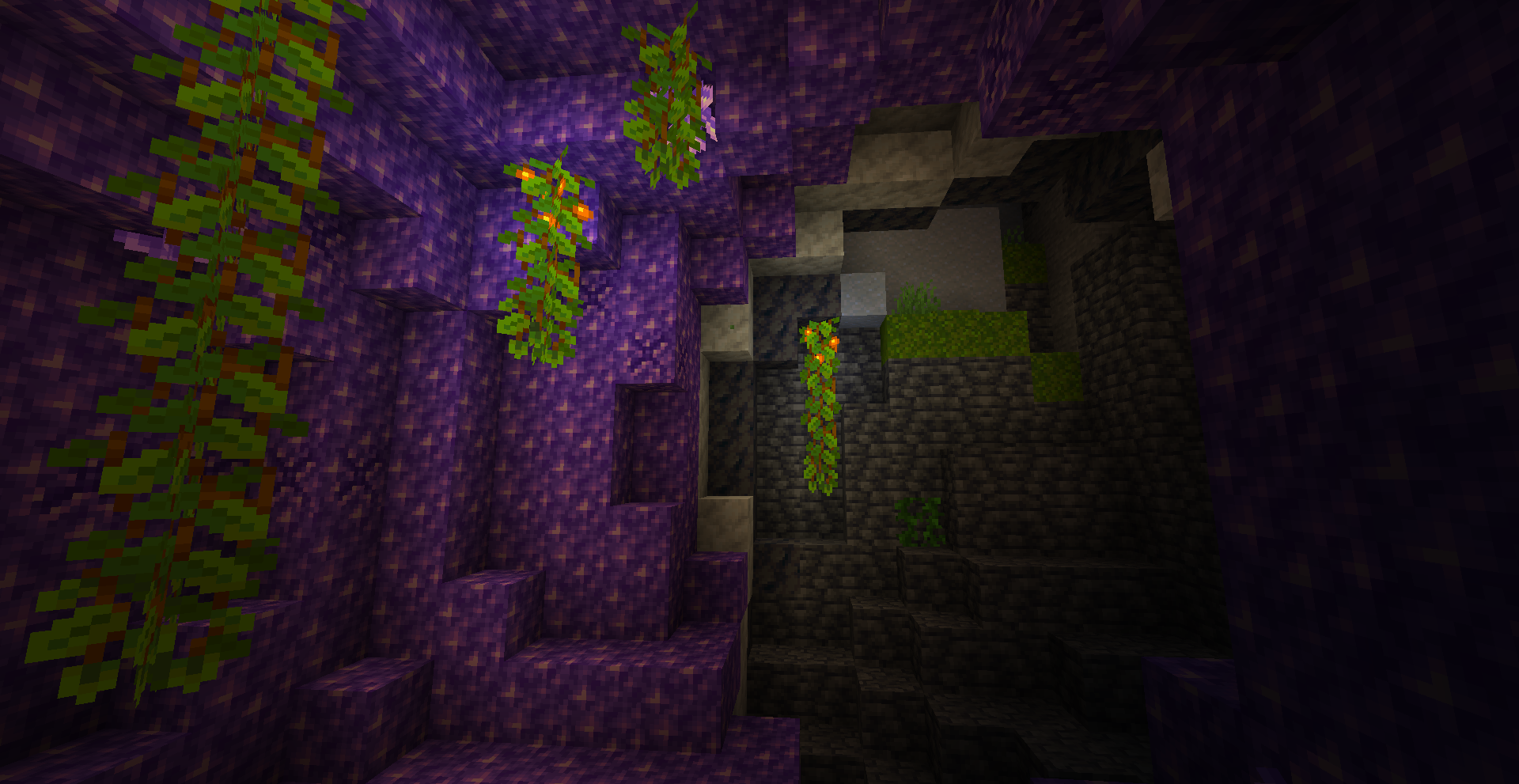 VibreCraft for Minecraft is another interesting texture pack that invites you to go on an exciting adventure and get a lot of pleasant emotions. After all, dozens of different textures will finally be available to you and please you with their quality or unusual designs.
VibreCraft for Minecraft is another interesting texture pack that invites you to go on an exciting adventure and get a lot of pleasant emotions. After all, dozens of different textures will finally be available to you and please you with their quality or unusual designs.
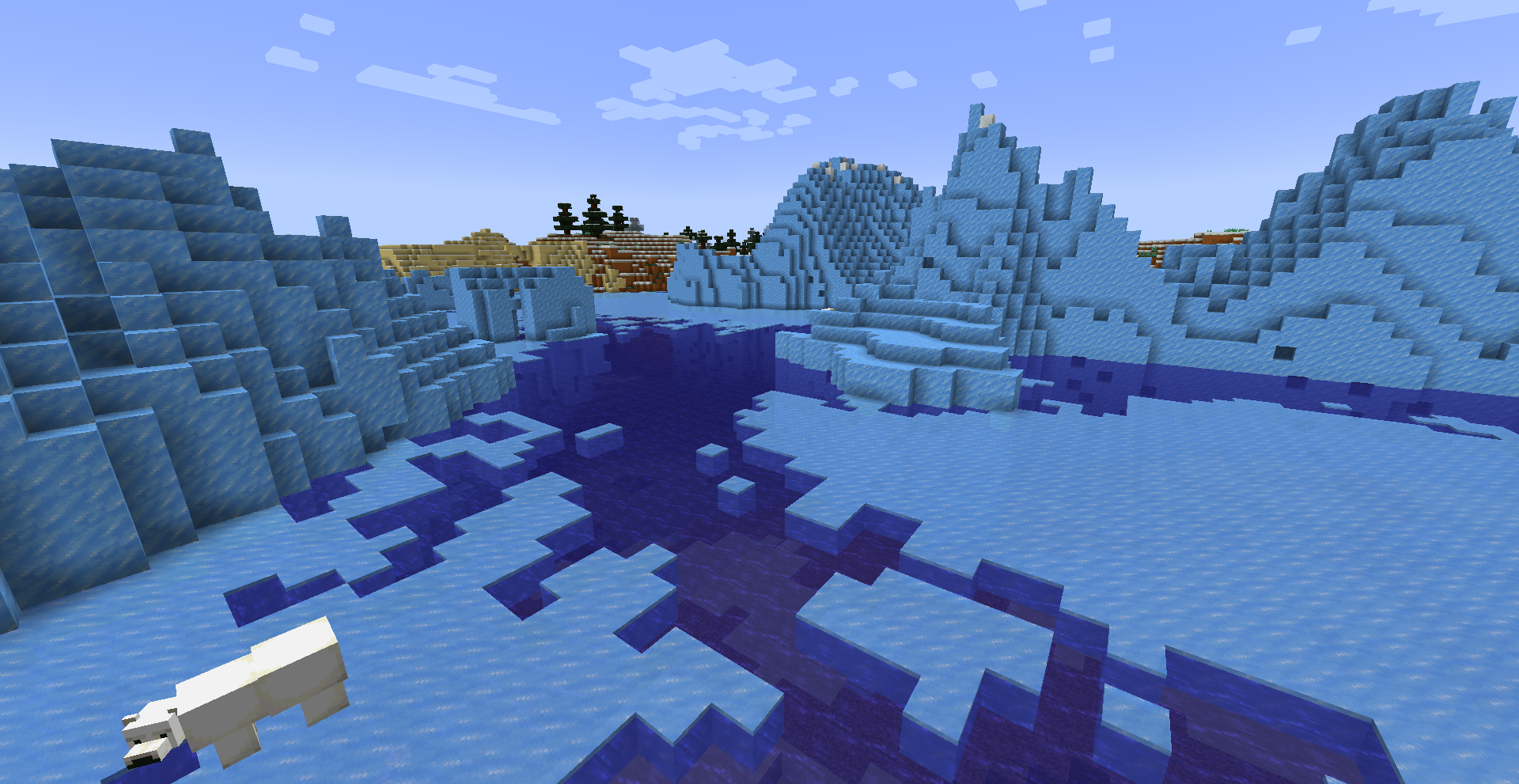
The point is that after installing the texture pack, you will have settings. Thanks to them, it will be possible to adjust the quality level or completely change the color palette. Although it will look specific, it will inevitably add new emotions to your adventure. Please take advantage of this opportunity and go on an exciting adventure that will be new, rich, and pleasing.

How to install the texture pack:
First step: download and install VibreCraft
Second step: copy the texture pack to the C:\Users\USER_NAME\AppData\Roaming\.minecraft\resourcepacks
Third step: in game settings choose needed resource pack.




Comments (0)