aBTV for Minecraft 1.19.1
 Have you ever dreamed of a global change in the Minecraft game world? After all, vanilla Minecraft has bored many users since all the textures always remain the same. However, all of us want to get new experiences. In this case, the best option is to install the aBTV texture pack for Minecraft 1.19.1, which is perfect for those who want to get new emotions when playing.
Have you ever dreamed of a global change in the Minecraft game world? After all, vanilla Minecraft has bored many users since all the textures always remain the same. However, all of us want to get new experiences. In this case, the best option is to install the aBTV texture pack for Minecraft 1.19.1, which is perfect for those who want to get new emotions when playing.
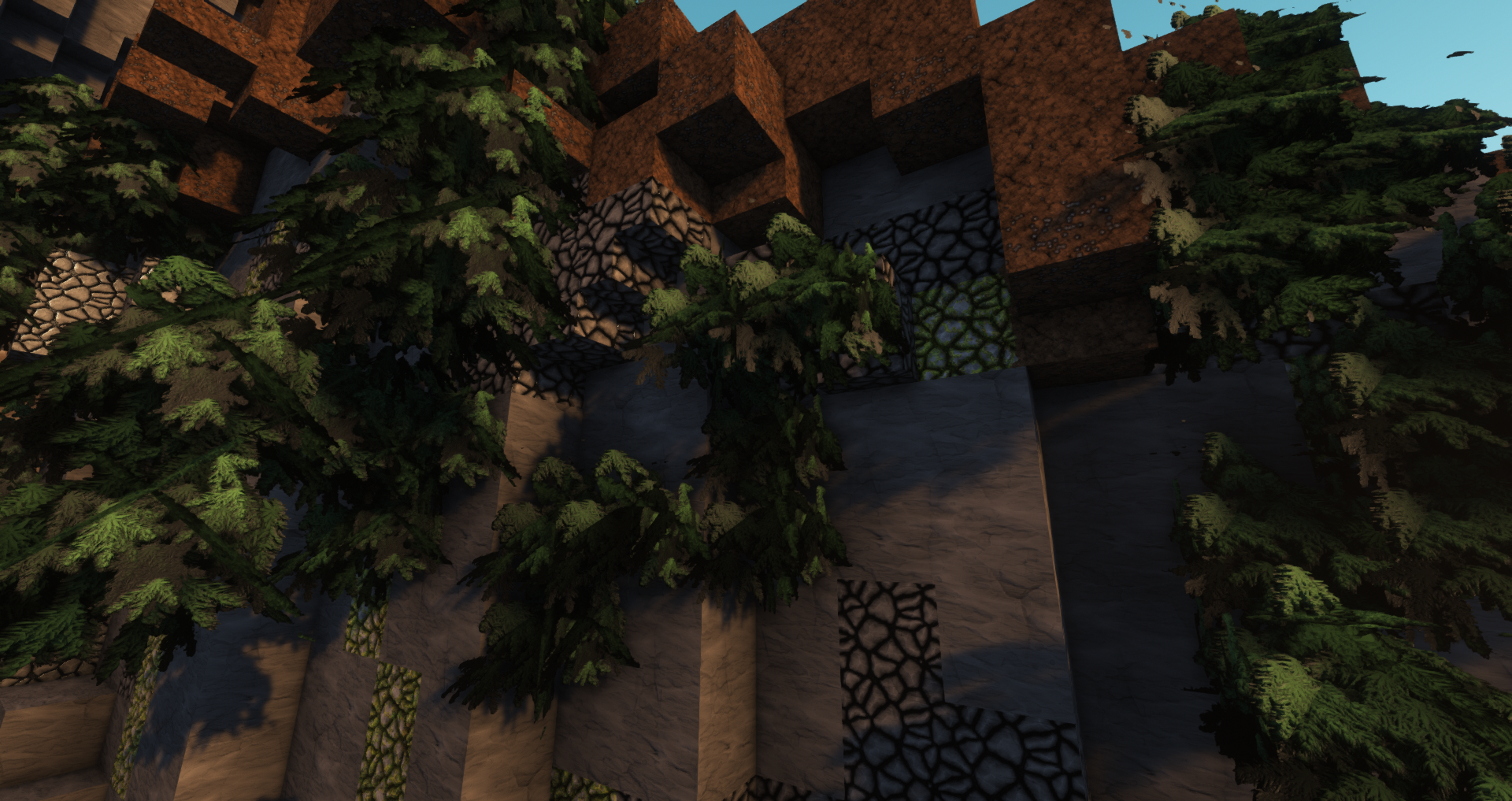
After installing the texture pack, your world will sparkle with new colors. Everything around will look real, and the blocks will be renewed. Are you a builder? Hurry up to install this texture pack! Many blocks will gain quality and become more realistic, as well as look a little bit medieval. The minimum resolution of this texture pack is 64x. This is several times higher than the standard resolution, which means that the textures are extremely good. You can also choose a higher resolution. The maximum resolution of this texture pack is 1024 pixels.

How to install the texture pack:
First step: download and install aBTV
Second step: copy the texture pack to the C:\Users\USER_NAME\AppData\Roaming\.minecraft\resourcepacks
Third step: in game settings choose needed resource pack.




Comments (0)