AI-Realism for Minecraft 1.19.4
 Would you like to make the game world look realistic by increasing the resolution of textures and radically changing the appearance of blocks? We invite you to pay attention to AI-Realism for Minecraft 1.19.4, which adds a new atmosphere to the game world.
Would you like to make the game world look realistic by increasing the resolution of textures and radically changing the appearance of blocks? We invite you to pay attention to AI-Realism for Minecraft 1.19.4, which adds a new atmosphere to the game world.
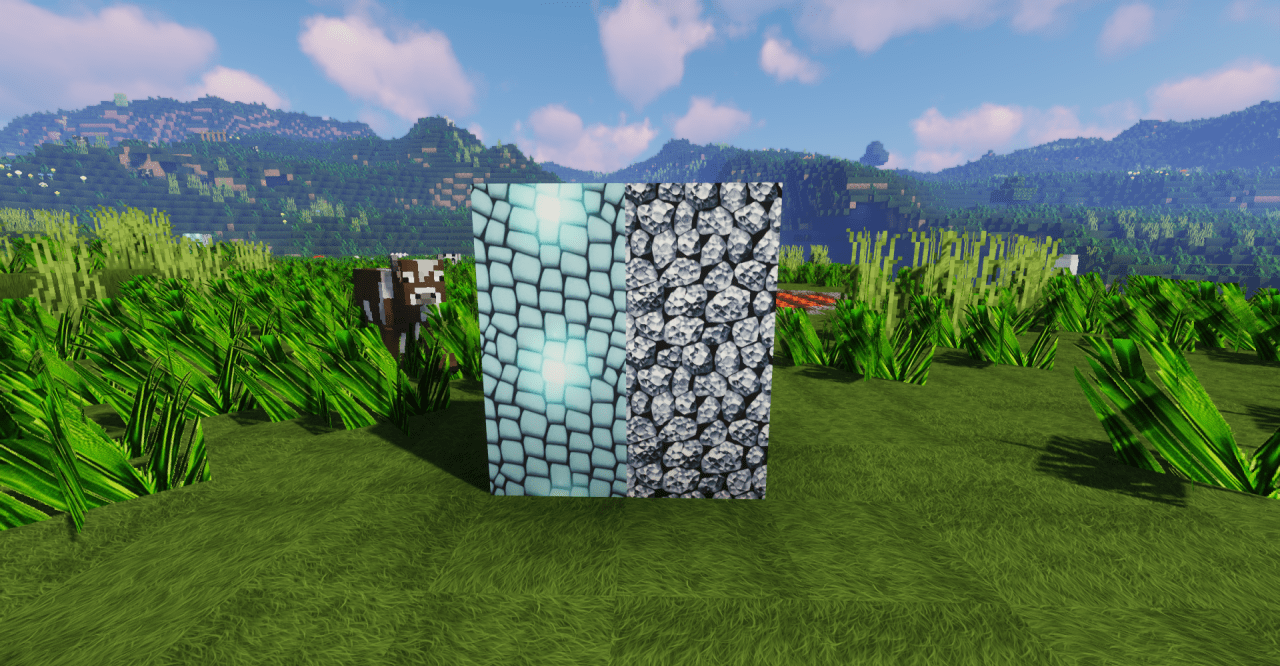
The texture pack has a very high resolution, so the quality of textures is at the highest level. Of course, this improvement will affect the game’s performance, which is worth sacrificing to get incredible beauty in Minecraft. Each block has a unique texture that you won’t find anywhere else. The author has carefully redesigned every visual detail to allow players to enjoy an updated world!

How to install the texture pack:
First step: download and install AI-Realism
Second step: copy the texture pack to the C:\Users\USER_NAME\AppData\Roaming\.minecraft\resourcepacks
Third step: in game settings choose needed resource pack.




Comments (1)