ALTHEA for Minecraft 1.19.3
 ALTHEA for Minecraft is an unusual texture pack whose main purpose is to prove that even low resolution cannot prevent you from getting an incredible result. The author of this add-on allows you to take advantage of a completely new graphical design.
ALTHEA for Minecraft is an unusual texture pack whose main purpose is to prove that even low resolution cannot prevent you from getting an incredible result. The author of this add-on allows you to take advantage of a completely new graphical design.

You only need to go on this exciting adventure and try to get a lot of pleasant emotions. Pay special attention to the graphical interface and blocks that will surely please you. Feel free to install this texture pack and do your best to make proper use of all the new features you can get. We wish you good luck, valuable experiences, and further discoveries! That would be enough for a pleasant game.
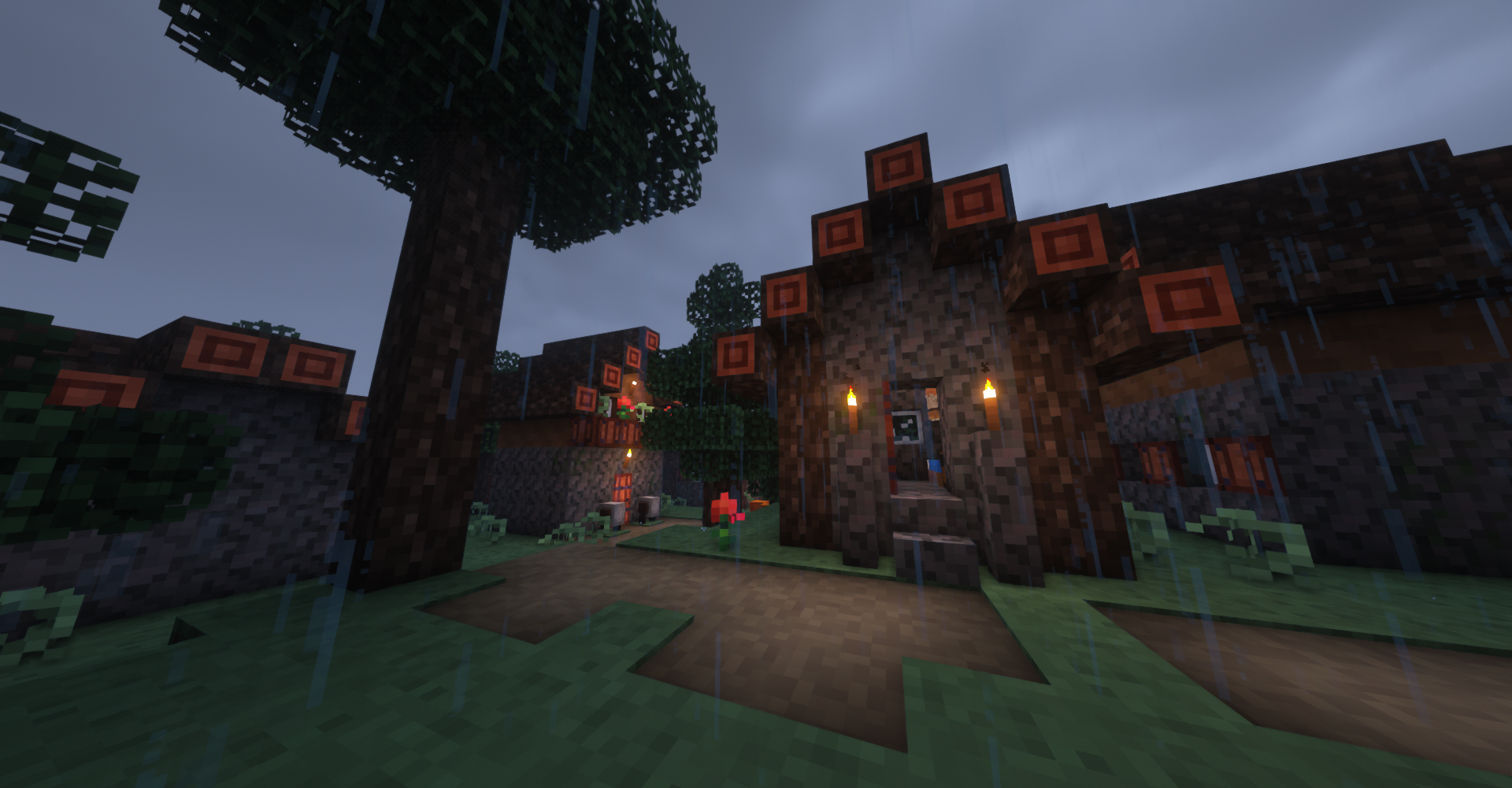
How to install the texture pack:
First step: download and install ALTHEA
Second step: copy the texture pack to the C:\Users\USER_NAME\AppData\Roaming\.minecraft\resourcepacks
Third step: in game settings choose needed resource pack.




Comments (0)