Anime Wool for Minecraft 1.19
 Love the theme of anime and would like to at least partially meet her in the game? Then you should install the new Anime Wool texture pack for Minecraft 1.19, that changes the appearance of wool in the game. Yes, this pack only changes the appearance of blocks of wool, and for all colors.
Love the theme of anime and would like to at least partially meet her in the game? Then you should install the new Anime Wool texture pack for Minecraft 1.19, that changes the appearance of wool in the game. Yes, this pack only changes the appearance of blocks of wool, and for all colors.

Now, in addition to the color on most of the block will display an icon of a beautiful character from the anime, and it's mostly girls with «shapes» and a beautiful body. All in all it looks nice, yummy and cool. Especially relevant for those who prefer to create different kinds of pictures in Japanese style and are already running out of ideas to do so.
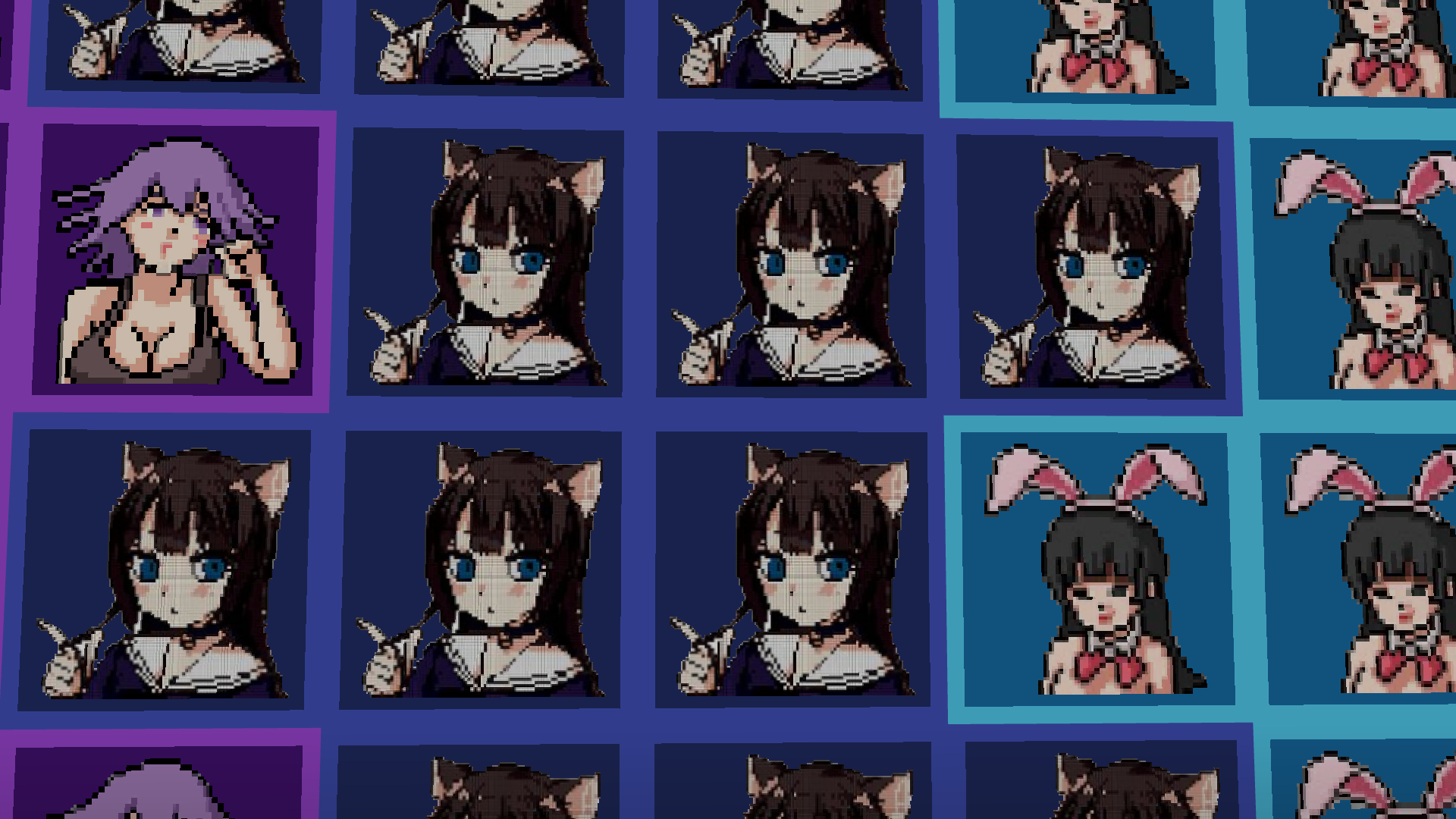
How to install the texture pack:
First step: download and install Anime Wool
Second step: copy the texture pack to the C:\Users\USER_NAME\AppData\Roaming\.minecraft\resourcepacks
Third step: in game settings choose needed resource pack.




Comments (0)