Ashen for Minecraft 1.19.4
 Ashen for Minecraft is a texture pack that serves as a prime example of how you can take textures created by fans, refine them, and make them finally look as high quality as possible. That’s what the fans who decide to use this texture pack should expect from its new features.
Ashen for Minecraft is a texture pack that serves as a prime example of how you can take textures created by fans, refine them, and make them finally look as high quality as possible. That’s what the fans who decide to use this texture pack should expect from its new features.

Therefore, you will have to take advantage of all the new textures, which will give you a unique chance to reach your full potential and achieve a good result without any problems. The main thing is to soberly assess your new opportunities, strive for success, and be prepared for various surprises. We wish you good luck and all the best in your adventure!
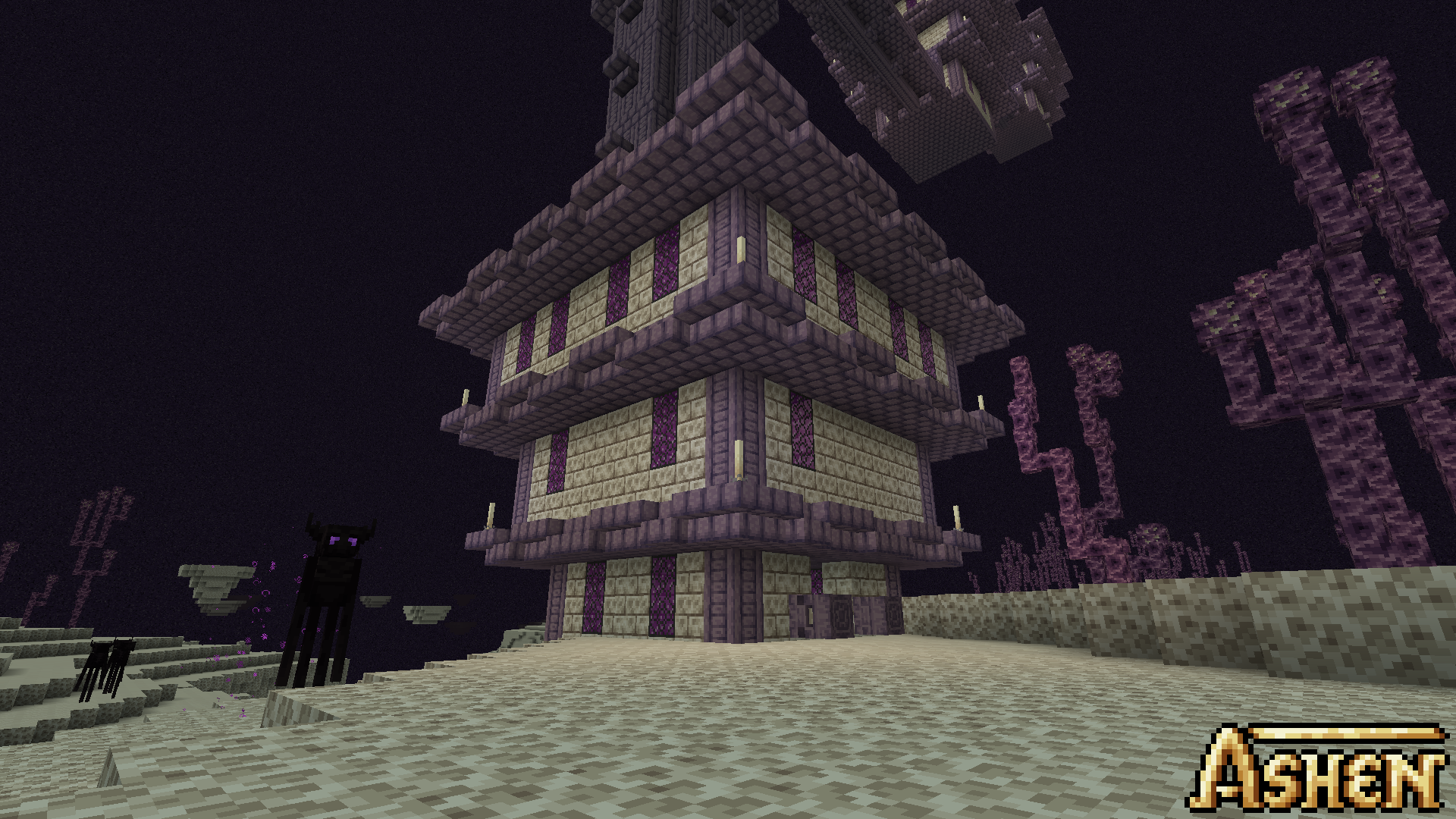
How to install the texture pack:
First step: download and install Ashen
Second step: copy the texture pack to the C:\Users\USER_NAME\AppData\Roaming\.minecraft\resourcepacks
Third step: in game settings choose needed resource pack.




Comments (1)