Better Default for Minecraft 1.19
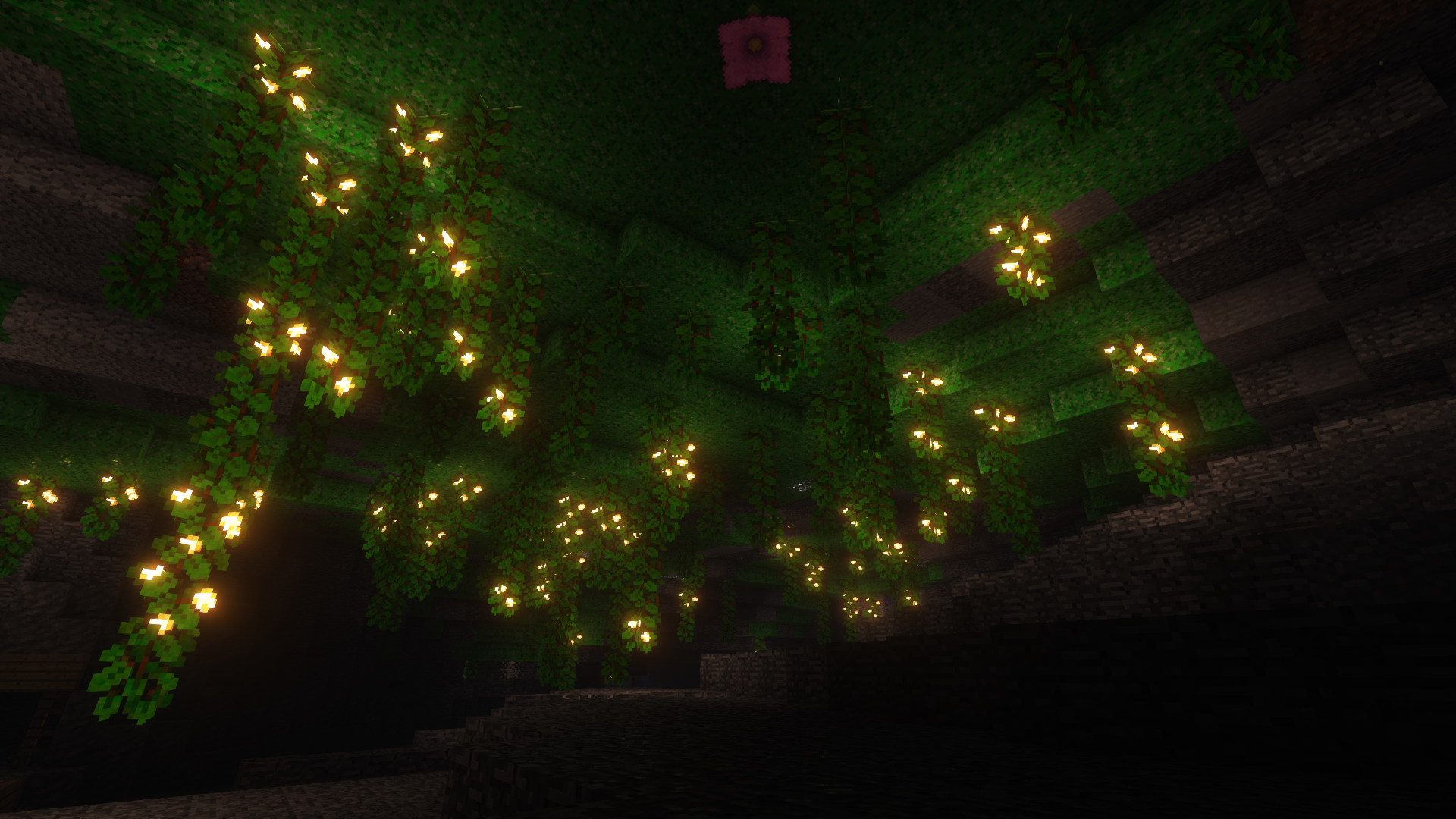 Do you prefer to use standard vanilla textures in the game? Then you need to download Better Default for Minecraft 1.19, which adds an upgraded version of texture packs with some new features and improvements.
Do you prefer to use standard vanilla textures in the game? Then you need to download Better Default for Minecraft 1.19, which adds an upgraded version of texture packs with some new features and improvements.
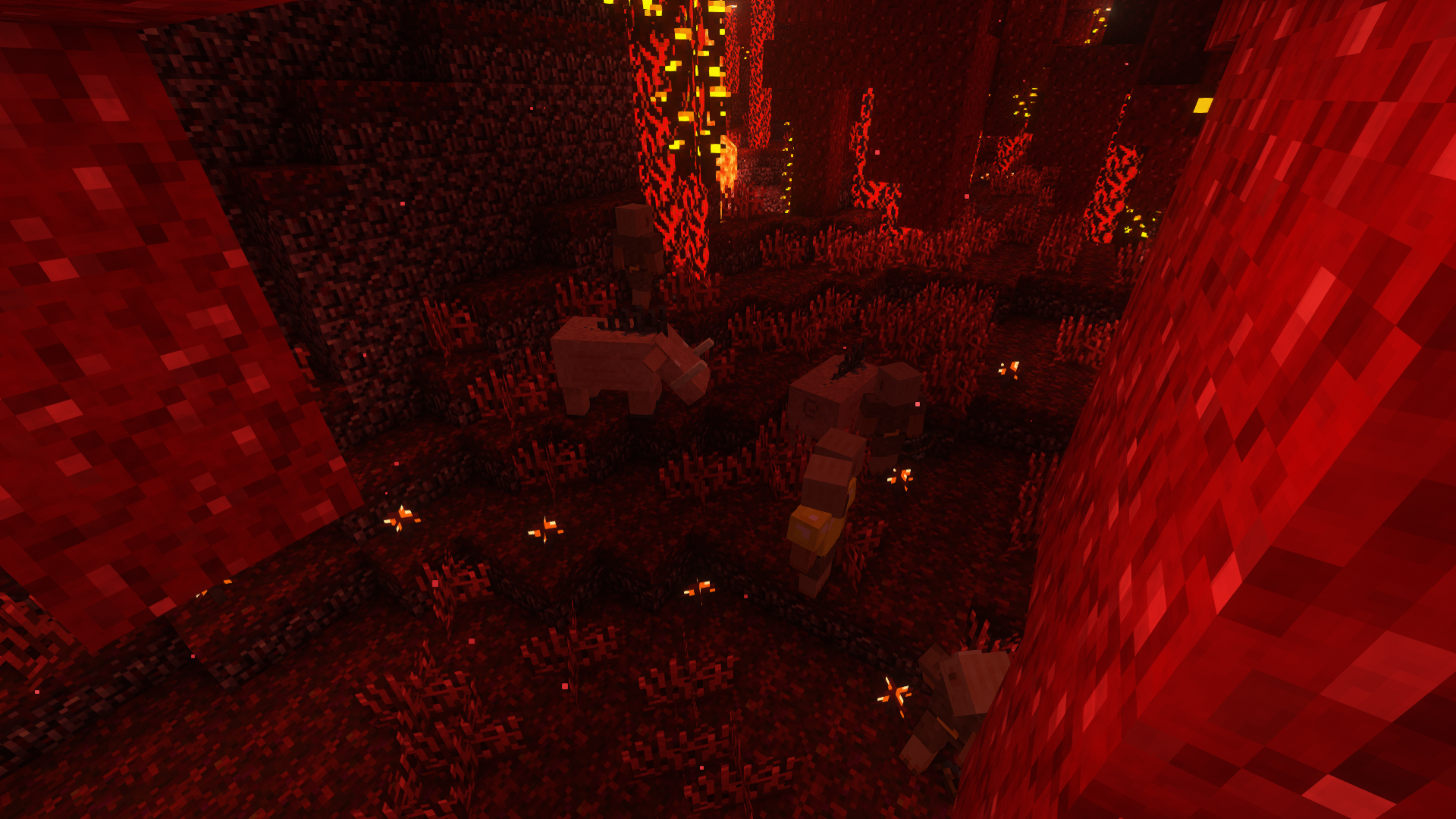
For example, the pack contains random types of decoration for mobs and blocks, as well as new sounds and lighting effects, a small number of new living creatures, and many more interesting features. All this is done in the standard Minecraft style. So, there will be no fundamental changes or any new approach to survival.

How to install the texture pack:
First step: download and install Better Default
Second step: copy the texture pack to the C:\Users\USER_NAME\AppData\Roaming\.minecraft\resourcepacks
Third step: in game settings choose needed resource pack.




Comments (2)