Better Environment for Minecraft 1.19.4
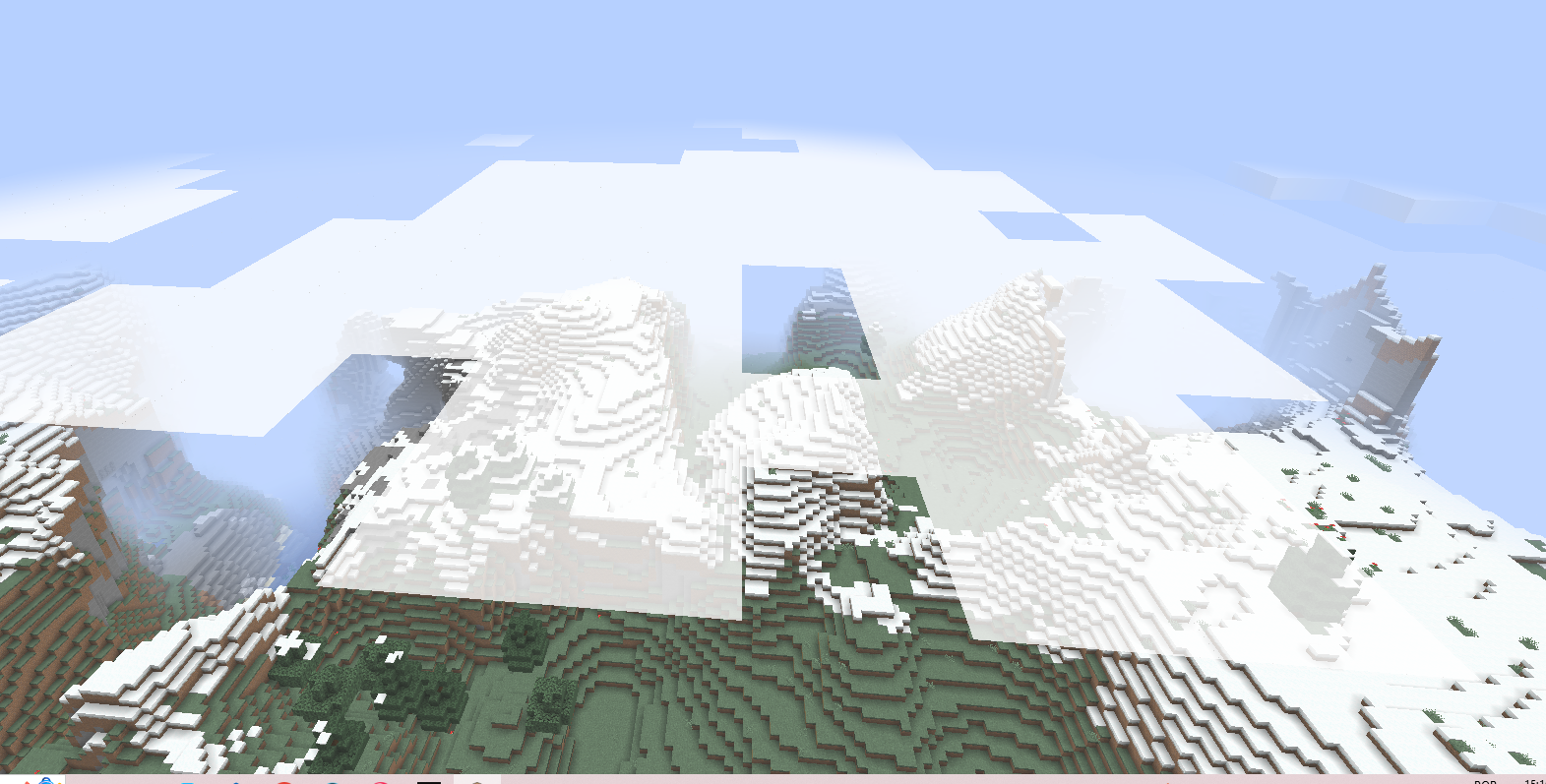
You only have to make proper use of these new features and do your best to upgrade your gaming experience. Everything around will allow you to enjoy a favorable gaming moment when you immerse yourself in the atmosphere of adventure and try to get a lot of positive emotions. We wish you good luck!
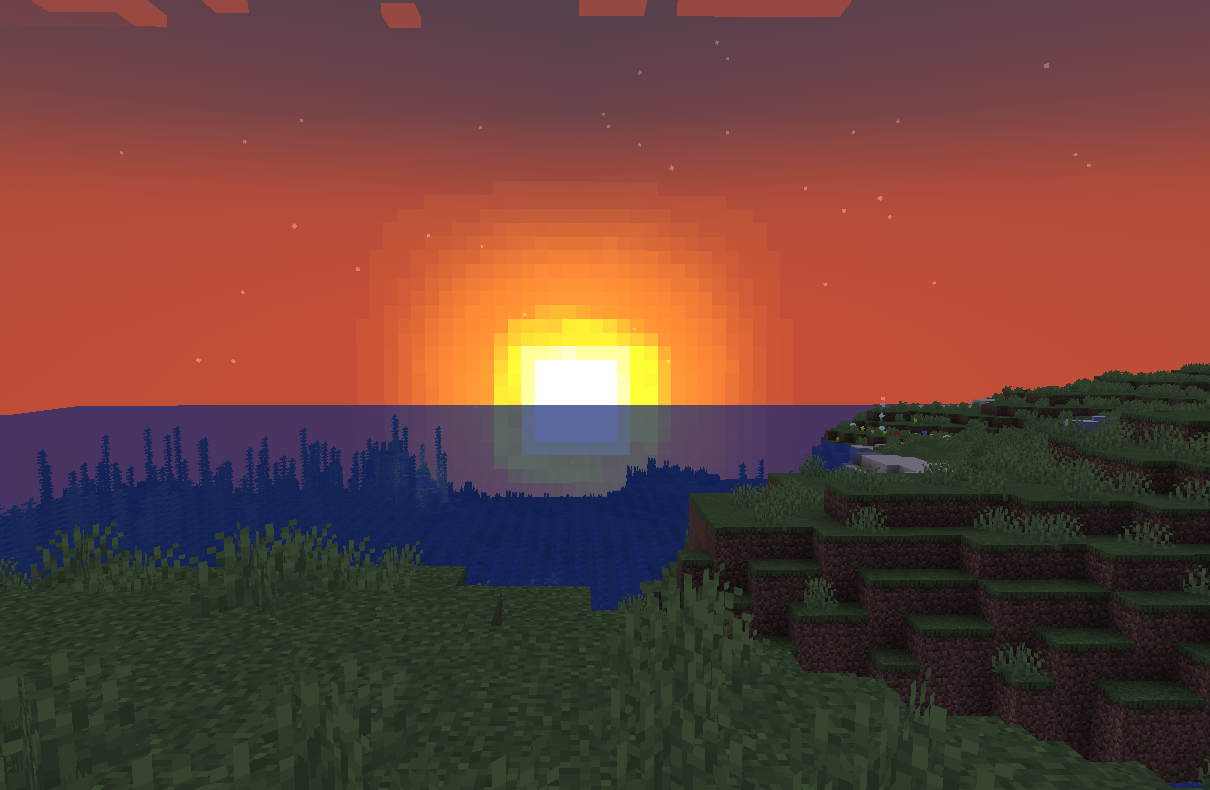
How to install the texture pack:
First step: download and install Better Environment
Second step: copy the texture pack to the C:\Users\USER_NAME\AppData\Roaming\.minecraft\resourcepacks
Third step: in game settings choose needed resource pack.




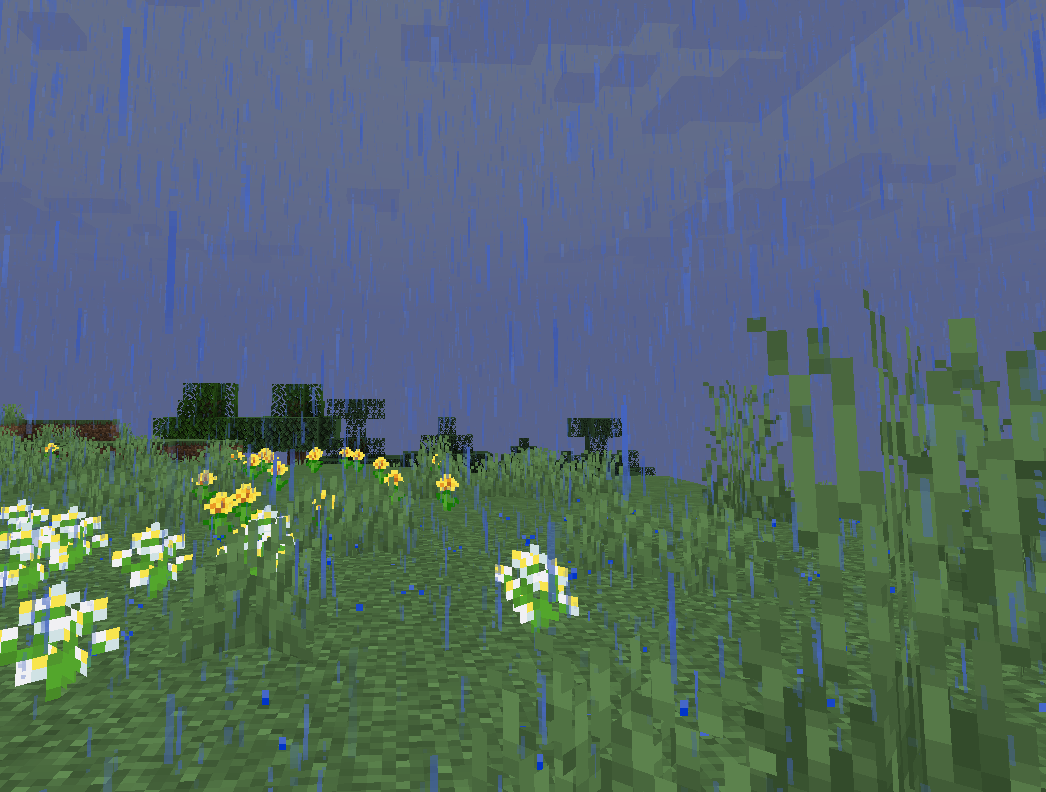
Comments (0)