Big Brain GUI for Minecraft 1.19.4
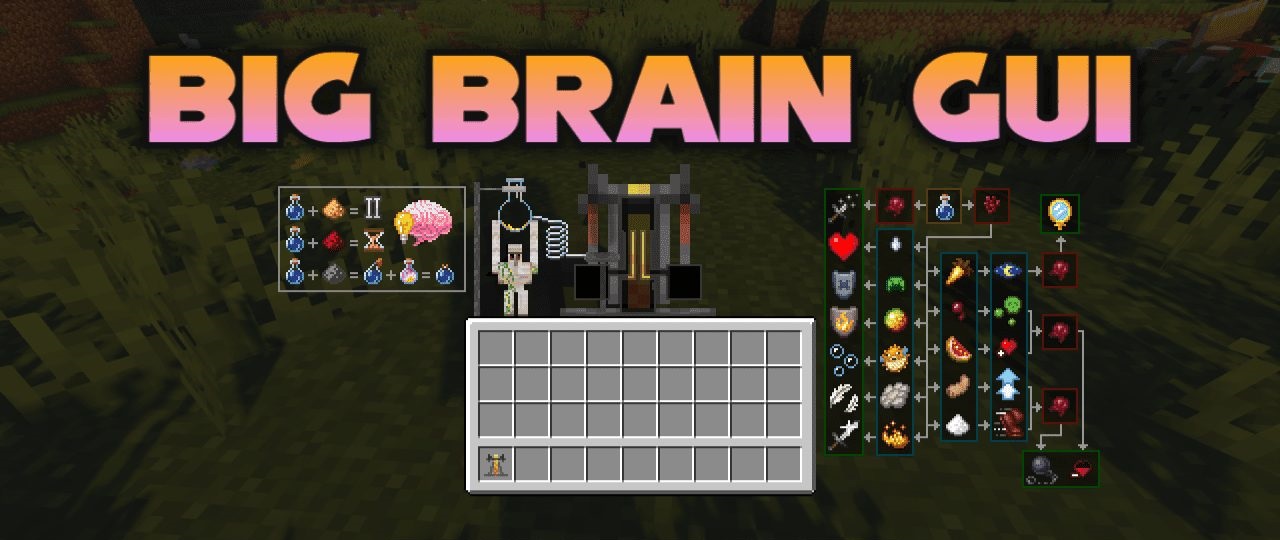 You have probably dreamed of getting new panels for interacting with the game’s crafting tables. In this regard, we invite you to pay attention to Big Brain GUI for Minecraft. The main advantage of this texture pack is that it introduces many different innovations and panels to transform your gaming environment and make it look better.
You have probably dreamed of getting new panels for interacting with the game’s crafting tables. In this regard, we invite you to pay attention to Big Brain GUI for Minecraft. The main advantage of this texture pack is that it introduces many different innovations and panels to transform your gaming environment and make it look better.

The main feature of these newly added panels is their design and the graphic tips that will help you understand the recipe and take the first step to make your game several times more attractive. All that remains is to take advantage of these improvements and achieve excellent results in your adventure.

How to install the texture pack:
First step: download and install Big Brain GUI
Second step: copy the texture pack to the C:\Users\USER_NAME\AppData\Roaming\.minecraft\resourcepacks
Third step: in game settings choose needed resource pack.




Comments (0)