Blocky Blocks for Minecraft 1.19.4
 Do you think the available blocks in the game are too saturated with colors? Then we invite you to pay attention to Blocky Blocks for Minecraft. This texture pack introduces simplified blocks but retains the same visual style.
Do you think the available blocks in the game are too saturated with colors? Then we invite you to pay attention to Blocky Blocks for Minecraft. This texture pack introduces simplified blocks but retains the same visual style.
The author has done his best to maintain the atmosphere and change the appearance of the blocks, which will look many times better. These features will allow you to improve your gaming experiences, achieve high performance, and have a good time. The main thing is to personally try out these new features, and the result will never disappoint you. We wish you good luck and success!
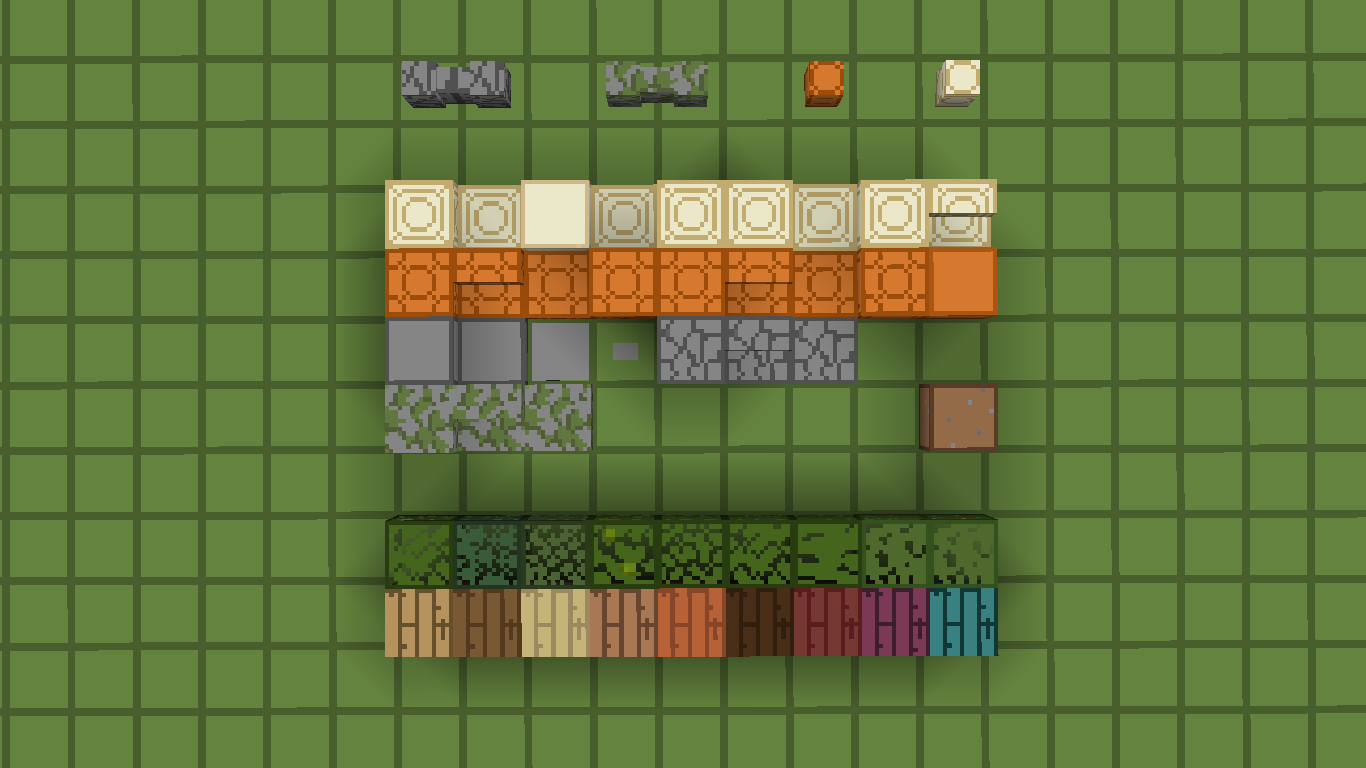
How to install the texture pack:
First step: download and install Blocky Blocks
Second step: copy the texture pack to the C:\Users\USER_NAME\AppData\Roaming\.minecraft\resourcepacks
Third step: in game settings choose needed resource pack.




Comments (2)