BurntCraft for Minecraft 1.19.4
 Every fan of the game dreams of being able to enjoy some new visual views. In this regard, we would like to offer you to install BurntCraft for Minecraft. The author of this texture pack has made a large number of various improvements that will surely please you with their new features.
Every fan of the game dreams of being able to enjoy some new visual views. In this regard, we would like to offer you to install BurntCraft for Minecraft. The author of this texture pack has made a large number of various improvements that will surely please you with their new features.
In general, the modification introduces various updates to the appearance of tools and armor. Therefore, you can go on an exciting adventure and check out your new features. We are sure this adventure format will delight you with its elements and be an excellent occasion for new experiences. We wish you good luck and all the best!
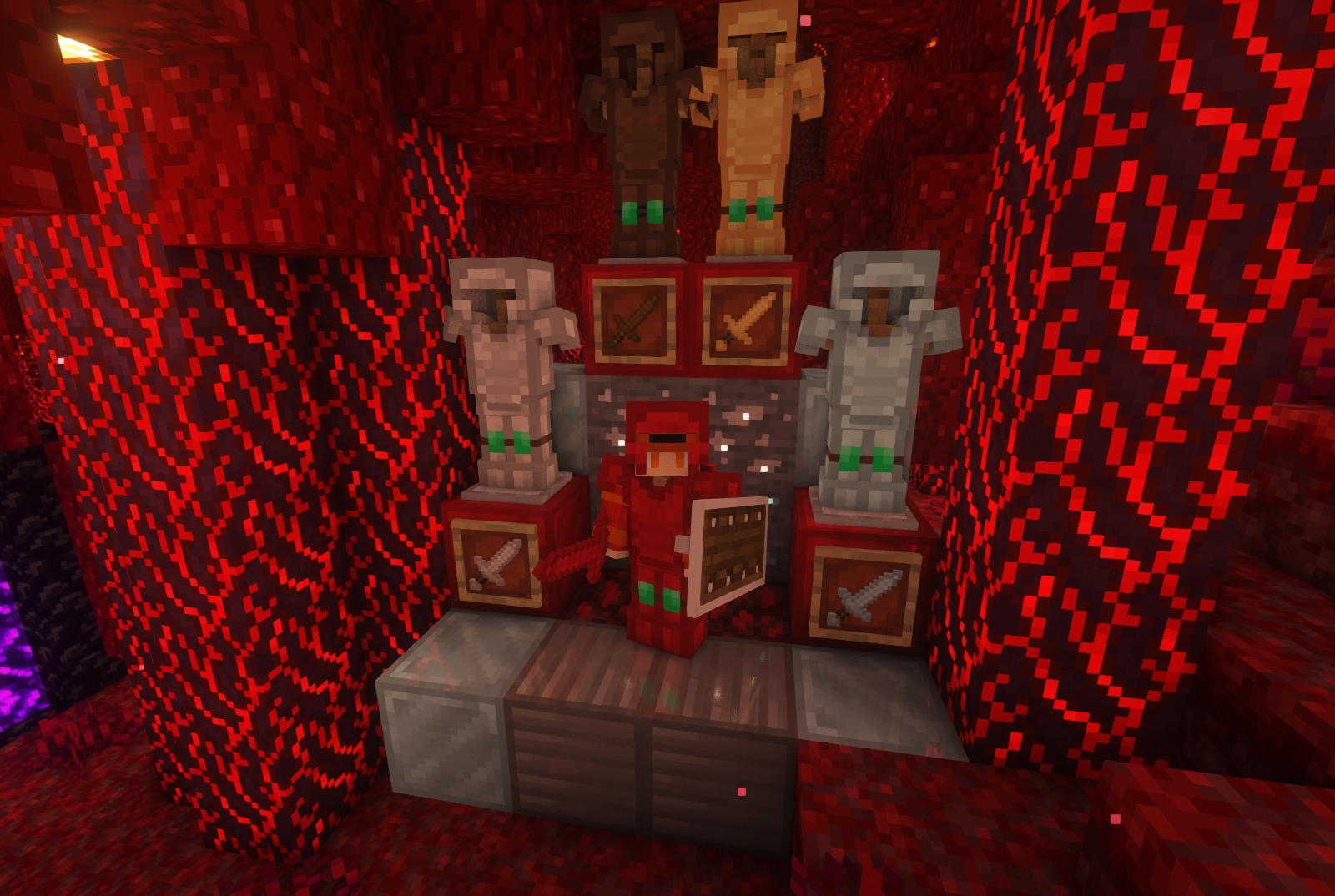
How to install the texture pack:
First step: download and install BurntCraft
Second step: copy the texture pack to the C:\Users\USER_NAME\AppData\Roaming\.minecraft\resourcepacks
Third step: in game settings choose needed resource pack.




Comments (0)