Dark Mode for Minecraft 1.19.1
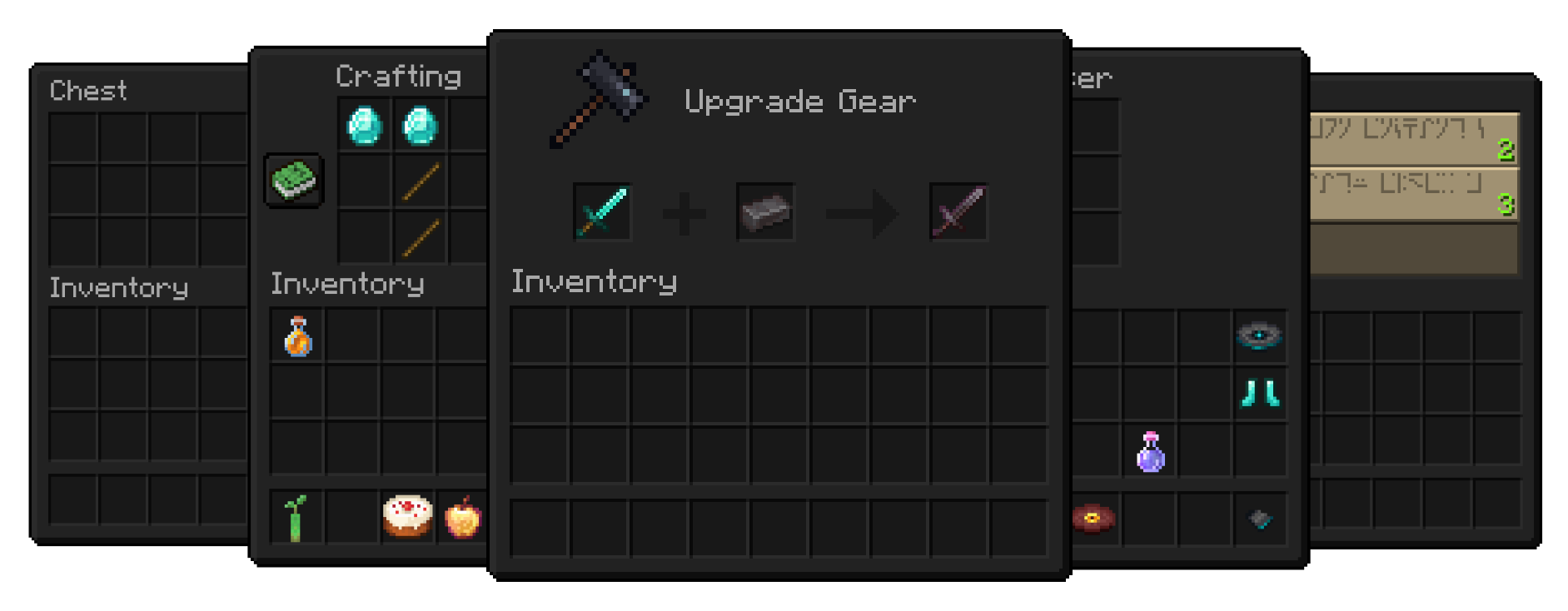 Many users feel tired of the light theme in Minecraft. Would you like your interface to become darker? Dark Mode for Minecraft 1.19.1 can make your dream come true, so start installing it as soon as possible. The pack will make all the interfaces of the game world switch to a dark theme.
Many users feel tired of the light theme in Minecraft. Would you like your interface to become darker? Dark Mode for Minecraft 1.19.1 can make your dream come true, so start installing it as soon as possible. The pack will make all the interfaces of the game world switch to a dark theme.

This will reduce the amount of strain on your eyes. You will feel more comfortable, especially if you play at night. The fact is that dark mode successfully cuts glare and reduces blue light, both of which help your eyes. The texture pack supports a large number of mods that contain the interfaces of various blocks. However, they will also switch to a dark theme. The texture pack is quite popular and used by many players. That is why the author often updates this add-on so that you can install the texture pack on the latest versions of the game.

How to install the texture pack:
First step: download and install Dark Mode
Second step: copy the texture pack to the C:\Users\USER_NAME\AppData\Roaming\.minecraft\resourcepacks
Third step: in game settings choose needed resource pack.




Comments (1)