Default Additions for Minecraft 1.19.2
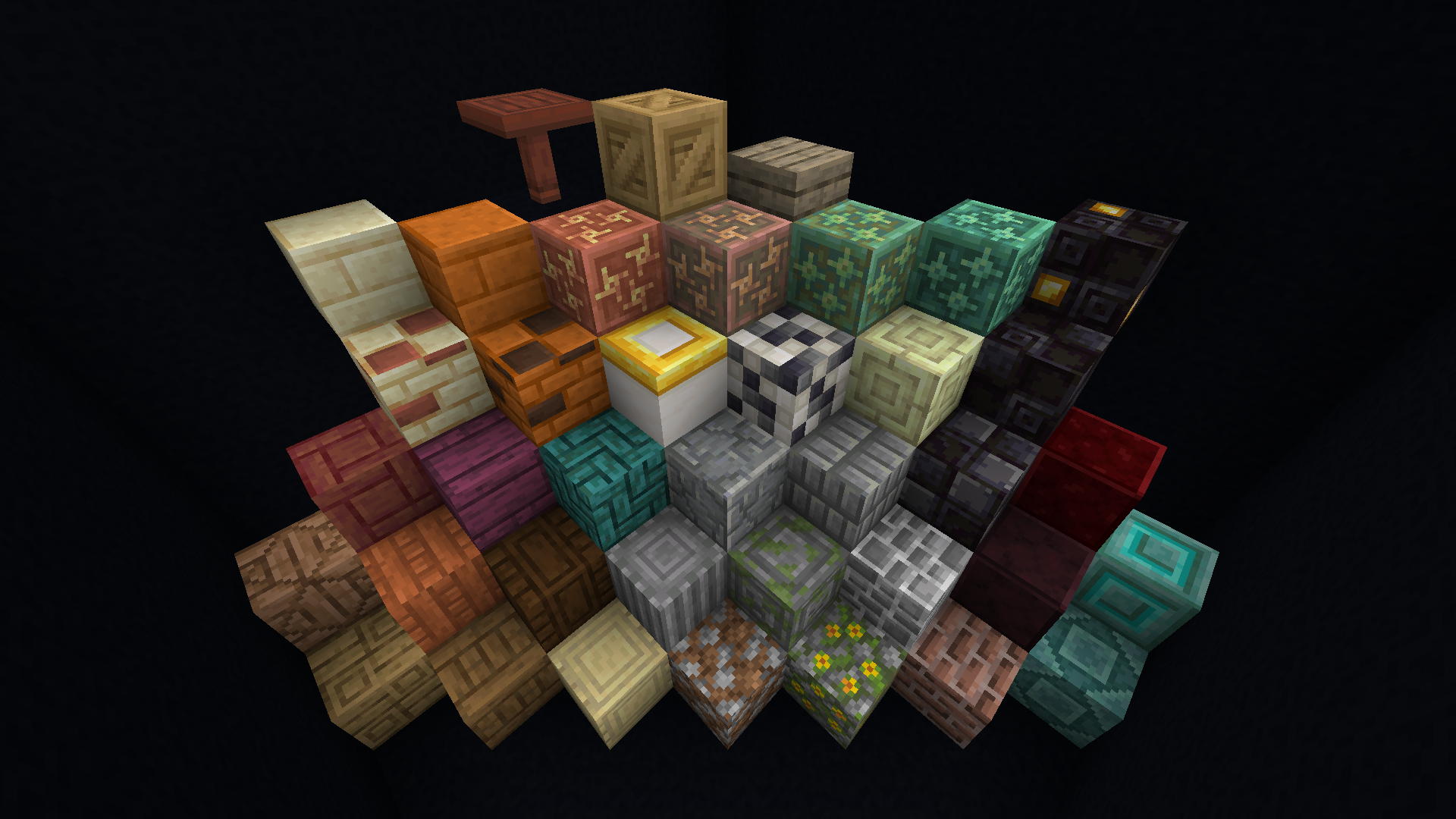 Do you like playing with unique visual modifications? Then we would like you to pay attention to Default Additions for Minecraft. Thanks to this texture pack, you can easily achieve a good result using a variety of new features.
Do you like playing with unique visual modifications? Then we would like you to pay attention to Default Additions for Minecraft. Thanks to this texture pack, you can easily achieve a good result using a variety of new features.

The main thing is to carefully monitor everything that happens around you and check out the author’s visual improvements. He has transformed many familiar blocks, retained their style, and added details. We believe that these improvements are worthy of attention and will not disappoint you in any way. Therefore, you can go on an exciting adventure and try to achieve success. We wish you a lot of pleasant emotions and all the best in your adventure!
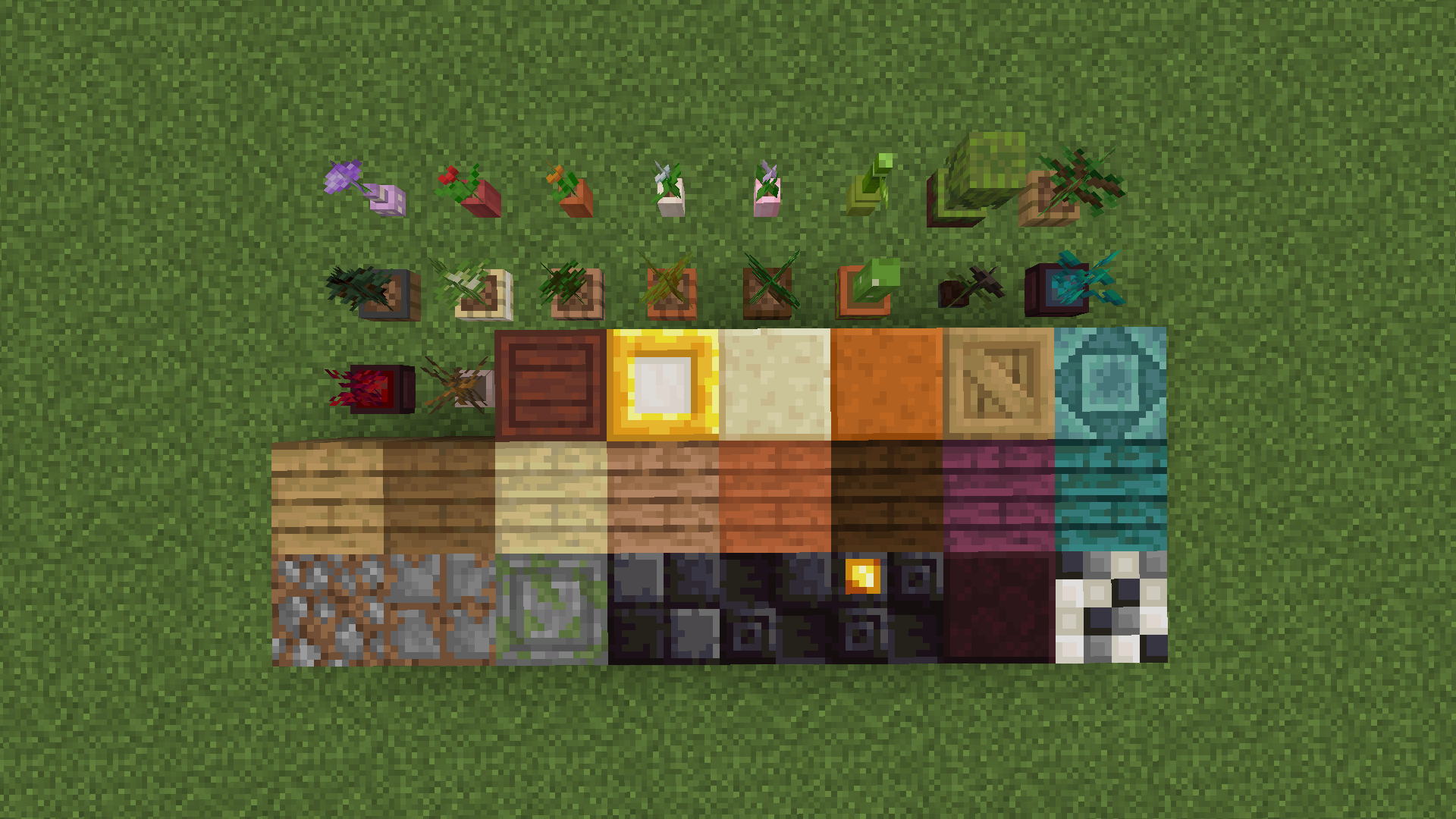
How to install the texture pack:
First step: download and install Default Additions
Second step: copy the texture pack to the C:\Users\USER_NAME\AppData\Roaming\.minecraft\resourcepacks
Third step: in game settings choose needed resource pack.




Comments (0)