Default Redone for Minecraft 1.19.2
 The vanilla textures don't look particularly attractive, but users still don't hasten to abandon them. They merely want to get more detailed textures that would preserve the vanilla style. The Default Redone texture pack for Minecraft 1.19.2 was created specifically for this purpose, so be sure to download it to get the elaborate textures.
The vanilla textures don't look particularly attractive, but users still don't hasten to abandon them. They merely want to get more detailed textures that would preserve the vanilla style. The Default Redone texture pack for Minecraft 1.19.2 was created specifically for this purpose, so be sure to download it to get the elaborate textures.
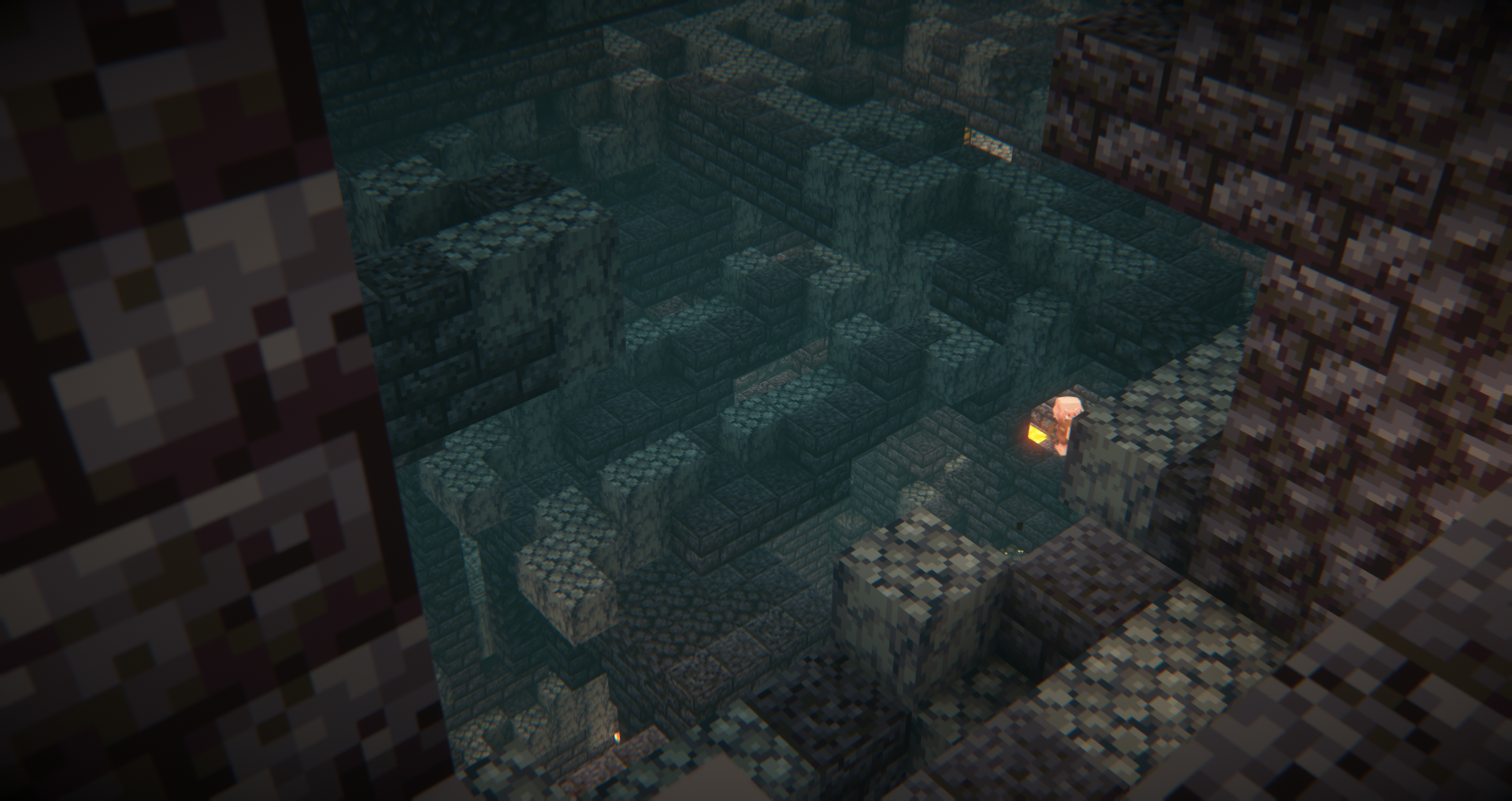
This pack features textures in the vanilla style but more detailed and reworked. 3D models have also appeared in some cases. Thus, if you look at a cobblestone, you will be able to notice that the stones bulge out of the block, and this looks very beautiful and realistic. The game world will now become more attractive and interesting, so it will surprise you with the changes.
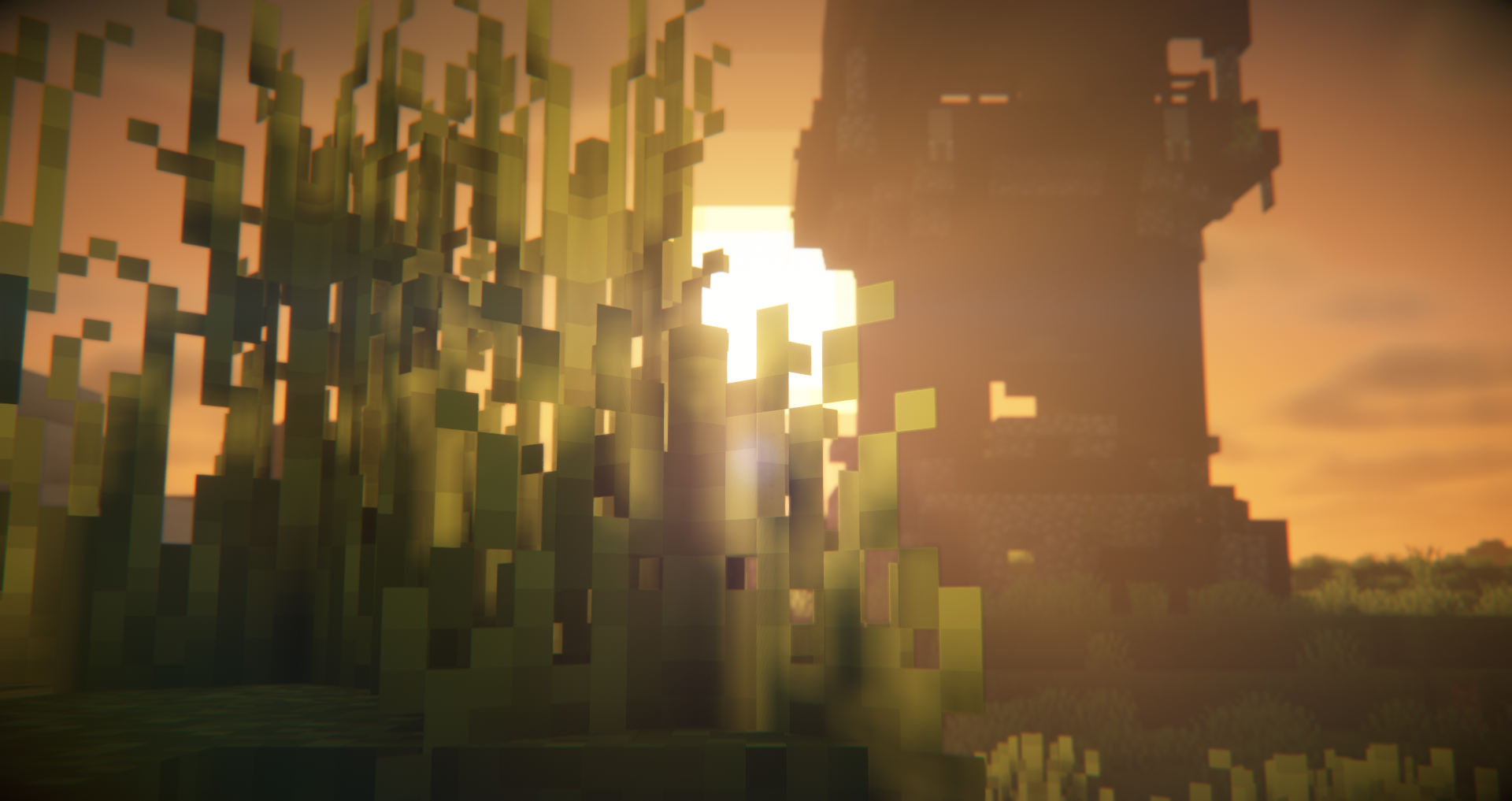
How to install the texture pack:
First step: download and install Default Redone
Second step: copy the texture pack to the C:\Users\USER_NAME\AppData\Roaming\.minecraft\resourcepacks
Third step: in game settings choose needed resource pack.




Comments (0)