DM's Tweaks for Minecraft 1.19.2
 You might have noticed that a lot of in-game textures look rather simple; besides, they do not get updates and are just outdated. Indeed, even though the game gets frequent updates, only new content can be noticed in them, but there are practically no texture changes. Many texture packs are aimed at improving the appearance of the game world but usually change it beyond recognition.
You might have noticed that a lot of in-game textures look rather simple; besides, they do not get updates and are just outdated. Indeed, even though the game gets frequent updates, only new content can be noticed in them, but there are practically no texture changes. Many texture packs are aimed at improving the appearance of the game world but usually change it beyond recognition.

Would like to enjoy such changes so that Minecraft style still looks vanilla but at the same time feature slightly modified textures? Then be sure to install the DM's Tweaks texture pack for Minecraft 1.19.2, which will perfectly suit you. This mod changes many details so that objects and blocks are better combined with each other; besides, they will now look more attractive and up-to-date. Ender Pearl now looks much better. Earlier, you might have noticed that it was colored green, although the mob that drops them has the purple ones. This small flaw has now been fixed. You will notice the changes in other textures as well, so the game will become more enjoyable!
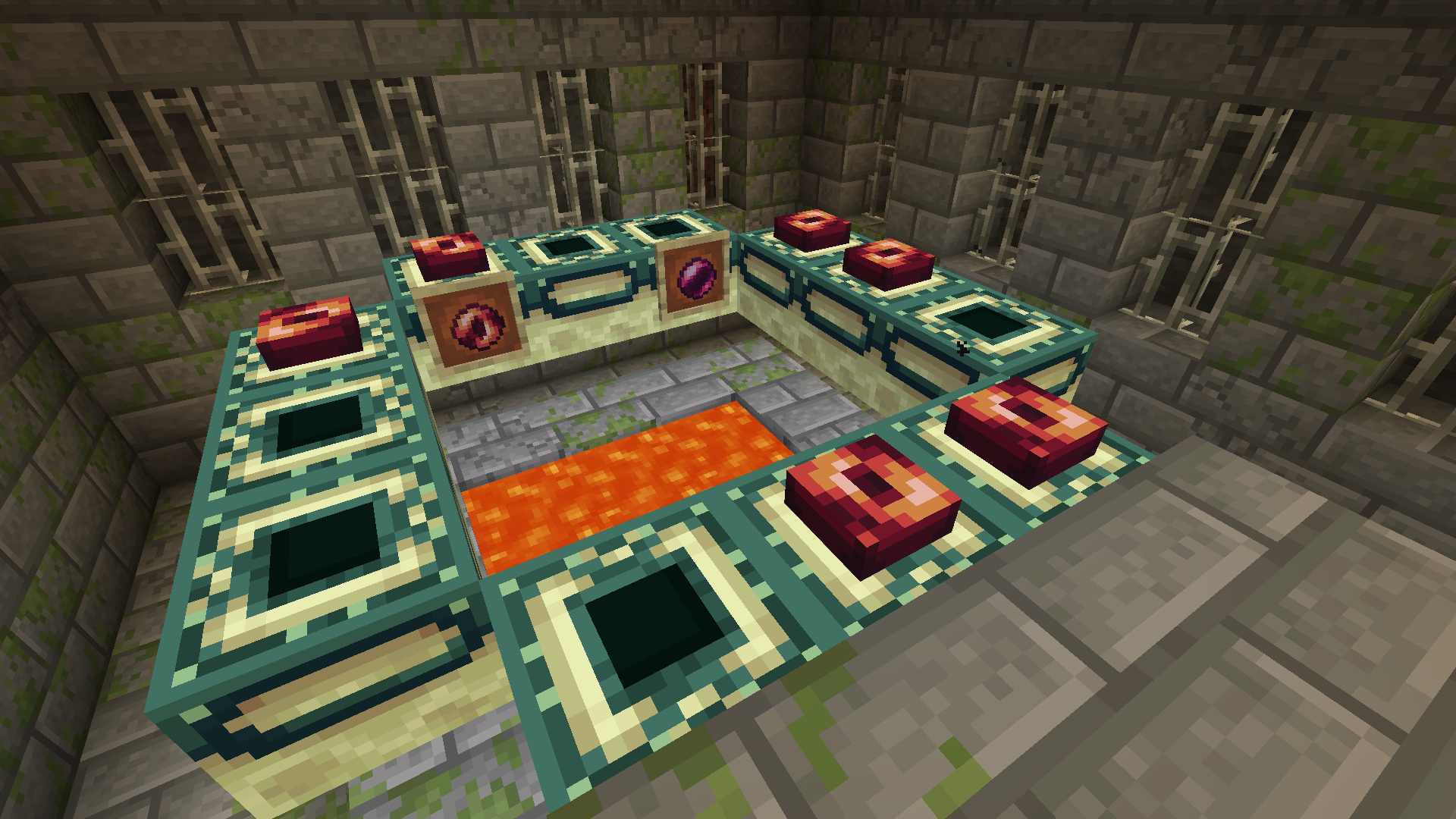
How to install the texture pack:
First step: download and install DM's Tweaks
Second step: copy the texture pack to the C:\Users\USER_NAME\AppData\Roaming\.minecraft\resourcepacks
Third step: in game settings choose needed resource pack.




Comments (0)